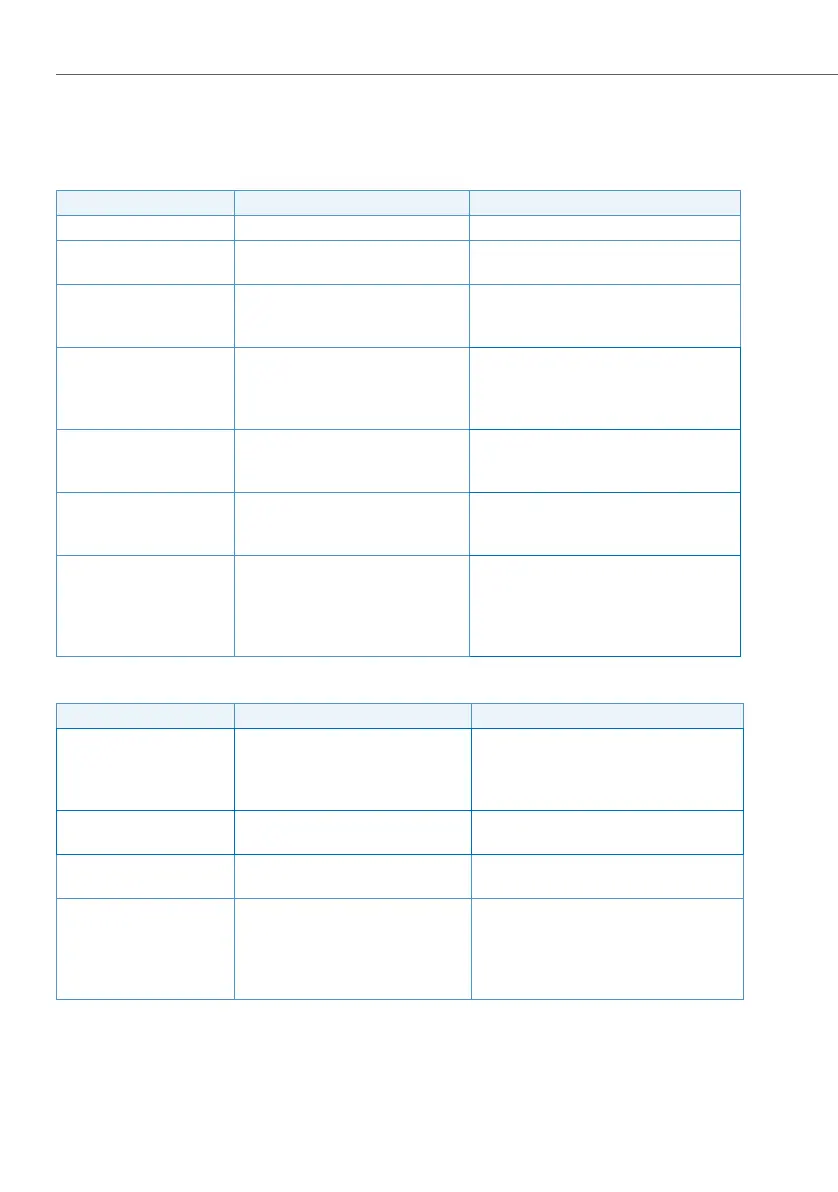System interfaces
32
System functions and features as of R3.0
syd-0367/1.3 – R3.0 – 03.2013
System configuration
The tables below list the AMS configuration parameters required.
Tab. 2 SIP provider configuration: General
Tab. 3 SIP provider configuration: Registrar
Parameter Parameter value Remarks
Name <Name> Name of the SIP provider
Broadband range <Name> Predefined broadband range used for this
SIP provider.
Use ‘+’ for the international
prefix
<Yes / No> If the provider requires the number in
canonical number format, the parameter
must be set to Yes .
Try to make external calls:
Timeout
<4…36> sec. Indicates how long the system attempts
to dial via an SIP exchange before it
switches to the next trunk group in the
route. (Default: 32 s )
’From’ field for CLIR <Anonymous (RFC 3261) / Transfer
from SIP account (RFC 3323) / Name
displayed is ‘Anonymous’>
Display shown to the recipient in the case
of an outgoing call with activated CLIR
Use DNS_SRV (RFC 3263) <Yes / No> Mechanism for SIP server (or SIP service)
resolution e. g. through a URI/URL with
the aid of a DNS query.
Send 'Session Refresh' (RFC
4028)
<Yes / No> If this parameter is on Ye s, the communi-
cation server will attempt to negotiate a
period for regular "Session Refresh Mes-
sages" with the SIP provider. For this the
SIP provider must also support RFC4028.
Parameter Parameter value Remarks
IP address <Address> IP address of the Registrar at the SIP pro-
vider The communication server has to set
up a connection to the address in order to
register.
Port <1…65535> UDP port of the Registrar at the SIP pro-
vider
Name <Name> Domain name of the registrar at the SIP
provider
Preferred registration inter-
val
<60…65535> sec. Once this period of time has elapsed, the
communication server automatically reg-
isters with the SIP registrar on a regular
basis in order to maintain a faultless con-
nection.
