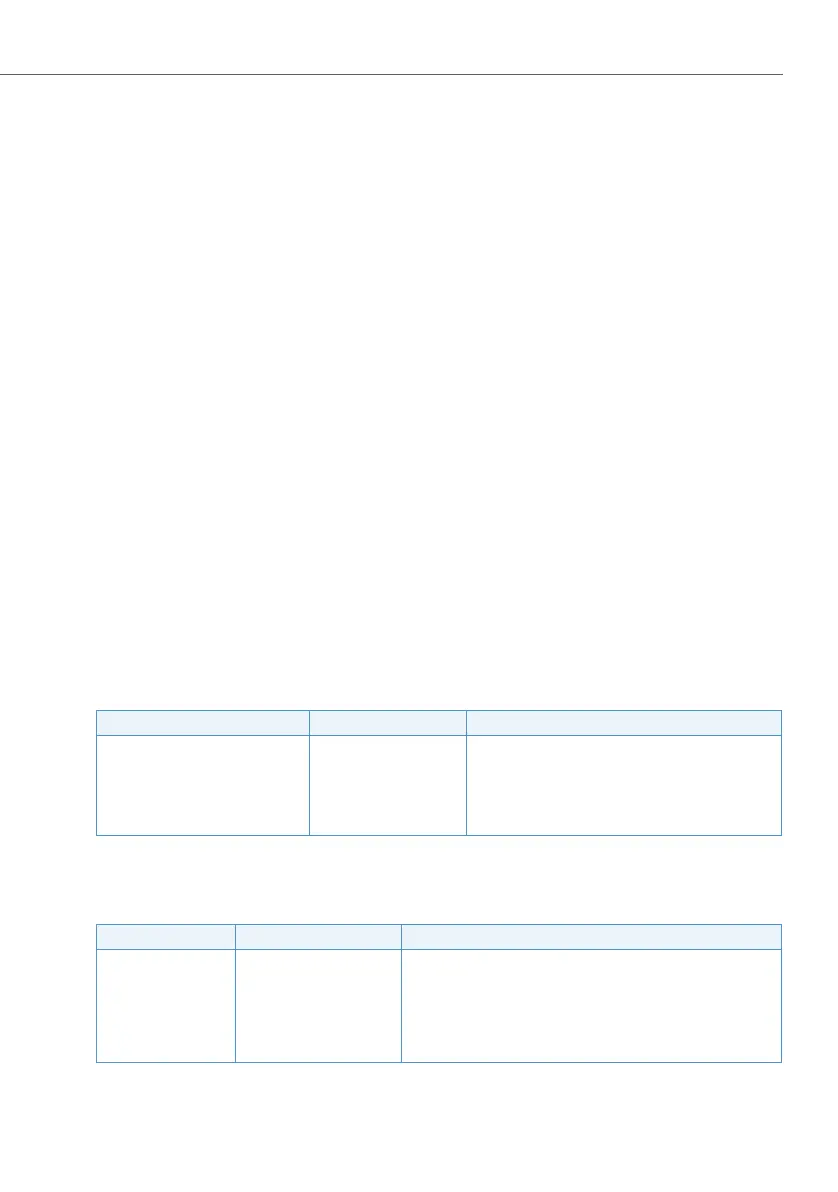Features
369
System functions and features as of R3.0
syd-0367/1.3 – R3.0 – 03.2013
• Call lists and contacts are available on all system phones and are automatically
synchronised.
• If a user is not assigned a terminal, he cannot be reached by other users. The des-
tinations configured for when the user is unobtainable are applied.
• If the terminal is not assigned to any user, it cannot be used. Not configured is
then indicated on system phones with a display.
• An announcement made to a user is signalled on all of his terminals which sup-
port announcements.
• Fast Take (*88) can be used to answer a call from one terminal to another termi-
nal belonging to that same user. No special authorizations are required.
Restrictions:
• Only 16 terminals are allowed per user.
• Two cordless phones are allowed per user
• Only one each of the following terminals can be allocated to a user:
– Operator console
– Aastra 2380ip IP softphone
– Softphone Aastra BluStar for PC
– Aastra BluStar 8000i SIP phone
Functions in prefix dialling
Tab. 151 Functions
System configuration
Tab. 152 Personal call routing: System configuration
Functions Function codes Remarks
Activate personal call routing *45 <Call routing 0...5> The default setting is 0 (call all terminals).
Deactivate personal call routing #45 #45
Activate Ring Alone *41
Deactivate Ring Alone #41
Parameter Parameter value Remarks
Call routing 1...5 <Ring / -> Allocated terminals tab in the user configuration. The default
setting 0 (all terminals on Ring) cannot be altered.
Description <Name> Allocated terminals tab in the user configuration.
State <Activated / Deacti-
vated>
Status display on the Personal call routing tab in the user
configuration.
