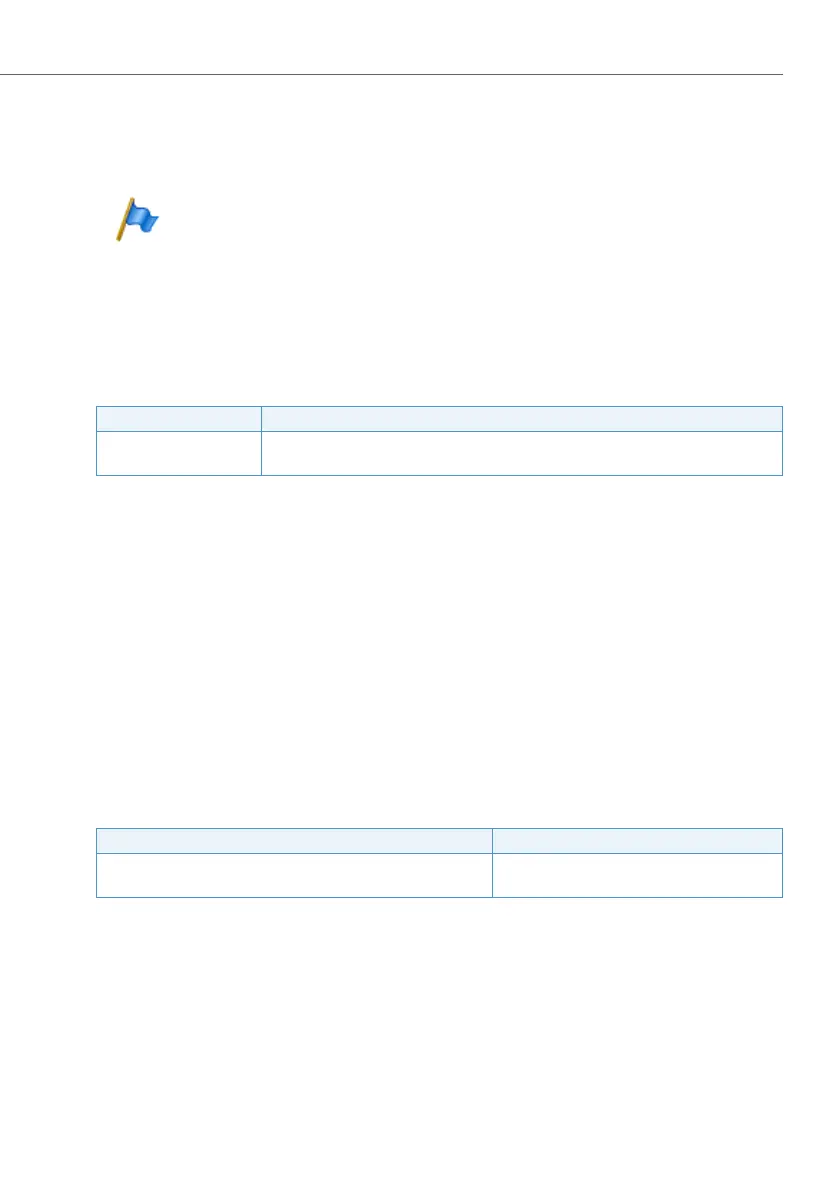Features
385
System functions and features as of R3.0
syd-0367/1.3 – R3.0 – 03.2013
• Answered call list
• Last number redial list:
• Message list
Note:
AMS is used to determine whether Twin Mode or Twin Comfort is avail-
able on the cordless phone. If the Twin Comfort function is activated,
no other function can be allocated to the charging contact; instead it
has to be deactivated again via AMS.
Detailed Description
Tab. 168 Twin Mode / Twin Comfort
Twin Mode/Twin Comfort and Call Forwarding Unconditional:
• Call Forwarding Unconditional on the desk phone takes priority over the Twin
Mode/Twin Comfort call forwarding, i.e. call forwarding of the desk phone re-
mains effective even after the handset has been taken out of the charging bay.
• Call Forwarding Unconditional on the cordless phone is subordinated to Twin
Mode/Twin Comfort forwarding, i.e. active forwarding on the cordless phone is
temporarily replaced with Twin Mode/Twin Comfort forwarding if the handset is
put back in the charging bay. When the cordless phone is again removed from
the charging bay, call forwarding on the cordless phone is reactivated.
System configuration
Tab. 169 Twin Mode / Twin Comfort: Key configuration
Interface Operating sequence / signalling on the terminal
C • Activating via the charging bay
• Twin Mode or Twin Comfort indicated on the terminal display
Function type Note
In AMS or on the cordless phone the charging bay is config-
ured as "Key" for Twin Mode or Twin Comfort.
Twin Mode and Twin Comfort are mutually
exclusive.
