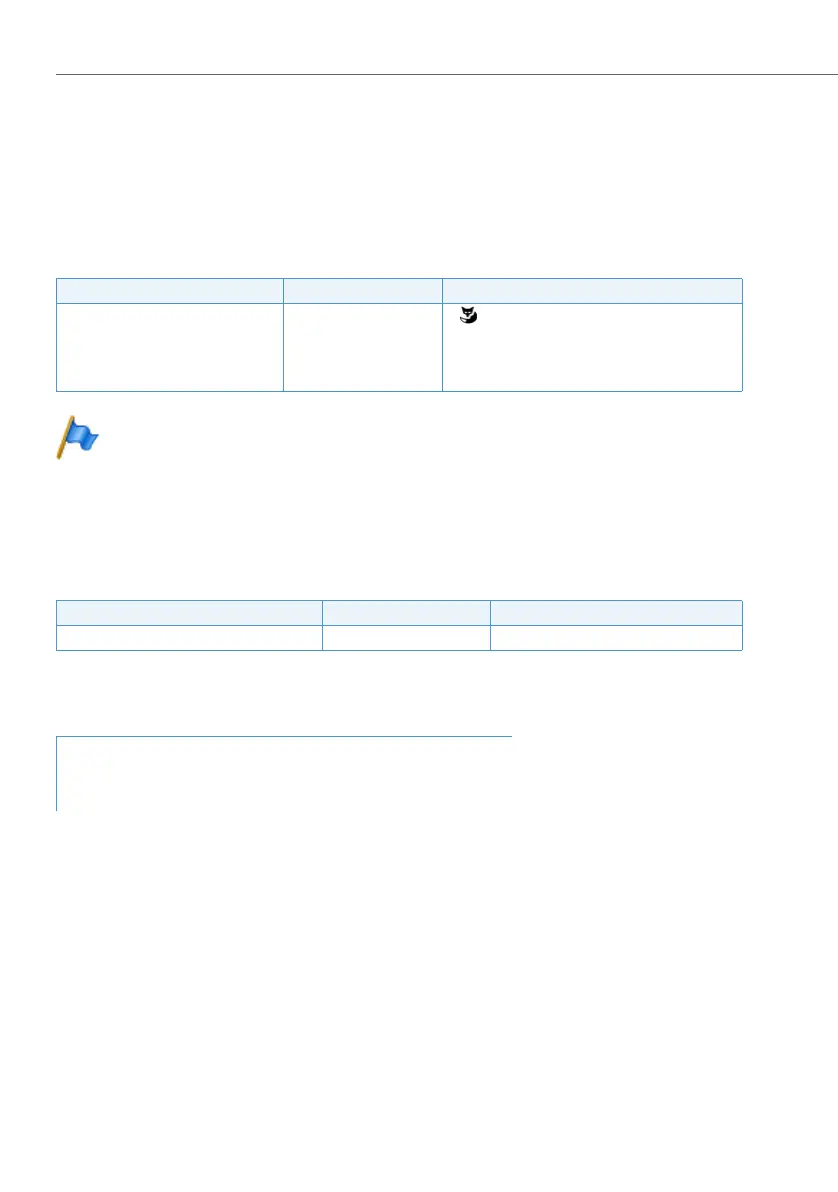Features
448
System functions and features as of R3.0
syd-0367/1.3 – R3.0 – 03.2013
In duplex mode the connection setup is the same as for an ordinary announcement
made to a user. If the user has several phones on which the automatic hands-free
facility is activated, any phone (the quickest) will answer the call. The same applies
to intercom to an announcement group.
Function in prefix dialling
Tab. 242 Duplex mode: Functions
Note:
The automatic hands-free talking setting on a system phone can be
either disabled, enabled (all internal incoming calls incl. announcements
are automatically seized) or enabled for announcement only.
System configuration
Tab. 243 Duplex mode: System configuration
Reference to Other Features
Function Function code System phones
Set up announcement or duplex
mode (calling party)
*7998 User No. •
• Office 35, Office 45, Aastra 5370,
Aastra 5380: double-click team key
Setting on the destination phone Automatic handsfree on Announcement or On
Parameter Parameter value Remarks
Announcements Yes User configuration
Features:
• "Announcement to one or more users", page 445
• "Direct response", page 564
