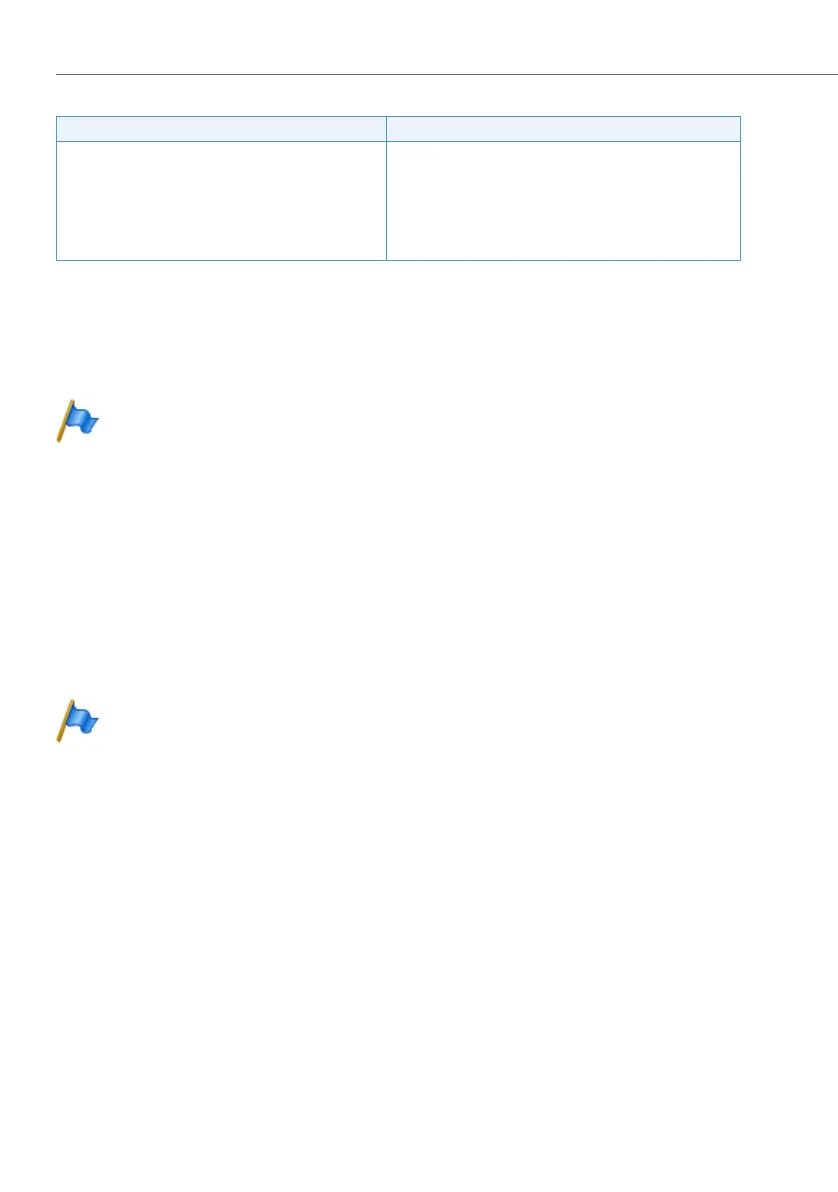Features
504
System functions and features as of R3.0
syd-0367/1.3 – R3.0 – 03.2013
Tab. 315 Announcement service: Recording functions
Notes:
– A user can only carry out the function codes if he has been allocated
an authorization profile with the right Audio services. Also the user PIN
must not be set to the default value "0000".
Exception: The function for checking the recording is not affected by
this restriction.
– A PISN user can only operate the control functions of his own local
communication server using the */# function codes.
Recording with the phone:
After the function code is entered, a start tone is audible and can be recorded over
the handset.
Note:
Loss of quality is to be expected when recording using DECT, IP or SIP
phones.
Recording with audio equipment:
After the function code is entered, a start tone is audible, and it can be played back
via the audio input on the communication server. The recording can be monitored
via the handset.
The following applies to both recording possibilities:
• To end the recording, hang up; on system phones press the Stop Foxkey. The re-
cording is then stored automatically.
• The recording time is limited by the length of time defined in AMS for this re-
corded announcement. Once this time has expired, the recording stops auto-
matically and the audio data is stored.
Functions Function codes
1)
1)
"xx": File number <10...29>
[ ]": the digits within the brackets are optional
"nn" stands for the node number. If no node number is indicated, the node used is that of the phone with
which the functions are carried out. With IP system phones this is always the Master; with cordless phones it
is the node at which the phone is currently located.)
Recording a welcome announcement with a phone *911 xx [*nn] #
Recording a welcome announcement with audio
equipment
*921 xx [*nn] #
Check recording *#911 xx [*nn] # or *#921 xx [*nn] #
Delete recording #911 xx [*nn] # or #921 xx [*nn] #
