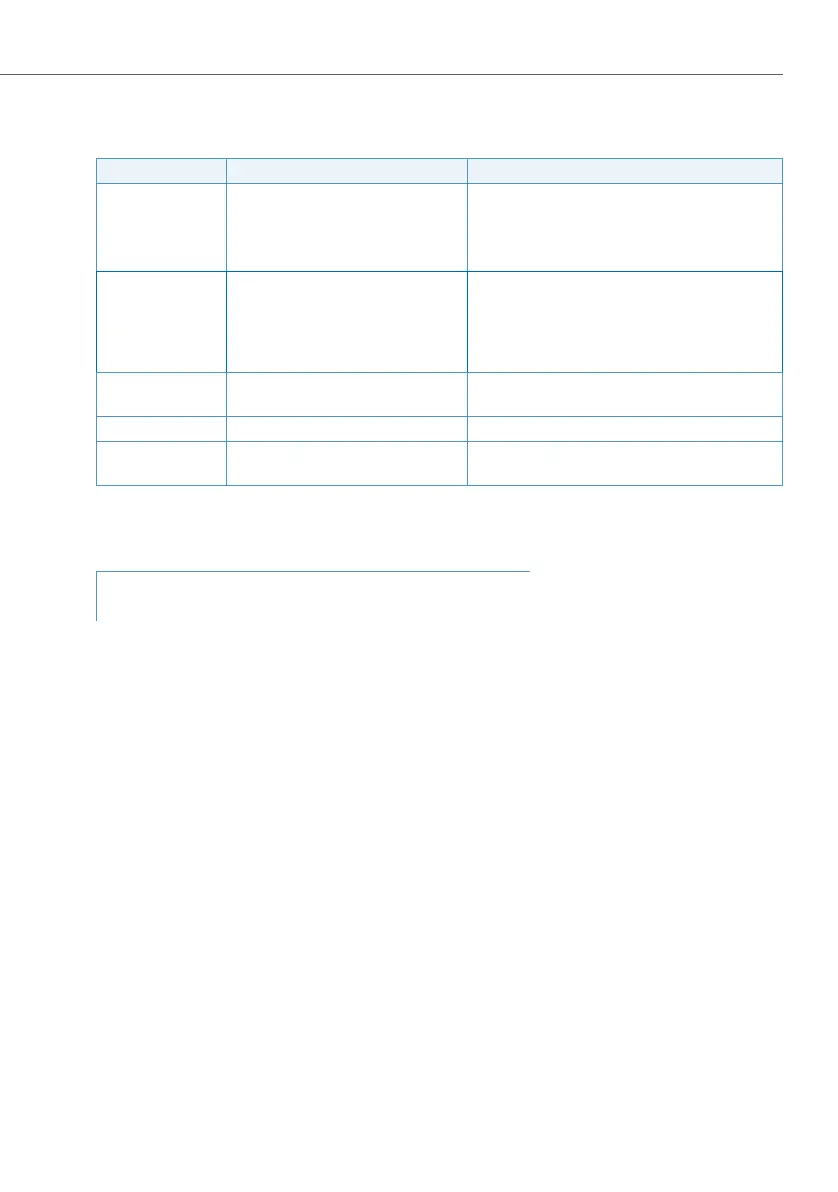Features
539
System functions and features as of R3.0
syd-0367/1.3 – R3.0 – 03.2013
System configuration
Tab. 362 External remote control: System configuration
Reference to Other Features
Parameter Parameter value Remarks
Password 6 digits exactly with digits (0 to 9) Adjustable throughout the system at the attend-
ant authorization (also with the System Assistant
on Office 45)
Enable Yes
Digit barring Selects the internal digit barring for
switch position 1 to 3 of switch
group 1
Default values:
• Digit barring settings:
8/8/8 (Aastra 415/430)
16/16/16 (Aastra 470)
• Digit barring 8/16: *85, *75, #75 barred
Protection against
Remote Control
No User-specific (enable remote control of the user’s
terminal)
DDI number <ERC DDI number> Create DDI number for ERC and link with CDE
CDE destination ERC Can only be entered once a valid password has
been entered
Features:
• "Remote controlling features from within the system", page 536
