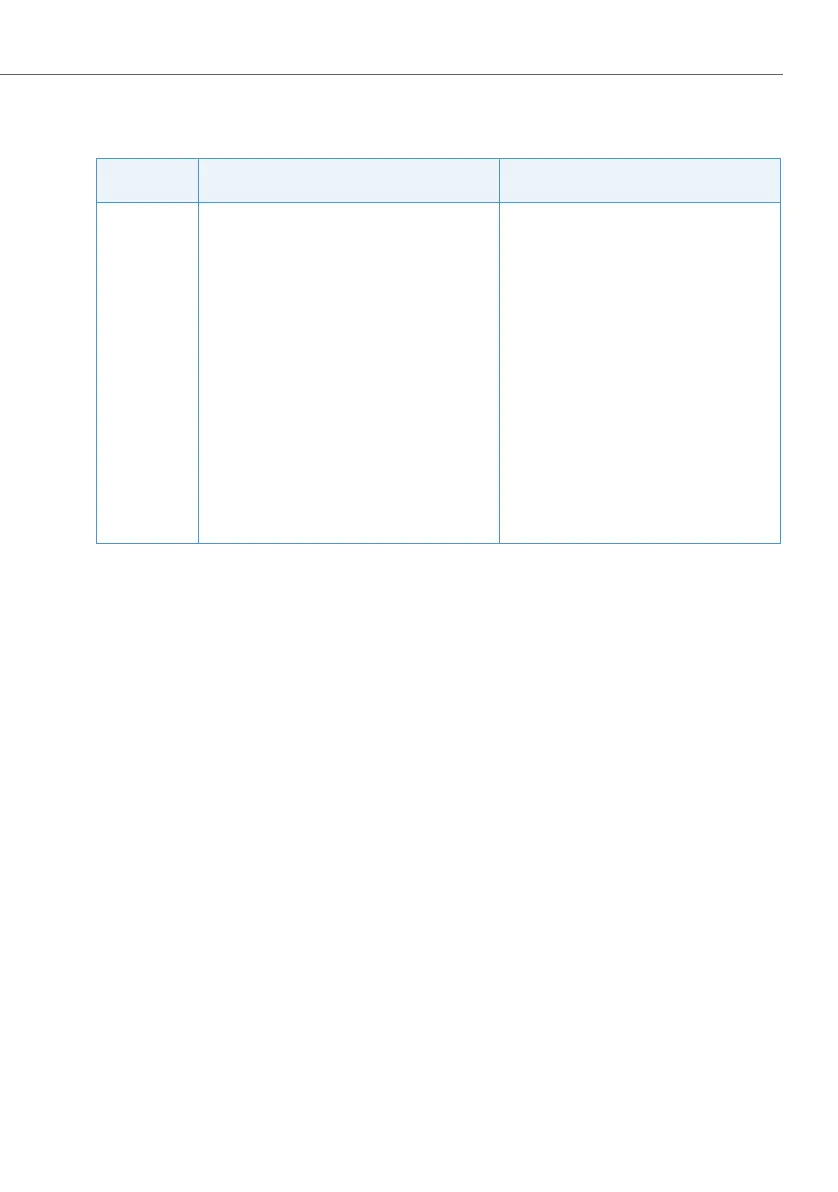Features
565
System functions and features as of R3.0
syd-0367/1.3 – R3.0 – 03.2013
Detailed Description
Tab. 378 Direct response after alarm
Direct response is a special variation of the intercom feature (see "Intercom",
page 447). The differences are as follows:
• Direct response can only be triggered using the Direct response softkey once an
alarm is received.
• No special user authorisation is required to trigger Direct response. The An-
nouncement authorisation does not have to be available.
• The destination phone (the alarm trigger) cannot protect itself against Direct re-
sponse. Protection against announcement is not valid.
The nurse (alarm receiver) can also Confirm the alarm message (the alarm is can-
celled and the alarm message is deleted from the phone) or Ignore the alarm mes-
sage (the alarm remains active; the alarm message is deleted from the phone).
In the patient's room the alarm can be deleted with one key (the alarm is cancelled
and the alarm message is deleted from the nurse's phone).
Interface
Operating sequence / signalling on the ter-
minal
Scope
A / A1 The patient triggers an alarm. The
Aastra Alarm Server sends an alarm message
to B.
Possible interfaces:
Alarm button, connected with
Aastra Alarm Server.
B The alarm is signalled on the phone acousti-
cally and visually. The nurse carries out the
direct response function.
Phones supported:
All system phones with a display (except
Aastra SIP phones)
A / A2 The patient phone automatically answers the
call in hands-free mode.
Phones supported:
• All analogue phones by Aastra or other
manufacturers that support the auto-
matic hands-free mode (via special ring or
FSK) (e. g. Aastra 6730a, Aastra 1930).
• All system phones that support the
announcement feature and provide
hands-free operation.
Note: On these phones the Automatic
handsfree parameter must be configured
to Announcement or On.
