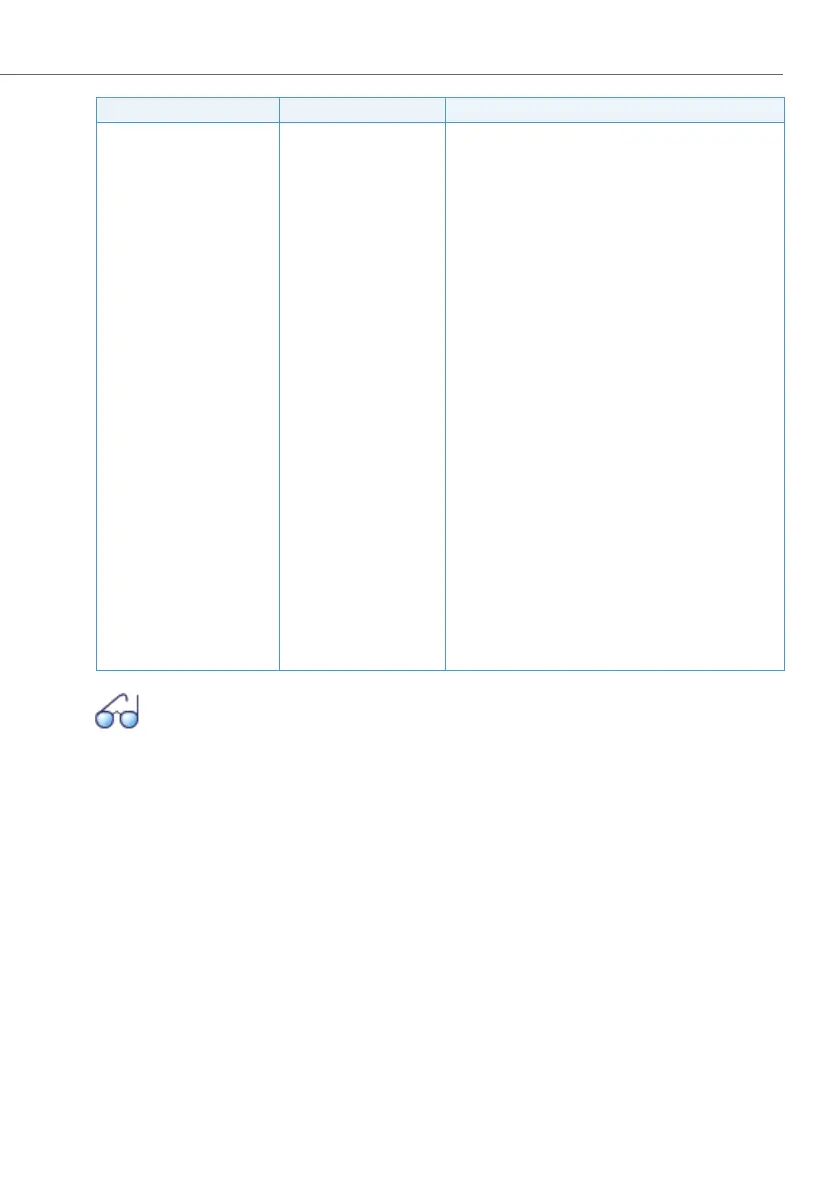Numbering plan
65
System functions and features as of R3.0
syd-0367/1.3 – R3.0 – 03.2013
See also:
A separate User’s Guide is available for the Aastra Mobile Client. It con-
tains a list of the mobile phone operating systems supported as well as a
short description of the telephony functions provided that can be oper-
ated using menu keys.
Take number <User number> • If a user number is configured here, a call made to
that user can be taken on the Aastra Mobile Client
during the ringing phase or during a call using the
Ta ke function.
• If no user number is configured, the Ta ke function is
not offered on the Aastra Mobile Client.
• A user’s own number can also be entered in a One
Number configuration.
Redkey <Parameter> • If the system is connected to an alarm server via
ATAS, the Redkey function can be used to trigger an
alarm. The parameter is added to the alarm and
may contain up to 32 characters/digits.
• If the parameter remains blank, the Redkey function
is not offered on the Aastra Mobile Client.
Dial mode <Retain local settings /
Parallel mode / Always
Aastra MC>
Start automatically <Retain local settings /
Off / On >
Minimum external call
number length
<Retain local settings /
Off / 1...10 >
Function table <Select from list>
LCR <Check box>
LCR table <Select from list>
LCR/Feature Download
Interval [days]
<days>
Parameter Parameter value Remarks
