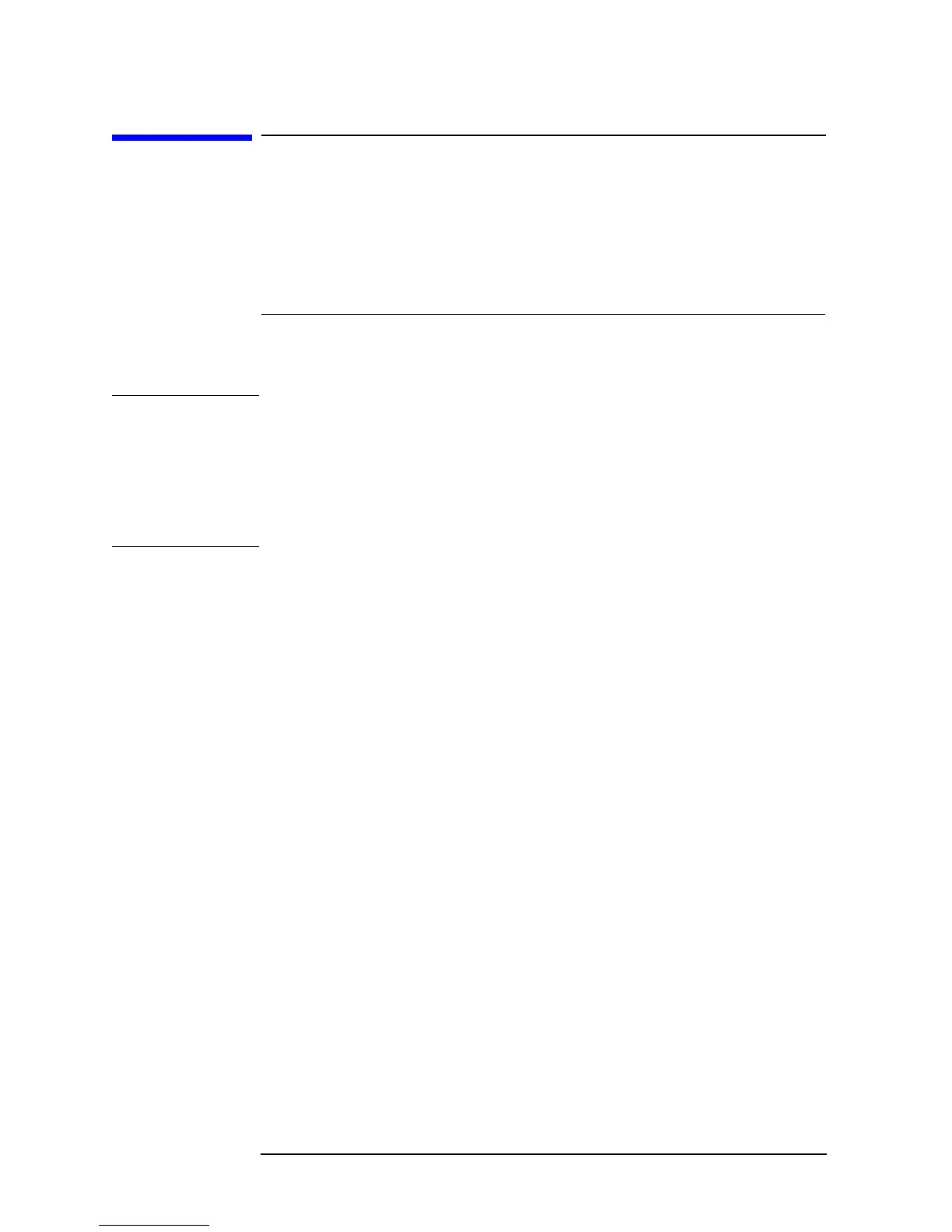106 Chapter 5
Setting Measurement Conditions
Selecting Unit for Oscillator Level (Voltage or Current)
Selecting Unit for Oscillator Level (Voltage or Current)
Step 1. Press the [Source] key to display the signal source menu.
Step 2. Press the
OSC UNIT [ ] key to select the unit for setting and displaying the oscillator level
(pressing the key toggles the selection).
NOTE The unit specified for oscillator level through the steps above will be applied to the unit for
oscillator level sweep (voltage level sweep or current level sweep) and the unit for the
fixed oscillator level when sweeping parameters other than oscillator level. The setting for
the unit will not affect the setting for the signal source level monitoring function, since the
function displays both voltage and current levels.
Settings of the unit for oscillator level are commonly applied to traces A and B.
Accordingly, you do not need to select and verify an active trace before setting.
Softkey label Selected unit for oscillator level
OSC UNIT [VOLT] Voltage
OSC UNIT [CURR] Current
