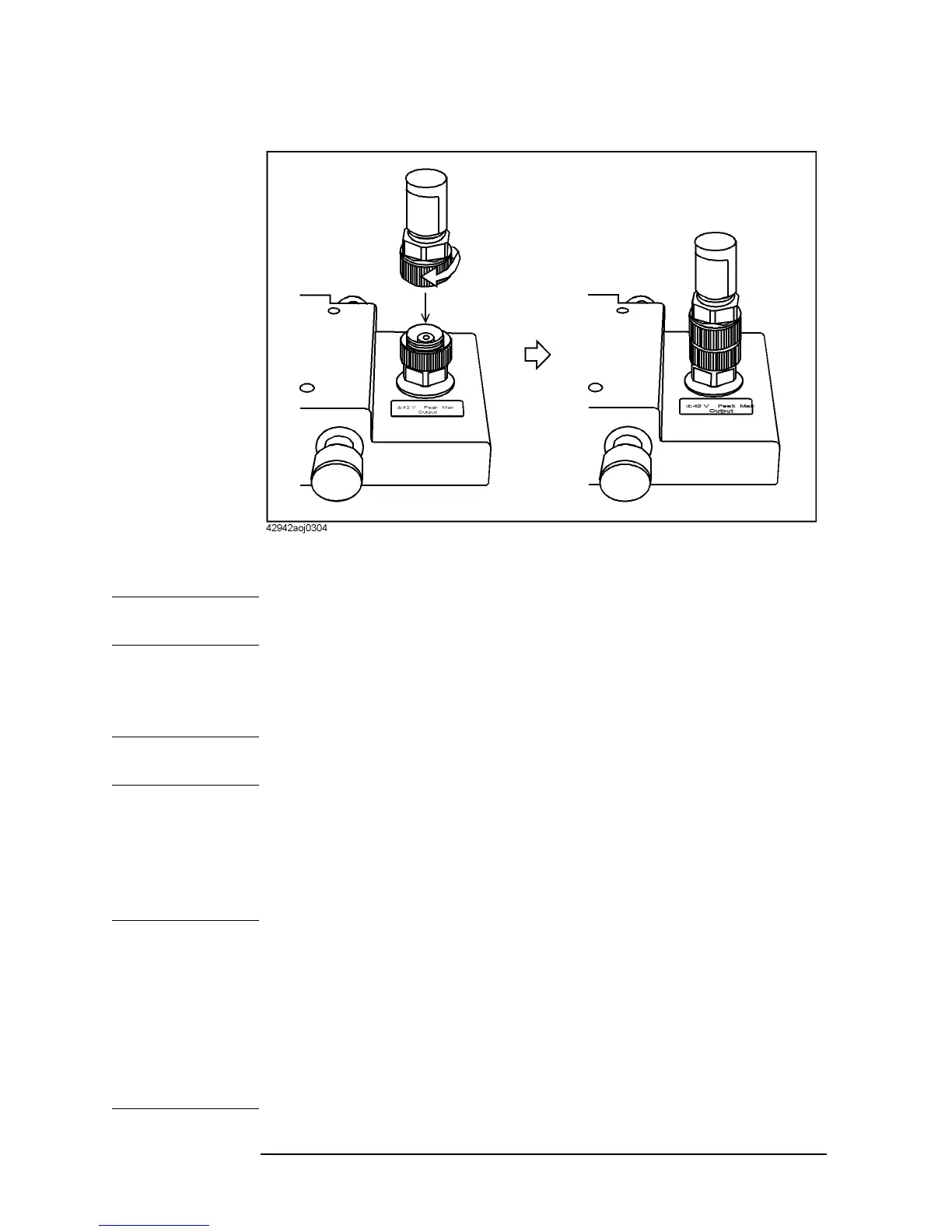78 Chapter 4
Preparation of Measurement Accessories
Adapter Setting
Figure 4-7 Connecting LOAD (50 W) to the 42942A
Step 11. Press the
LOAD [-] key to start the load data measurement.
NOTE When the load data measurement is completed, the softkey label changes to
LOAD [DONE].
Step 12. Press the
done key to start calculating the adapter setup data from the measured OPEN,
SHORT, and LOAD data. The adapter setup data is automatically saved to the EEPROM
(nonvolatile memory) in the Agilent 4294A.
NOTE Press the cancel key to cancel the adapter setup process. If the adapter setup process is
canceled, the previously obtained data is saved as the available adapter setup data.
Adapter Setup Procedure for the 42941A
Perform the adapter setup for the 42941A Impedance Probe in accordance with the
following procedure (the operation manual for the 42941A also describes the adapter setup
procedure).
NOTE Adapter setup should be performed at an ambient temperature as close as possible to the
temperature in which the device measurement will actually be made.
If the ambient temperature for your measurement is outside the range of ±5°C from the
adapter setup temperature, it is recommended that you perform adapter setup again at the
appropriate temperature.
It takes a few minutes to complete each setup data measurement.
During each data measurement, the message “WAIT--MEASURING ADJUSTMENT
KIT” is displayed in the instrument state area in the LCD's upper-left side.