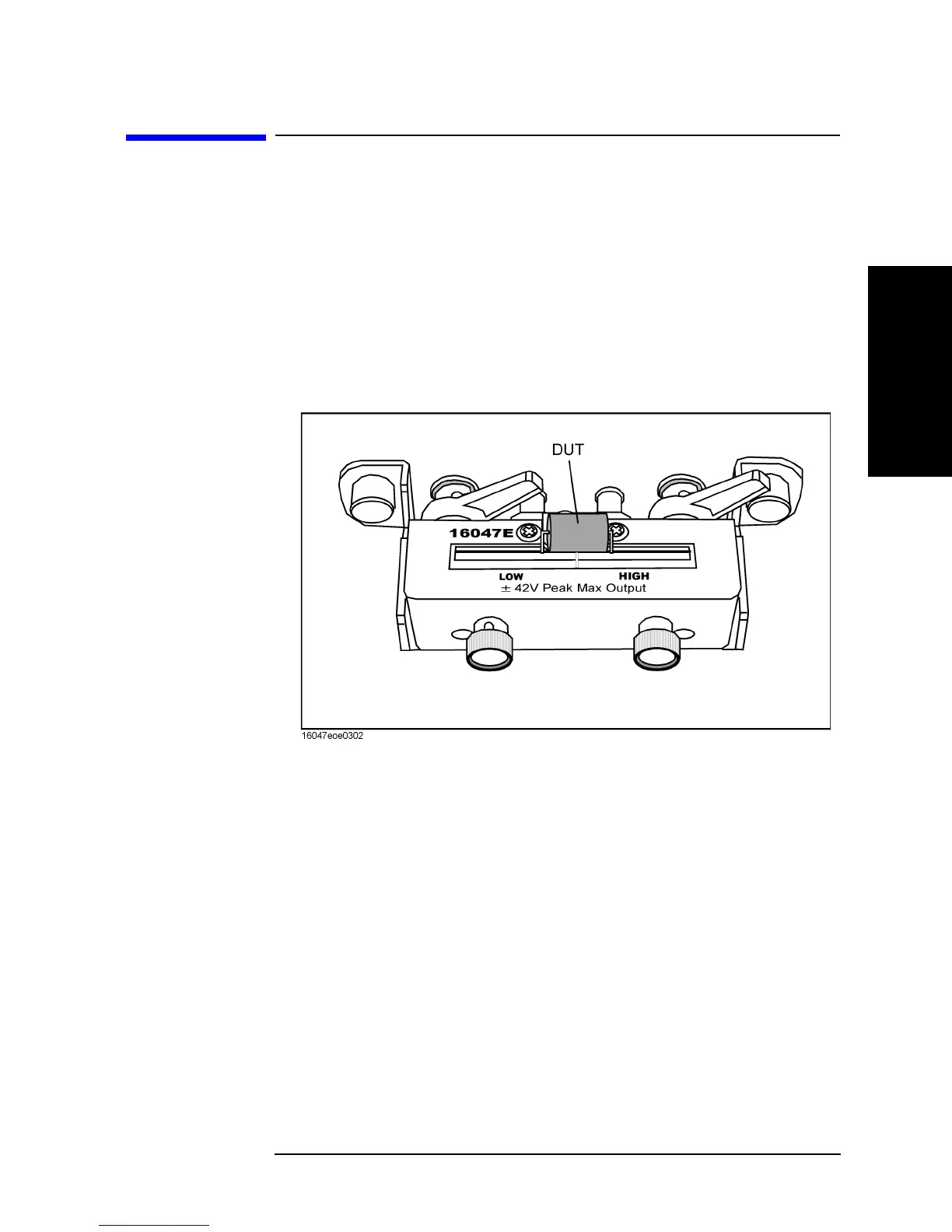Chapter 2 37
Learning Operation Basics
Carrying Out Measurement and Viewing Results
2. Learning Operation Basics
Carrying Out Measurement and Viewing Results
Connect the DUT
Step 1. Increase the distance between the HIGH and LOW electrodes of the Agilent 16047E by
turning their fastening screws counterclockwise.
Step 2. Fit the DUT's lead wires between the HIGH and LOW electrodes.
Step 3. Turn the fastening screws of the HIGH and LOW electrodes to secure the DUT's lead
wires.
Figure 2-4 Connecting the DUT
