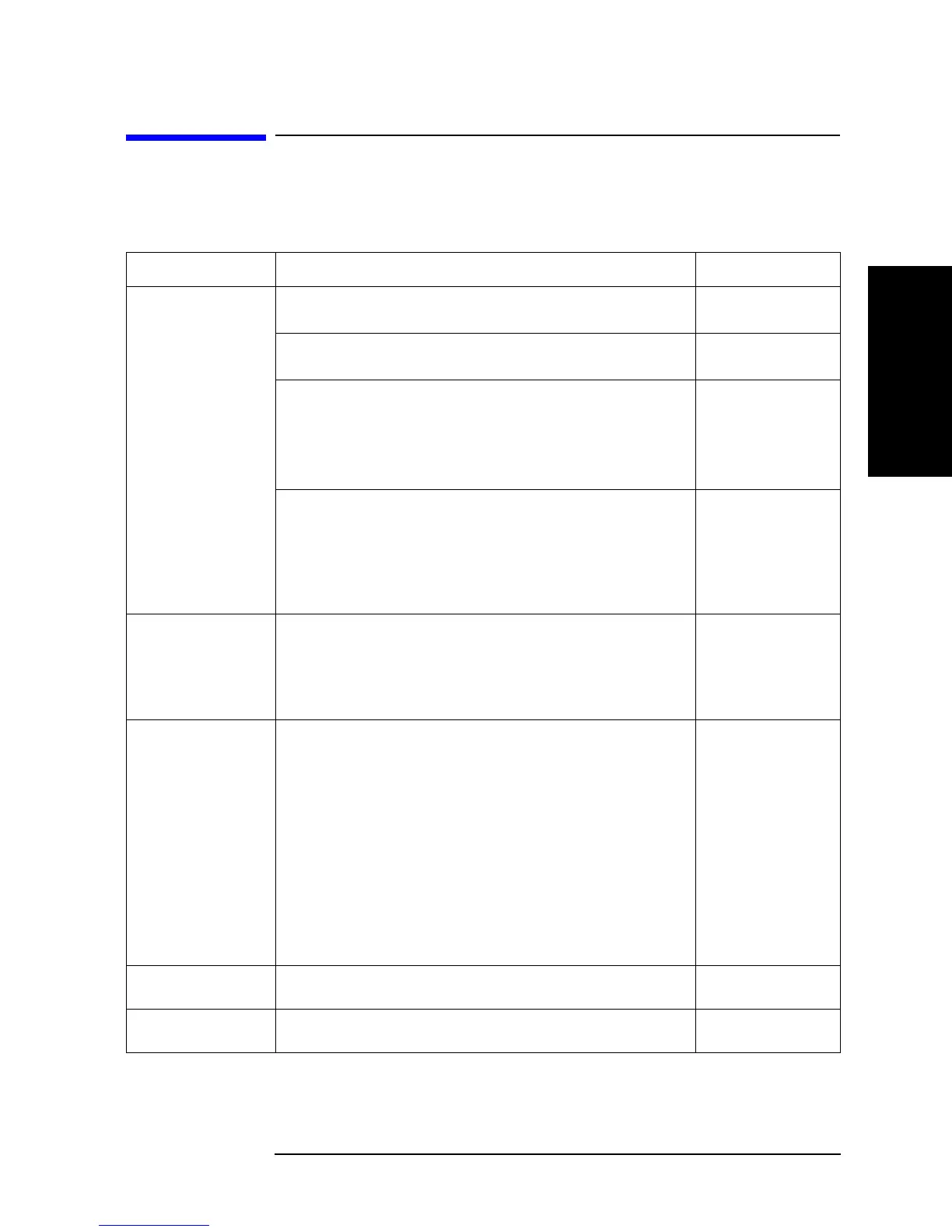Appendix B 397
Key Definitions
Softkeys displayed by pressing the [Search] key
B. Key Definitions
Softkeys displayed by pressing the [Search] key
Table B-64 Search (Search) menu
Key operation: [Search]
Softkey Function GPIB command
MAX
|
Moves the main marker on the current active trace (A or B) to the maximum
value of the measurement parameter value
1
on the trace.
1. If COMPLEX Z-Y has been selected as the measurement parameter, it is the primary measurement parameter value. The primary
measurement parameter value means: if COMPLEX has been selected as the display format, the value of the real part in each
complex parameter (R or G); if POLAR, the absolute value (|Z| or |Y|).
SEAM MAX
MIN
|
Moves the main marker on the current active trace (A or B) to the minimum
value of the measurement parameter value
1
on the trace.
SEAM MIN
TARGET ä
|
Moves the main marker on the current active trace (A or B) to the position of the
measurement parameter value
1
specified with the TARGET VALUE key and
displays Table B-65, “Target (Target) menu,” on page 398. The TARGET
VALUE key is in this newly displayed menu. If the specified measurement
parameter value is not on the trace, the marker is not moved and “TARGET
VALUE NOT FOUND” is displayed in the upper left area of the screen.
SEAM TARG
PEAK ä Moves the main marker on the current active trace (A or B) to the peak position
of the measurement parameter value
1
depending on the peak definition specified
with the PEAK DEF MENU key and displays Table B-66, “Peak (Peak) menu,”
on page 398. The PEAK DEF MENU key is in this newly displayed menu. If no
measurement parameter value can be a peak on the trace, the marker is not
moved and “TARGET VALUE NOT FOUND” is displayed in the upper left area
of the screen.
SEAM PEAK
SEARCH TRK on OFF For the current active trace (A or B), toggles on and off the function to execute
search each time a sweep is performed (search tracking function). If you turn on
this function and select a marker search function with one of the above keys
(MAX, MIN, TARGET, PEAK), the search is executed each time the trace is
updated by a sweep; if off, the search is executed only when the marker search
function key is pressed.
TRACK {ON|OFF}
WIDTHS on OFF For the current active trace (A or B), toggles on and off the trace bandwidth
analysis function. If you turn on this function, the cutoff points defined with the
WIDTHS DEF MENU key are searched for toward both sides of the
measurement parameter axis using the current position of the main marker as the
center. If the cutoff points are detected, the following are displayed on the
screen: bandwidth (distance between the 2 cutoff point sweep parameter values),
center value (midpoint of the 2 cutoff point sweep parameter values), Q, peak
(measurement parameter value of the peak between the cutoff points), DL (sweep
parameter length from the sweep center value to the left cutoff point), DR (sweep
parameter length from the sweep center value to the right cutoff point). If correct
parameters cannot be obtained due to the shape of the trace, “TARGET VALUE
NOT FOUND” is displayed in the upper left area of the screen. If you turn on the
trace bandwidth analysis function, a horizontal line showing the cutoff value
appears on the screen. You can set the cutoff value with the softkeys in Table
B-68, “Trace bandwidth analysis definition (Widths Def) menu,” on page 400.
WIDT {ON|OFF}
WIDTHS DEF MENU ä Displays Table B-68, “Trace bandwidth analysis definition (Widths Def) menu,”
on page 400.
(N/A)
SEARCH RANGE
MENU ä
Displays Table B-69, “Search range (Search Rng) menu (1),” on page 400. (N/A)
