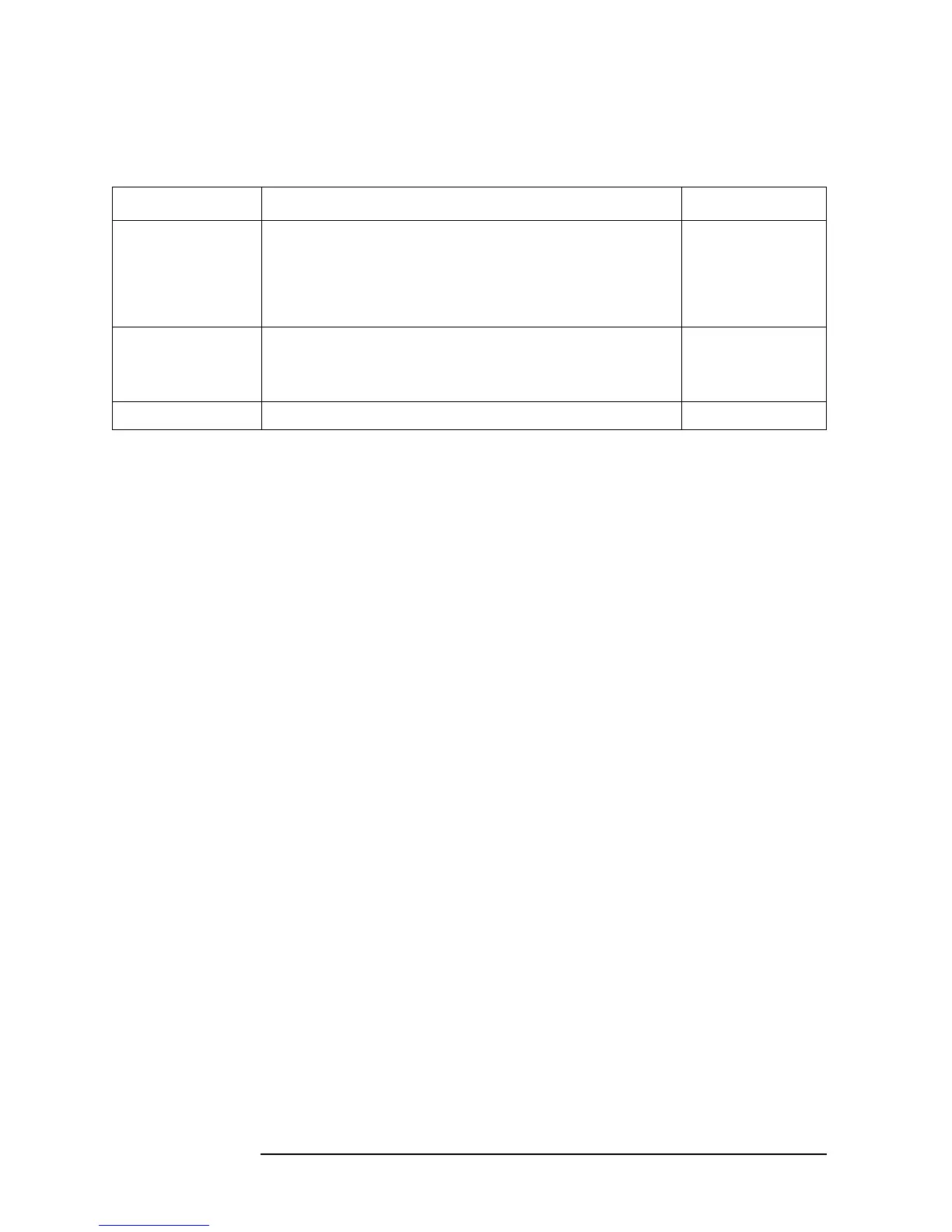396 Appendix B
Key Definitions
Softkeys displayed by pressing the [Marker®] key
MKR ZOOM Substitutes the sweep parameter value at the main marker on the current active
trace (A or B) into the sweep center value and simultaneously changes the
current sweep span value to the sweep span value specified with the ZOOMING
APERTURE key. In other words, the sweep range is changed so that the marker
position is the new sweep center value and the sweep span is magnified by the
amount specified with the ZOOMING APERTURE key.
MKRZM
ZOOMING APERTURE Sets the zooming aperture (ratio of the new sweep span value to the current
sweep span value) used when the MKR ZOOM key is executed as a percentage.
Specify a value between 0.01% and 100% in resolution of 0.01%. Note that the
default value in power-on or preset state is 10%.
ZMAPER <value>
more 2/2 Displays Table B-62, “Marker® (Marker ®/Zoom) menu (1/2),” on page 395. (N/A)
1. The function to search for a peak is the same as the PEAK key in Table B-66, “Peak (Peak) menu,” on page 398.
Table B-63 Marker® (Marker ®/Zoom) menu (2/2)
Key operation: [Marker®] - more 1/2
Softkey Function GPIB command