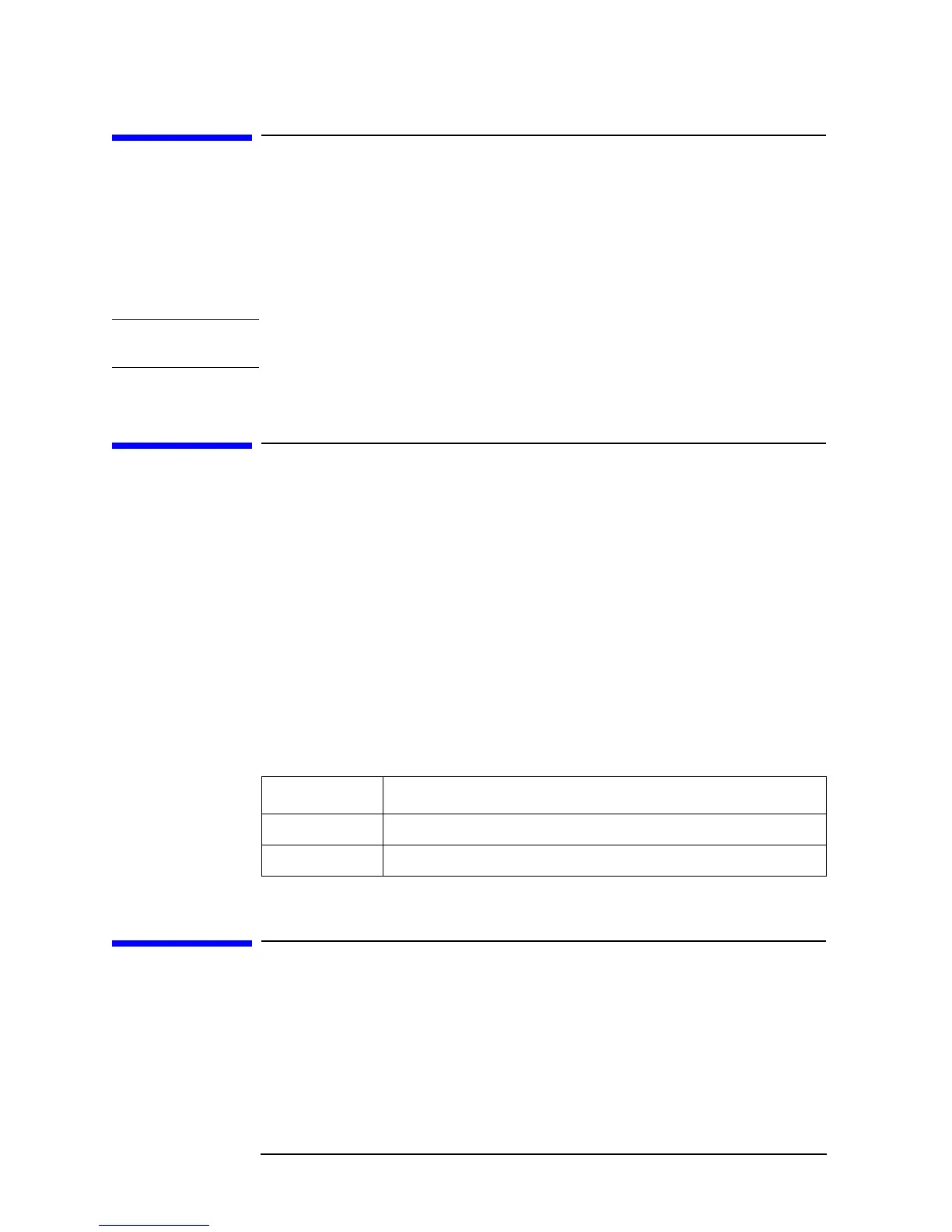28 Chapter 1
Installation
Environmental Requirements
Environmental Requirements
The Agilent 4294A is designed to operate under the following environmental conditions
(with the floppy disk drive operational). For more information, refer to Chapter 10 ,
“Specifications and Supplemental Performance Characteristics,” on page 323.
Temperature: 10°C to 40°C
Humidity: 15% to 80% (relative humidity)
NOTE The Agilent 4294A must be protected from temperature extremes that could cause
condensation within the instrument.
Providing clearance to dissipate heat at installation site
To ensure adequate ventilation, make sure that there is adequate clearance of at least
180 mm behind the unit and 60 mm at each side.
To ensure the specifications and measurement accuracy of the product, you must keep
ambient temperature around the product within the specified range by providing
appropriate cooling clearance around the product or, for the rackmount type, by forcefully
air-cooling inside the rack housing. For information on ambient temperature to satisfy the
specifications and measurement accuracy of the product, refer to Chapter 10 ,
“Specifications and Supplemental Performance Characteristics,” on page 323.
When the ambient temperature around the product is kept within the temperature range of
the operating environment specification (refer to “Operating Conditions” on page 350),
the product conforms to the requirements of the safety standard. Furthermore, under that
temperature environment, it has been confirmed that the product still conforms to the
requirements of the safety standard when it is enclosed with cooling clearance as follows:
Instructions for Cleaning
To prevent electrical shock, disconnect the Agilent 4294A's power cable from the power
outlet before cleaning.
To clean the exterior of the Agilent 4294A, gently wipe the surfaces with a dry cloth or a
soft cloth that is soaked with water and wrung tightly. Do not attempt to clean the 4294A
internally.
Conditions
Rear ³ 180 mm
Side ³ 60 mm (both right and left)
