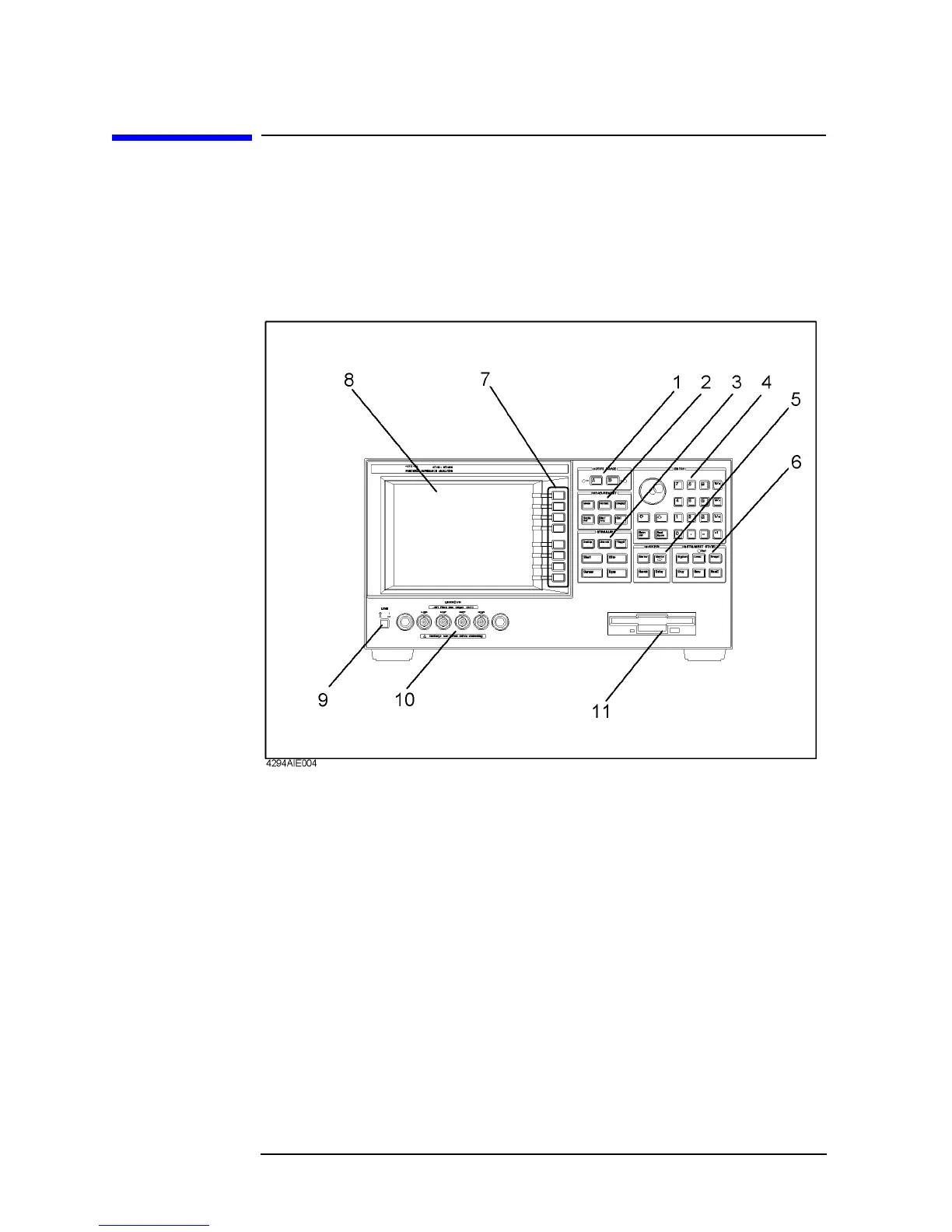44 Chapter 3
Front/Rear Panel and LCD Display
Front Panel
Front Panel
The front panel of the Agilent 4294A provides several blocks of hardkeys and an LCD
display with a series of softkeys along its right-hand edge. Also, there are a number of test
connectors and a power switch beneath the LCD display. Figure 3-1 shows the front panel
of the Agilent 4294A.
Figure 3-1 Front Panel of the Agilent 4294A
Hardkeys
The hardkeys are 46 physical keys located on the upper-right part of the front panel; they
are divided into six functionally classified blocks (#1 to #6 in Figure 3-1). Each hardkey is
labeled with text that describes its function. The eight keys laid out vertically along the
right-hand edge of the LCD display are called “softkeys” to distinguish them from the
hardkeys. Note that the term “hardkey” refers to all of the controls within each of the six
key blocks, including the circular-shaped rotary knob (m) in the Entry block.
A hardkey either directly controls the functions of the Agilent 4294A, provides access to
softkey menus, or both.