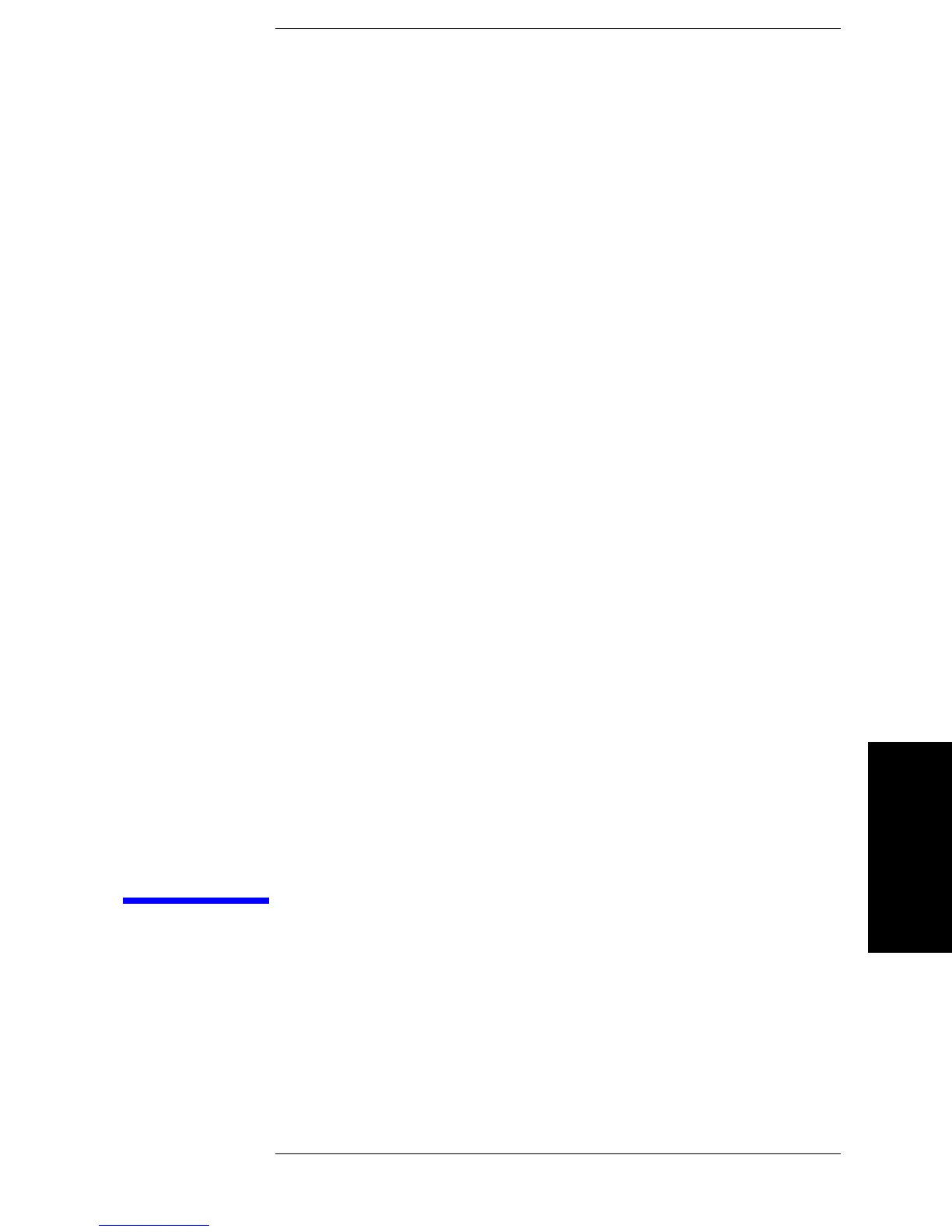63
4. Preparation of
Measurement Accessories
4 Preparation of Measurement Accessories
This chapter describes the required preparation of accessories after finishing installation of
the Agilent 4294A and before starting measurements. If you have not completed
installation, please refer to Chapter 1 , “Installation,” on page 17 before proceeding to this
chapter.