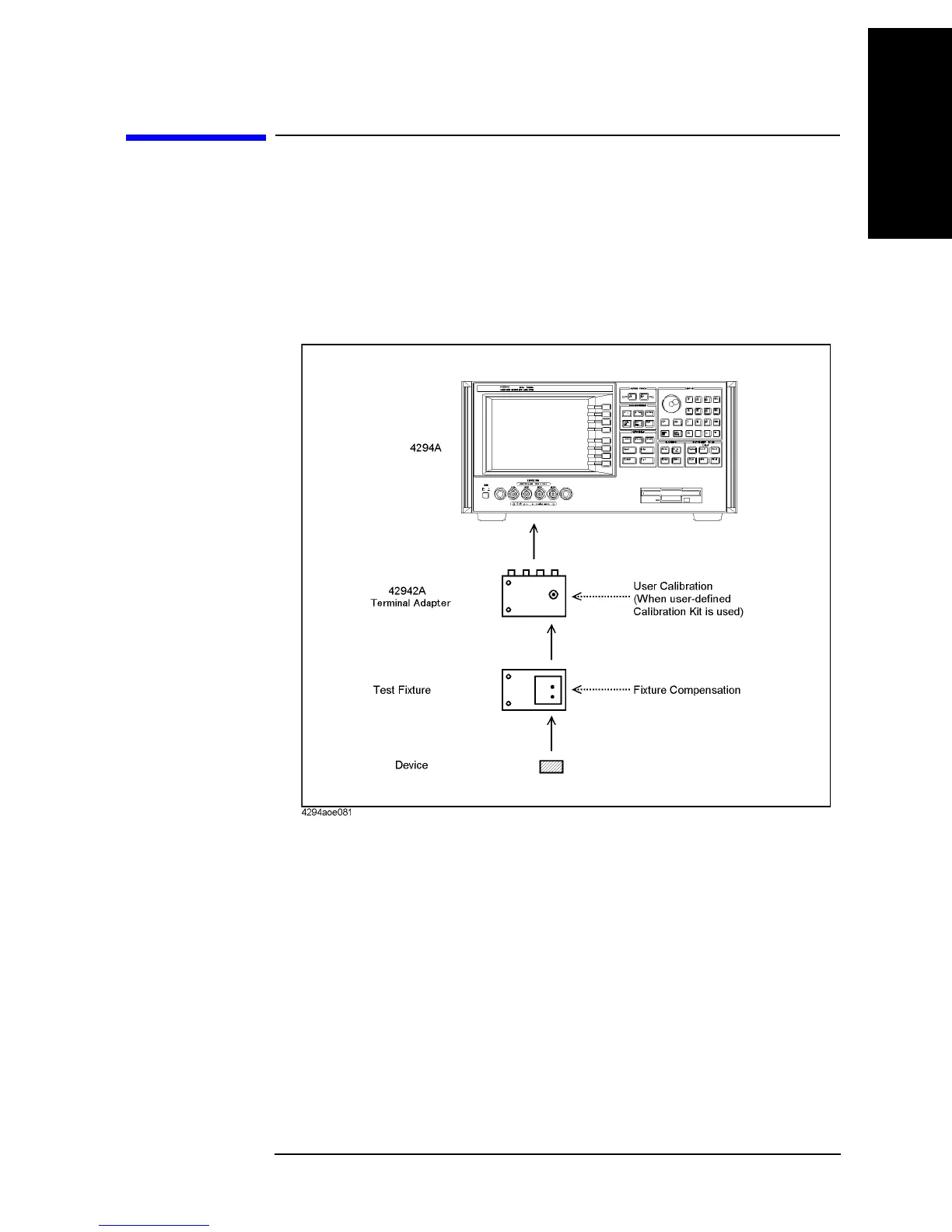Chapter 6 139
Calibration
D. Calibration When an Exclusive Fixture is Connected to the 42942A
6. Calibration
D. Calibration When an Exclusive Fixture is Connected to
the 42942A
When an exclusive test fixture supplied by Agilent Technologies is connected to the 7-mm
port of the 42942A Terminal Adapter, which is connected to the four-terminal pair port of
the Agilent 4294A, and a device is connected to the test fixture, perform the calibration
procedure described below.
Figure 6-4 Calibration When an Exclusive Fixture is Connected to the 42942A
This calibration procedure is applied when the following Agilent test fixtures are
connected to the 42942A's 7-mm port:
• 16092A Lead/Chip component test fixture
• 16093A Lead component test fixture
• 16093B Lead component test fixture
• 16191A Chip component test fixture
• 16192A Chip component test fixture
• 16193A Chip component test fixture
• 16454A Magnetic material test fixture
Step 1. Make sure that the adapter selection is set to “42942A Terminal Adapter (
7mm 42942A).”
