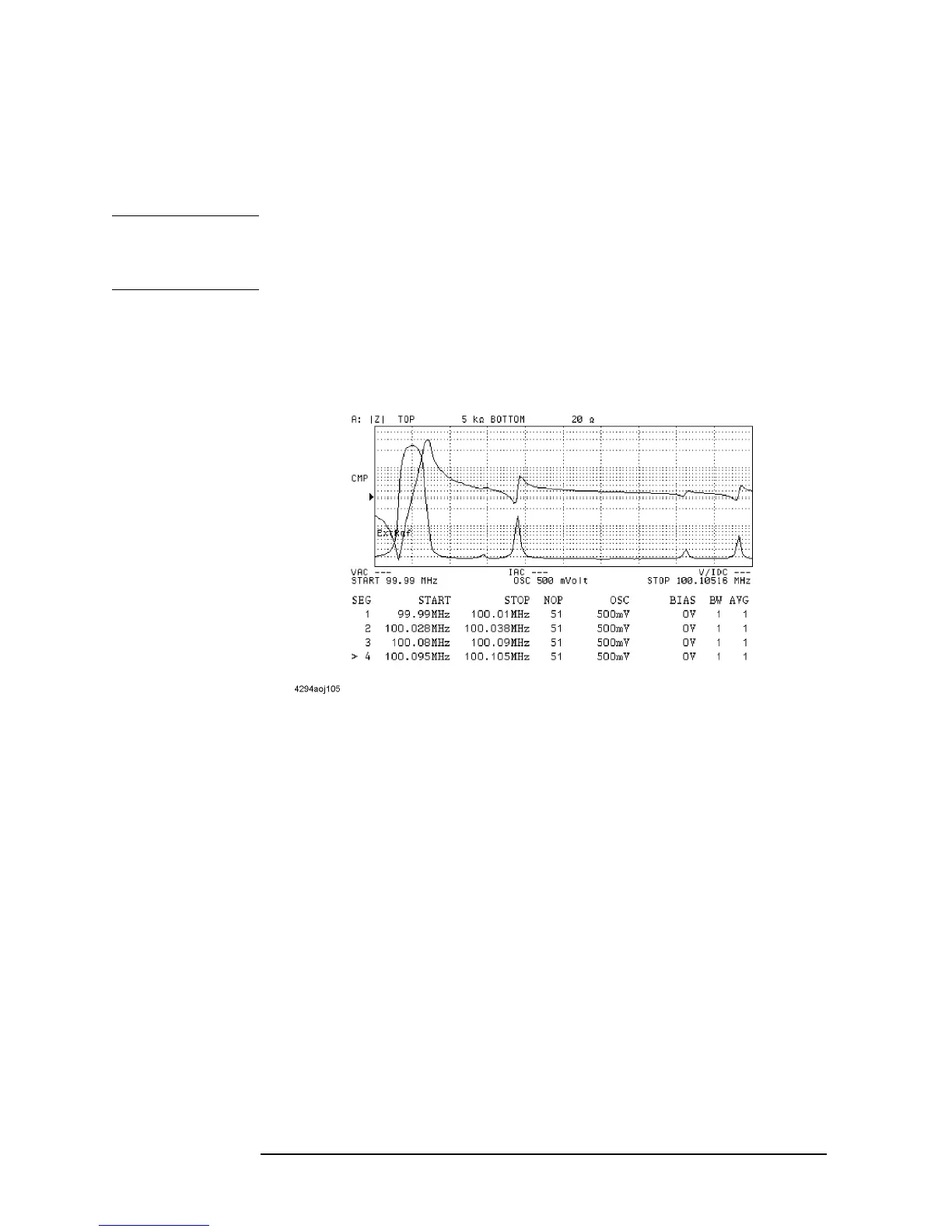124 Chapter 5
Setting Measurement Conditions
Sweeping Multiple Sweep Ranges with Different Conditions in a Single
Action (List Sweep)
previous segment are specified as initial values for the sweep start/stop frequencies (the
same logic is applied to initial values for a sweep range specified with sweep center/span
frequencies). Thus, a continuous sweep frequency range over the entire list sweep table
would be obtained if you specify the range by modifying only the sweep stop frequency for
each of the appended segments.
Step 31. When editing of the list sweep table is done, press the
done key in the list sweep menu.
Press the
cancel key to quit editing.
NOTE When you quit editing of a list sweep table by pressing the cancel key, the table will revert
to its original state before the edit mode was entered.
Figure 5-19
Selecting the list sweep as the sweep type
You can execute the list sweep according to the completed list sweep table by selecting list
sweep as the sweep type. For how to select the sweep type, refer to “Selecting Linear, Log,
or List Sweep” on page 87.
Step 1. Press the
[Sweep] key to display the Sweep menu.
Step 2. Press the
TYPE [ ] key to display the Sweep Type menu.
Step 3. Press the
LIST key to select the list sweep.
Setting the Horizontal Axis of the Graph for the List Sweep
There are two types of list span modes that can be selected for the horizontal axis of the
graph for the list sweep.
Step 1. Press the
[Sweep] key to display the Sweep menu.
Step 2. Press the
LIST SPAN [ ] key to select the setting for the horizontal axis for the list sweep
