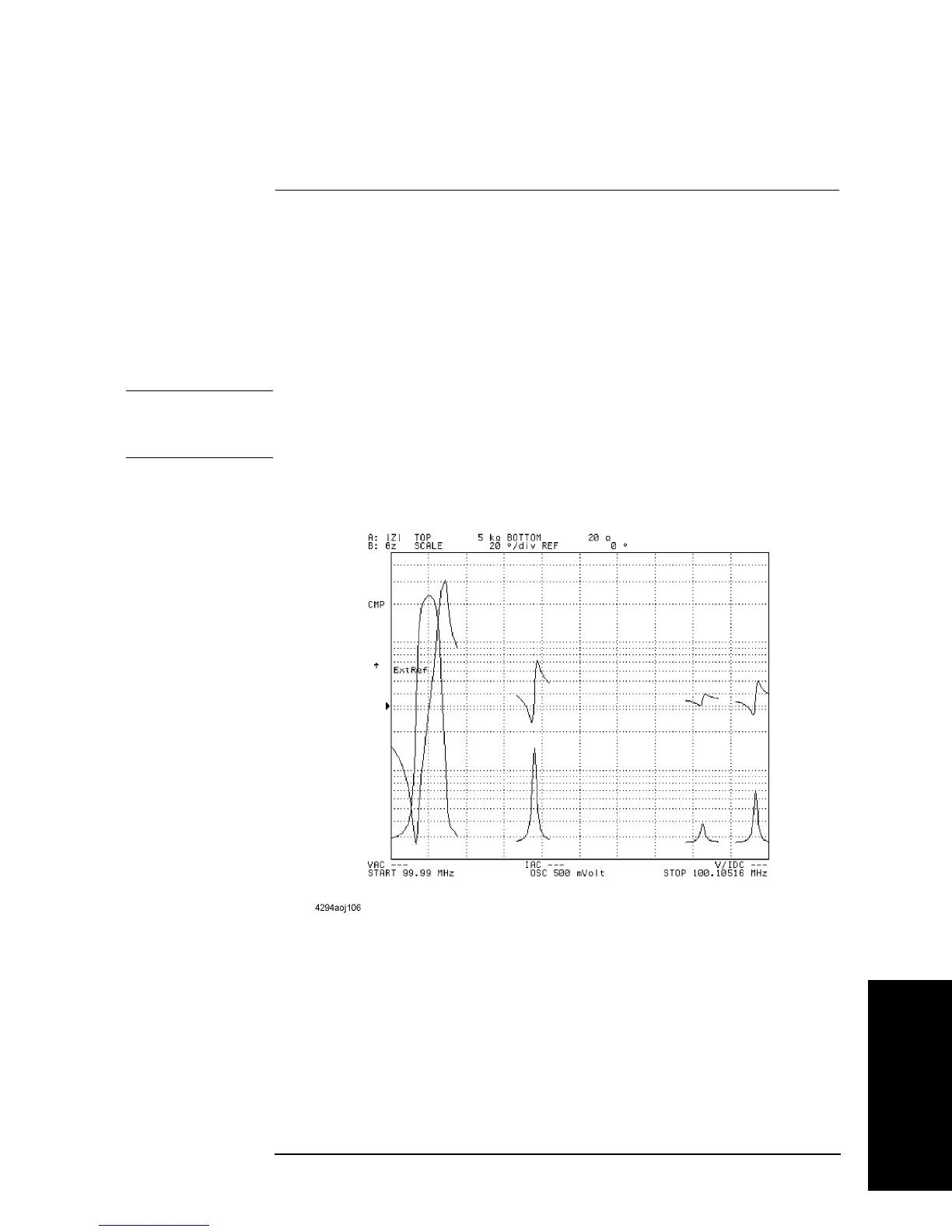Chapter 5 125
Setting Measurement Conditions
Sweeping Multiple Sweep Ranges with Different Conditions in a Single
Action (List Sweep)
5. Setting Measurement
Conditions
(pressing the key toggles your selection).
NOTE The setting in this procedure does not take effect when COMPLEX Z-Y is selected for the
measurement parameter because no axis for the sweep parameter exists in the graticule of
display.
Figure 5-20
Softkey label Selected list span mode
LIST SPAN [SINGLE] Single span (linear-scaled frequency is used for
the horizontal axis, with the left end specified
as the minimum frequency in the list sweep
table and the right end as the maximum).
LIST SPAN [SEGMENT] Segment span (measurement numbers are used
for the horizontal axis; the points indicate the
order of measurement points in the table and
are equally spaced along the full length of the
axis.)