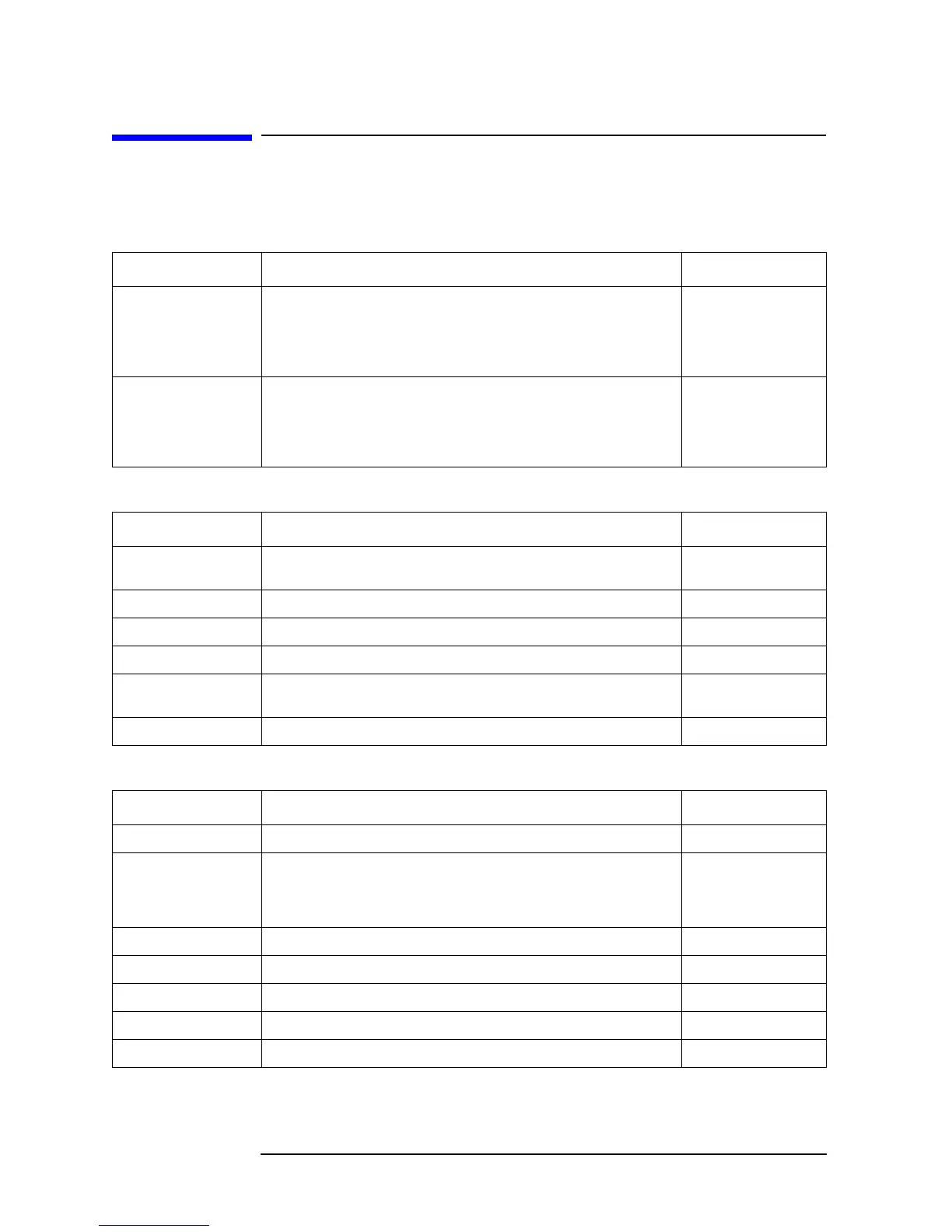360 Appendix B
Key Definitions
Functions of hardkeys
Functions of hardkeys
This section describes the function and corresponding GPIB command for each hardkey.
Table B-1 ACTIVE TRACE key
Hardkey Function GPIB command
[A] Trace A is selected as the active trace. Changes the configurations to trace A (for
example, when |Z|-q are selected as measurement parameters, the trace of |Z| is
selected). This selection is available only for functions where trace A and trace B
can be set independently. When trace A is selected, the LED to the left of the key
is lit.
TRAC A
[B] Trace B is selected as the active trace. Changes the configurations to trace B (for
example, when |Z|-q are selected as measurement parameters, the trace of q is
selected). This selection is available only for functions where trace A and trace B
can be set independently. When trace B is selected, the LED to the right of the
key is lit.
TRAC B
Table B-2 MEASUREMENT block
Hardkey Function GPIB command
[Meas] Displays Table B-7, “Measurement parameter (Measurement) menu (1/3),” on
page 363.
(N/A)
[Format] Displays Table B-11, “Format (Format) menu (1),” on page 365. (N/A)
[Display] Displays Table B-13, “Display (Display) menu (1/2),” on page 366. (N/A)
[Scale Ref] Displays Table B-27, “Scale reference (Scale Ref) menu (1-1/2),” on page 373. (N/A)
[Bw / Avg] Displays Table B-32, “Measurement bandwidth/averaging (Bw/Average) menu,”
on page 376.
(N/A)
[Cal] Displays Table B-34, “Calibration (Calibration) menu,” on page 378. (N/A)
Table B-3 STIMULUS block
Hardkey Function GPIB command
[Sweep] Displays Table B-43, “Sweep (Sweep) menu,” on page 383. (N/A)
[Source] Sets the fixed oscillator level value if the sweep parameter is frequency; sets the
fixed oscillator frequency (CW frequency) if the sweep parameter is oscillator
level or dc bias. Also displays Table B-53, “Source oscillator (Source Osc)
menu,” on page 388.
(N/A)
[Trigger] Displays Table B-56, “Trigger (Trigger) menu,” on page 390. (N/A)
[Start] Sets the sweep start value. STAR <value>
[Stop] Sets the sweep stop value. STOP <value>
[Center] Sets the sweep center value. CENT <value>
[Span] Sets the sweep span value. SPAN <value>