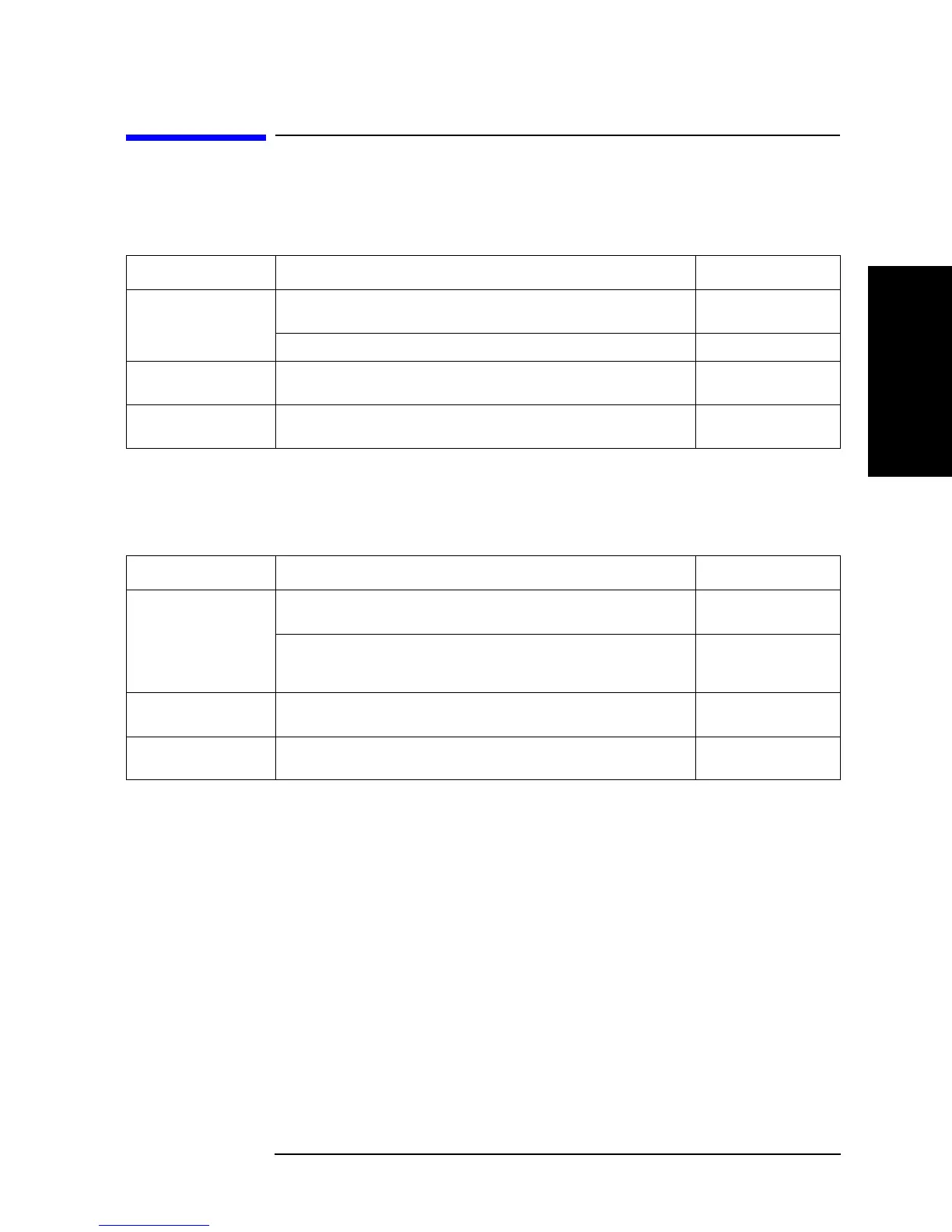Appendix B 365
Key Definitions
Softkeys displayed by pressing the [Format] key
B. Key Definitions
Softkeys displayed by pressing the [Format] key
Table B-11 Format (Format) menu (1)
Key operation:
[Format]
1
1. When the measurement parameter is not COMPLEX Z-Y.
Softkey Function GPIB command
LIN
|
Selects the linear scale as the vertical axis (Y axis) for the graph. FMT LINY
LOG Selects the log (logarithm) scale as the vertical axis (Y axis) for the graph. FMT LOGY
PHASE UNIT [ ] Toggles the phase display unit between degree [DEG] and radian [RAD] each
time this key is pressed.
PHAU {DEG|RAD}
EXP PHASE on OFF Toggles on and off the phase expansion display function each time this key is
pressed. ON off in the softkey label indicates ON state; on OFF, OFF state.
EXPP {ON|OFF}
Table B-12 Format (Format) menu (2)
Key operation:
[Format]
1
1. When the measurement parameter is COMPLEX Z-Y. (Key operation: [Meas] - more 1/3 - more 2/3 - COMPLEX Z-Y)
Softkey Function GPIB command
COMPLEX
|
Selects the complex plane to display the graph. This plane has a grid scale whose
horizontal axis is the actual axis and whose vertical axis is an imaginary axis.
FMT COMP
POLAR Selects the polar coordinates to display the graph. Complex parameters are
displayed in an absolute value scale (distance from the origin) and a phase scale
(counterclockwise phase angle).
FMT POLA
PHASE UNIT [ ] Toggles the phase display unit between degree [DEG] and radian [RAD] each
time this key is pressed.
PHAU {DEG|RAD}
EXP PHASE on OFF Toggles on and off the phase expansion display function each time this key is
pressed. ON off in the softkey label indicates ON state; on OFF, OFF state.
EXPP {ON|OFF}
