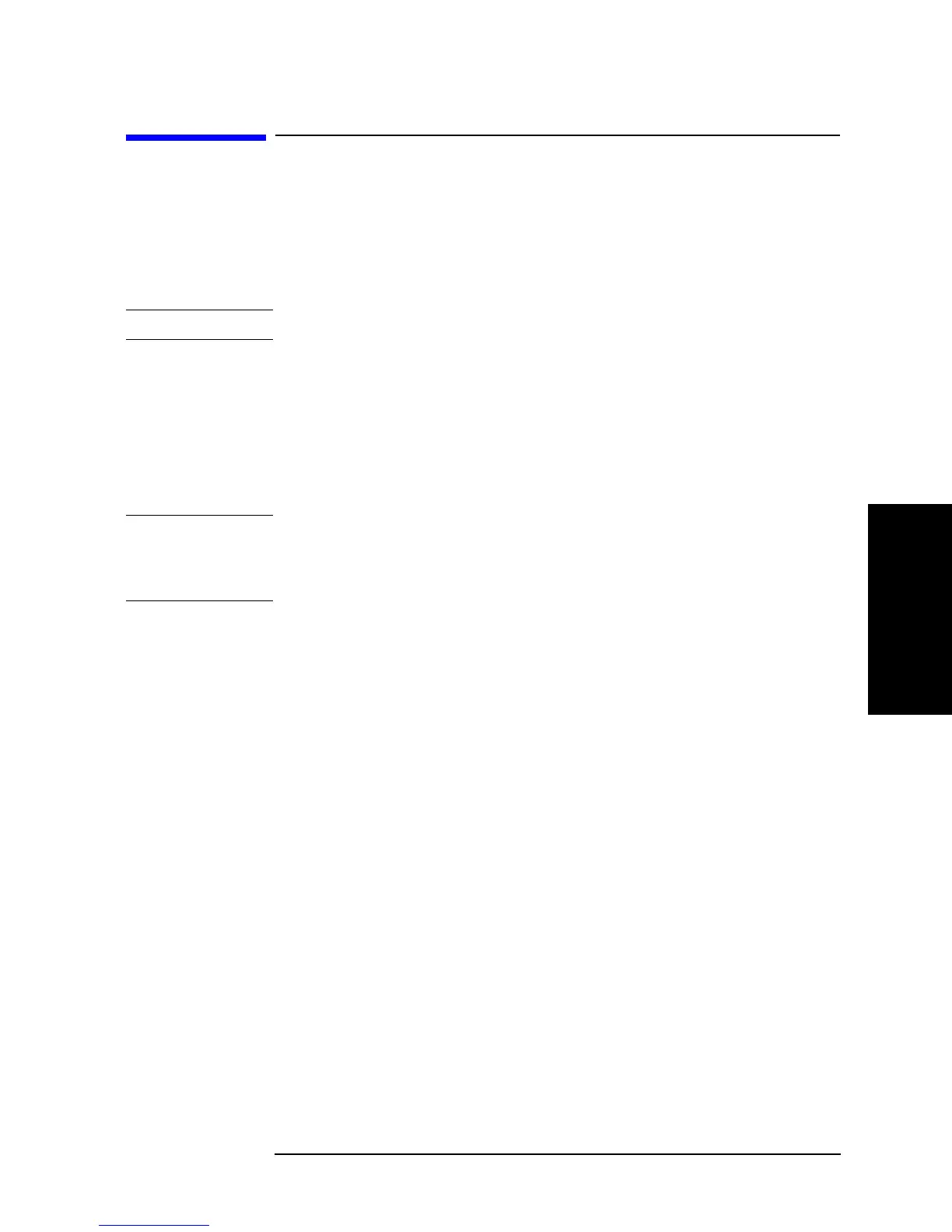Chapter 8 249
Analysis and Processing of Result
Calculate the equivalent circuit parameter and simulate the frequency
characteristics
8. Analysis and Processing
of Result
Calculate the equivalent circuit parameter and simulate the
frequency characteristics
The Agilent 4294A is provided with four types of 3-element equivalent circuits and one
type of 4-element equivalent circuits. It is possible to calculate the equivalent circuit
parameter based on the sample measurement results as well as to display the frequency
characteristics on the screen based on the input equivalent circuit parameter.
NOTE Equivalent circuit parameter analysis is always provided for both traces A and B.
Calculate the equivalent circuit parameter based on the measurement
result
Calculate the equivalent circuit parameter based on the measurement result trace according
to the following steps:
Step 1. Measure the sample using the frequency as the sweep parameter.
NOTE If frequency is not selected as the sweep parameter, equivalent circuit analysis (calculation
of equivalent circuit parameter and simulation of frequency characteristics) is disabled. On
the other hand, equivalent circuit analysis is enabled regardless of which measurement
parameter is selected.
Step 2. Press the
[Display] key to display the Display menu.
Step 3. Press the
more 1/2 key to display the second page of the Display menu.
Step 4. Press the EQUIV CKT key to display the Equivalent Circuit Analysis menu.
Step 5. Press the
CKT on OFF key to turn on the equivalent circuit diagram display function. The
equivalent circuit diagram, instead of the measurement trace, is shown on the screen. This
will enable you to check the equivalent circuit to be selected in the next step. Note that
equivalent circuit analysis is enabled without having to turn on this display.
