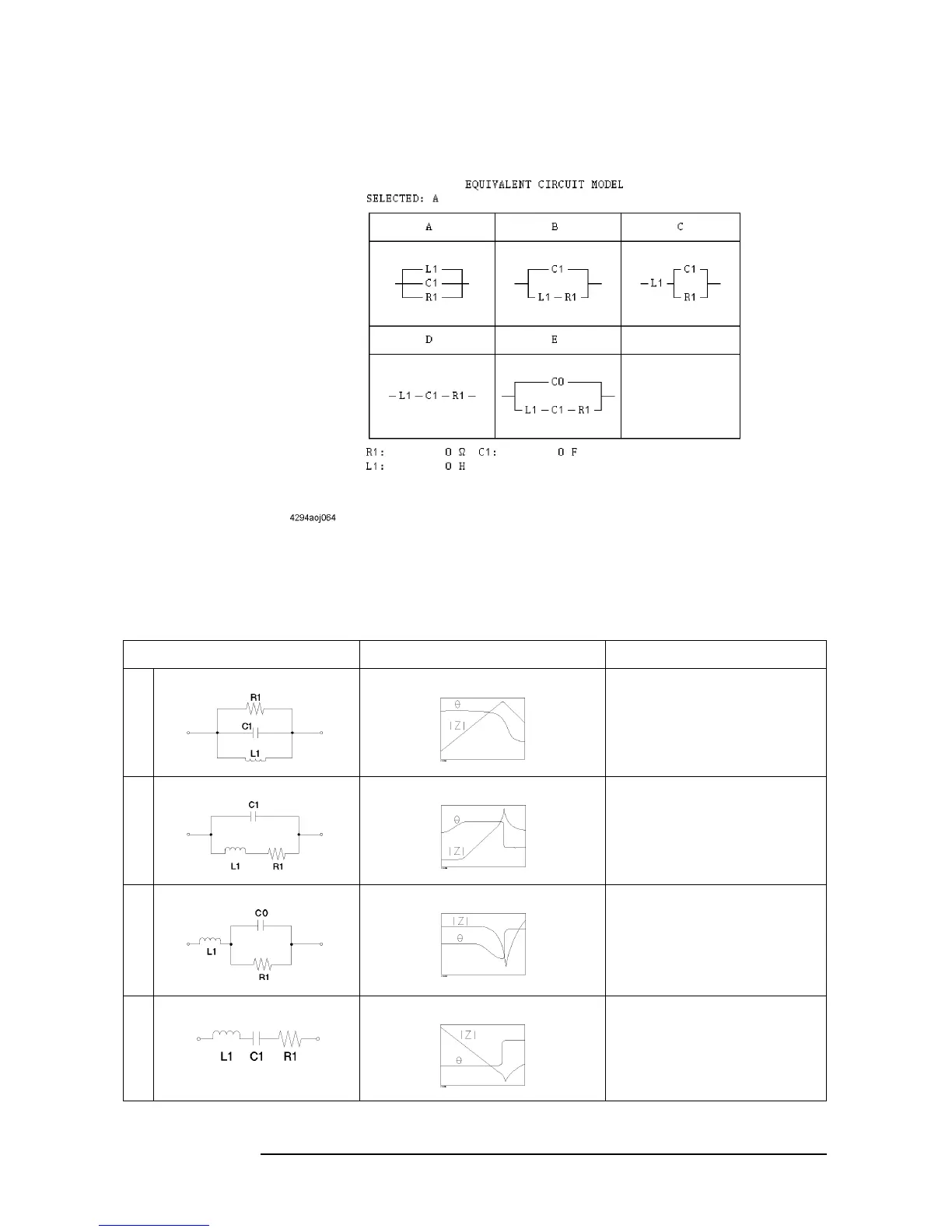250 Chapter 8
Analysis and Processing of Result
Calculate the equivalent circuit parameter and simulate the frequency
characteristics
Figure 8-19 Equivalent circuit diagram display
Step 6. Press the
SELECT CIRCUIT key to display the Equivalent Circuit Select menu.
Step 7. Select the equivalent circuit with key A, B, C, D or E.
Table 8-3 Selection of equivalent circuit
Equivalent circuit model Typical frequency characteristics Sample (example)
A
1
Inductor with greater core loss
B
1
Inductor
Resistor
C
1
Resistor with greater value
D
1
Capacitor