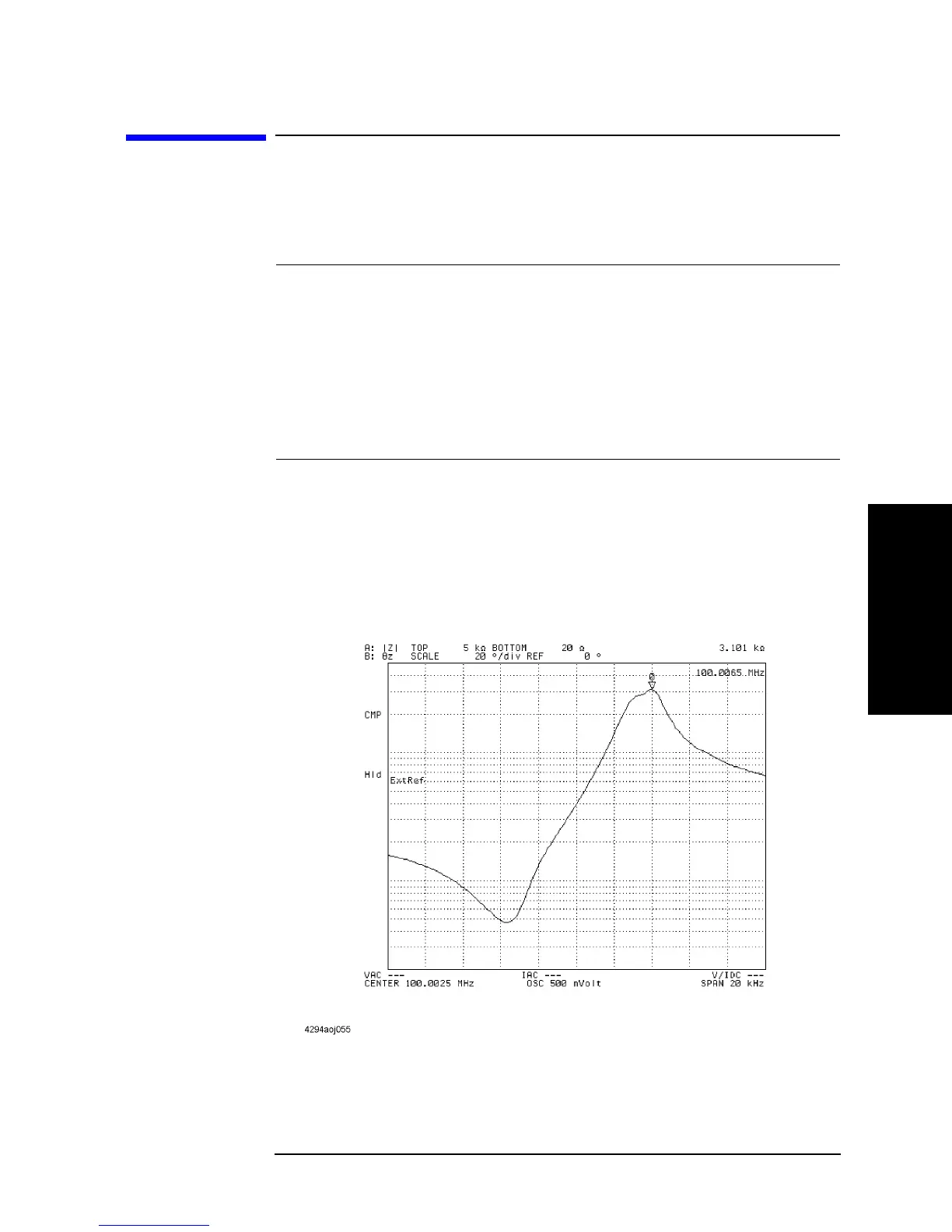Chapter 8 223
Analysis and Processing of Result
Search the maximum/minimum measurements
8. Analysis and Processing
of Result
Search the maximum/minimum measurements
Step 1. Activate the trace that you want to be searched.
Step 2. Press the
[Search] key to display the Search menu. If the main marker is not on the active
trace, it appears at the position of the sweep center value on the trace.
Step 3. Use the following keys to search the trace:
Step 4. Read the value displayed in the marker sweep parameter value field and marker
measurement parameter value field on the screen.
Figure 8-6 Maximum search value by trace
Active trace Key operation
Trace A
[A]
Trace B [B]
Search type Key operation
Search of maximum parameter value MAX
MAX
Search of maximum parameter value MIN MIN