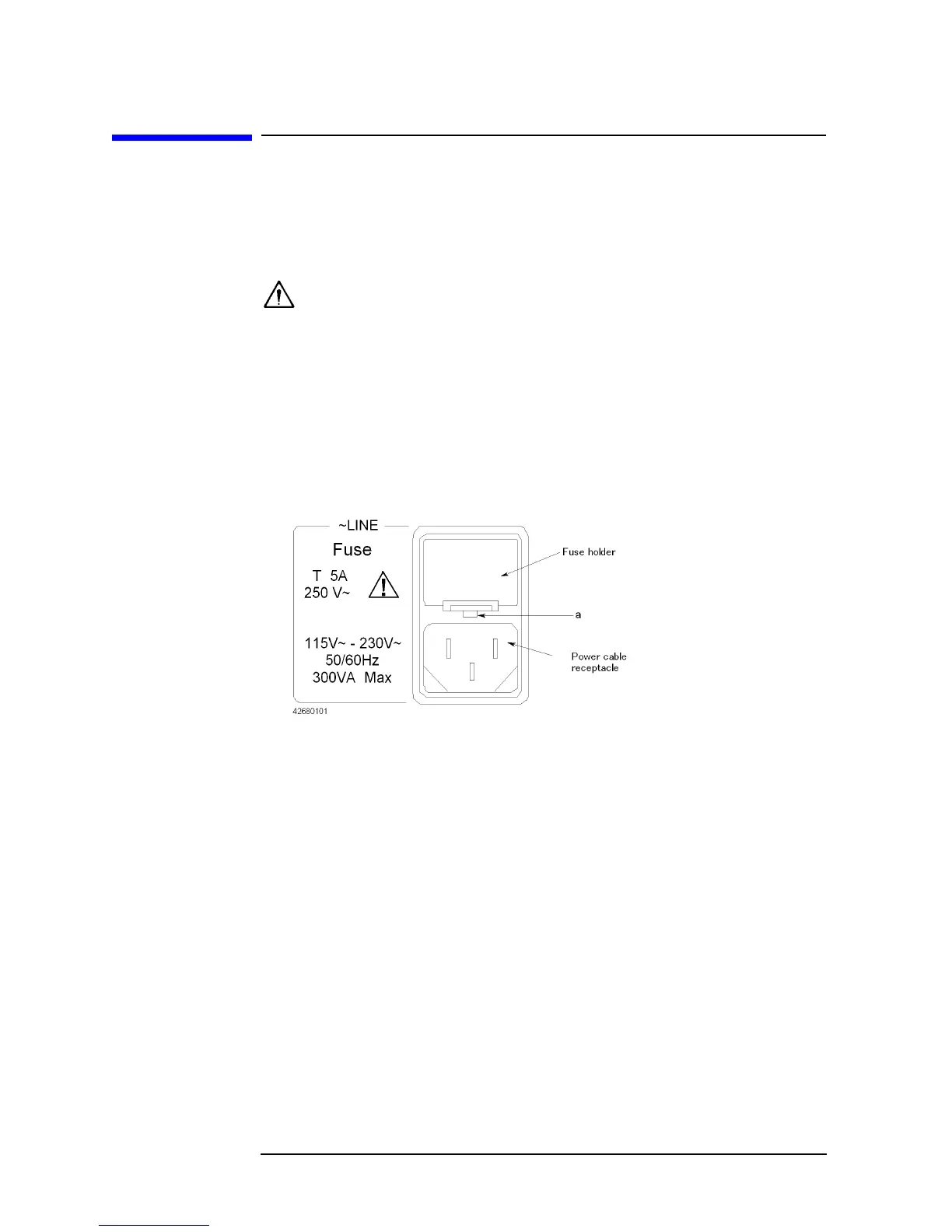20 Chapter 1
Installation
Precautions to Take Before Setting Up the Power Supply
Precautions to Take Before Setting Up the Power Supply
Before supplying electrical power to the Agilent 4294A, make sure that the correct fuse is
selected. Be sure to use a power source that meets the specifications listed later in this
section.
Setting Up and Replacing the Fuse
The Agilent 4294A requires the following fuse:
UL/CSA type, time delay, 5 A 250 Vac (Agilent part number 2110-0030)
Spare fuses are available from your nearest Agilent Technologies Sales and Service Office.
You can check and replace the fuse by dismounting the fuse folder shown in Figure 1-1. To
dismount the fuse holder, first disconnect the power cable, then use a flat-blade
screwdriver or similar tool to push the portion marked “a” in Figure 1-1 upward so that the
holder surface rises up a little, and finally pull off the holder.
Figure 1-1 Fuse holder and power inlet
Power Source Requirements
The Agilent 4294A requires a power source that meets the following specifications.
Voltage: 90 to 132 Vac or 198 to 264 Vac (auto select)
Frequency: 47 to 63 Hz
Power consumption: 300 VA (max)
