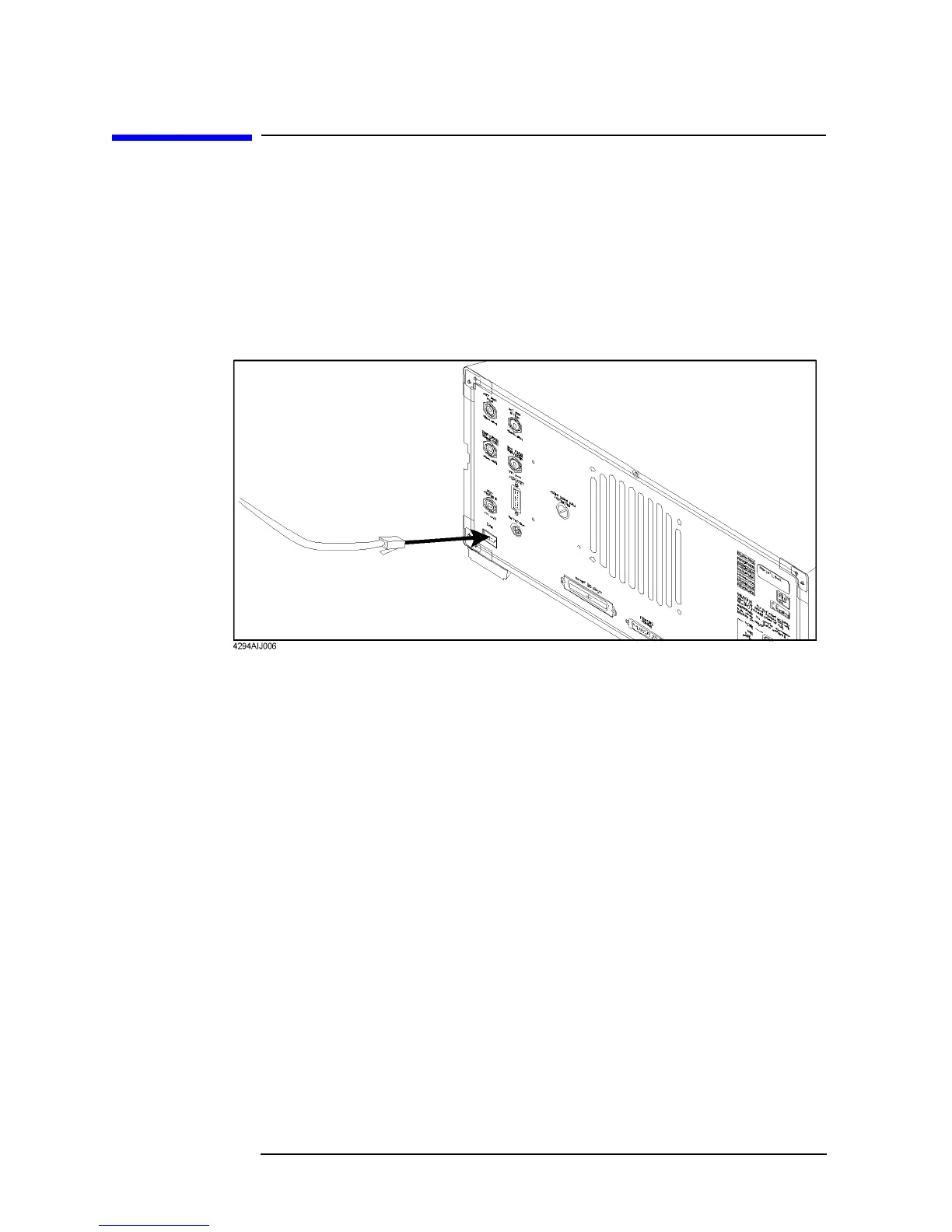24 Chapter 1
Installation
Using the LAN Port
Using the LAN Port
You can connect the Agilent 4294A to a local area network by using the RJ-45J UTP
(Unshielded Twisted Pair) LAN connector provided on the rear panel.
Step 1. To connect the 4294A to a LAN, securely insert the LAN cable into the LAN port.
Step 2. For the 4294A to communicate over a LAN, you must set up the network connection as
described in the section “Using LAN” in the “Programming Manual.”
Figure 1-4 Using the LAN Port