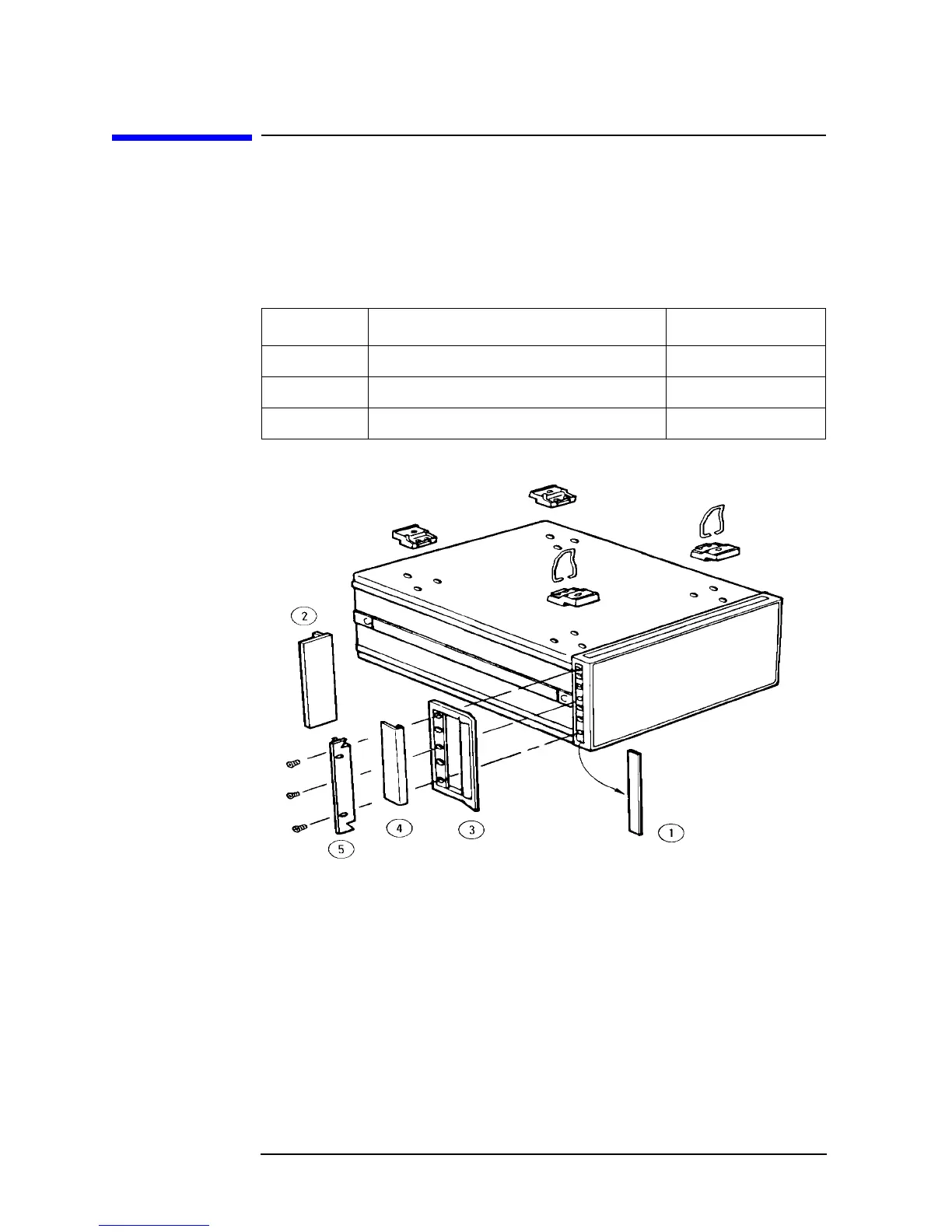26 Chapter 1
Installation
Using a Rackmount Kit
Using a Rackmount Kit
If you want to combine the Agilent 4294A with other instruments and a controller to
assemble a comprehensive measuring system, you can use one of the optional
rackmount/handle kits to install it in an efficient way. Figure 1-6 shows how to install the
rackmount kit.
Figure 1-6 Installing the Rackmount/Handle Kit
Option 1CN Handle Kit
Option 1CN includes a pair of handles and the parts necessary for attaching the handles to
the Agilent 4294A.
Installing the Handles
Step 1. Remove the adhesive-backed trim strips (1) from the left and right side faces of the front
panel frame (Figure 1-6).
Step 2. Attach the front handles (3) to the side faces with the supplied screws.
Table 1-2 Rackmount/Handle Kits
Option ID Description Agilent part number
1CN Handle Kit 5063-9229
1CM Rackmount Kit 5063-9216
1CP Rackmount & Handle Kit 5063-9223