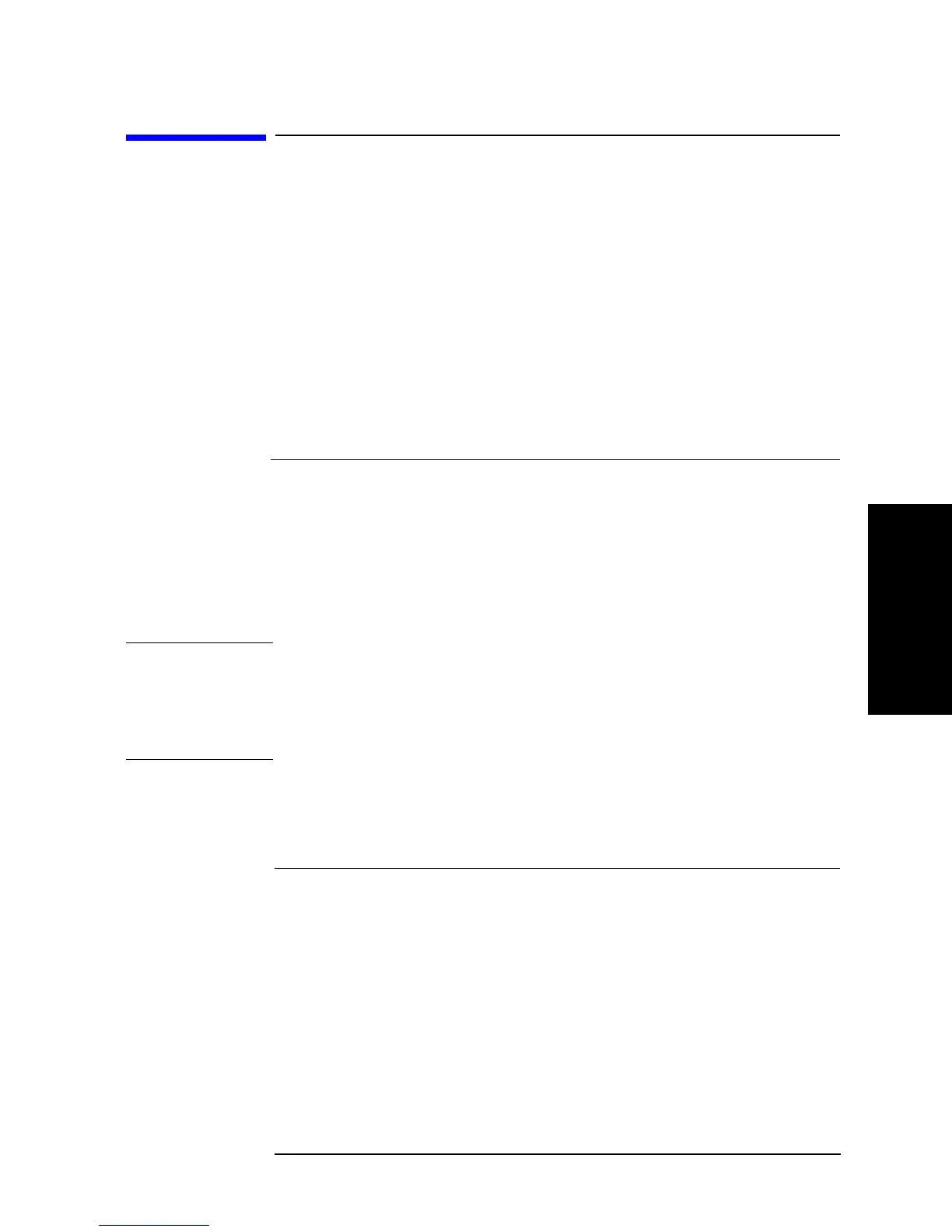Chapter 8 245
Analysis and Processing of Result
Selecting the sweep parameter value of the marker display as time from start
or relaxation time
8. Analysis and Processing
of Result
Selecting the sweep parameter value of the marker display as
time from start or relaxation time
You can use the following procedure to select how the sweep parameter value is displayed
in the Marker Sweep Parameter Value field: time relative to the sweep start or relaxation
time. This function allows you to read the sweep parameter value in a unit of time at each
point on the trace in the zero span sweep.
Step 1. Press the
[Utility] key to display the Utility menu.
Step 2. Press the
MKR X-ASIX [ ] key to display the Marker X-Axis menu.
Step 3. Select the display method of the marker sweep parameter value.
NOTE You can select relaxation time as the method to display the marker sweep parameter value
(marker X-axis) only when the frequency is selected as the sweep parameter.
When you use the D marker, the relative value from the D marker position is displayed in
the Marker Sweep Parameter Value area, regardless of the selection of the marker sweep
parameter value (marker X-axis) display.
Note that in the
[ ] of the key label of the MKR X-AXIS [ ] key, the currently selected marker
X-axis display is displayed as follows.
Display in the Marker Sweep Parameter Value field
(marker X-axis display)
Key operation
Value of the parameter selected as the sweep parameter
(frequency, oscillator level, or dc bias level)
STIMULUS
Time between the sweep start and the completion of the
measurement at the marker position
TIME
Relaxation time = (F: measurement
frequency)
1/(2pF)
1
2pF
----------
Softkey label Selected marker X-axis display
MKR X-AXIS [STIM]
Sweep parameter
MKR X-AXIS [TIME]
Time
MKR X-AXIS [1/(2pF)]
Relaxation time = (F: Measurement
frequency)
1
2pF
----------
