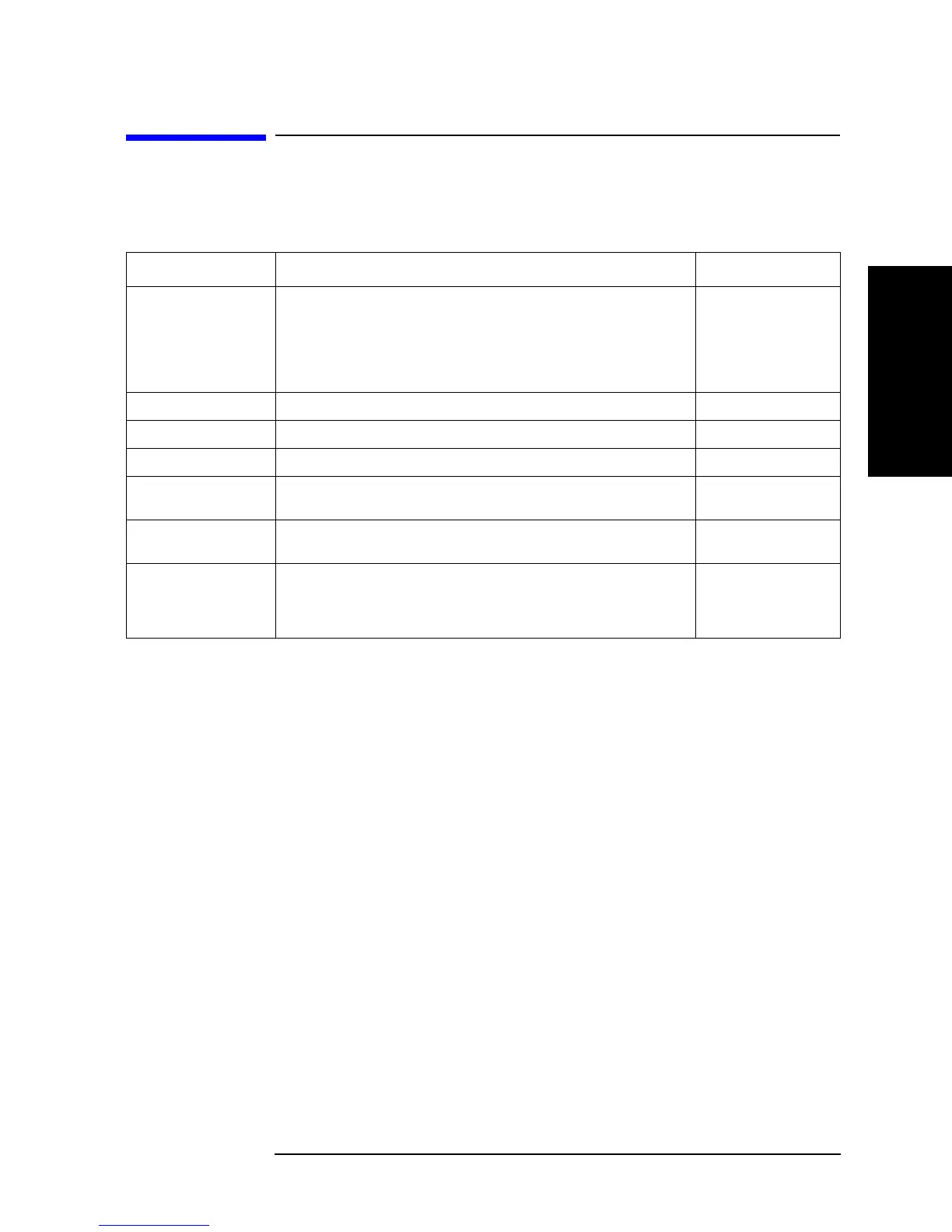Appendix B 427
Key Definitions
Softkeys displayed by pressing the [Recall] key
B. Key Definitions
Softkeys displayed by pressing the [Recall] key
Table B-116 Recall (Select File) menu
Key operation: [Recall]
Softkey Function GPIB command
(filename) This key loads the specified state file and uses the instrument configuration
states stored in the file (including the internal data array). If a softkey label is a
directory name (“\” is located at the end of the name), pressing the key changes
the current directory to the label’s directory, and files or subdirectories under the
directory are displayed as softkey labels. Pressing the “..\” directory name moves
the current directory to the higher-level directory.
(N/A)
(filename) Has the same function as above. (N/A)
(filename) Has the same function as above. (N/A)
(filename) Has the same function as above. (N/A)
PREV FILES Displays the previous page of the filename list displayed as softkey labels
described above.
(N/A)
NEXT FILES Displays the next page of the filename list displayed as softkey labels described
above.
(N/A)
STORE DEV [ ] ä Displays Table B-81, “Mass storage (Store Device) menu,” on page 408. In [ ]
of the softkey label, the currently selected mass storage is displayed (flexible
disk drive: [FLOPPY], volatile memory disk, [MEMORY], or nonvolatile
memory disk (flash memory), [FLASH]).
(N/A)
