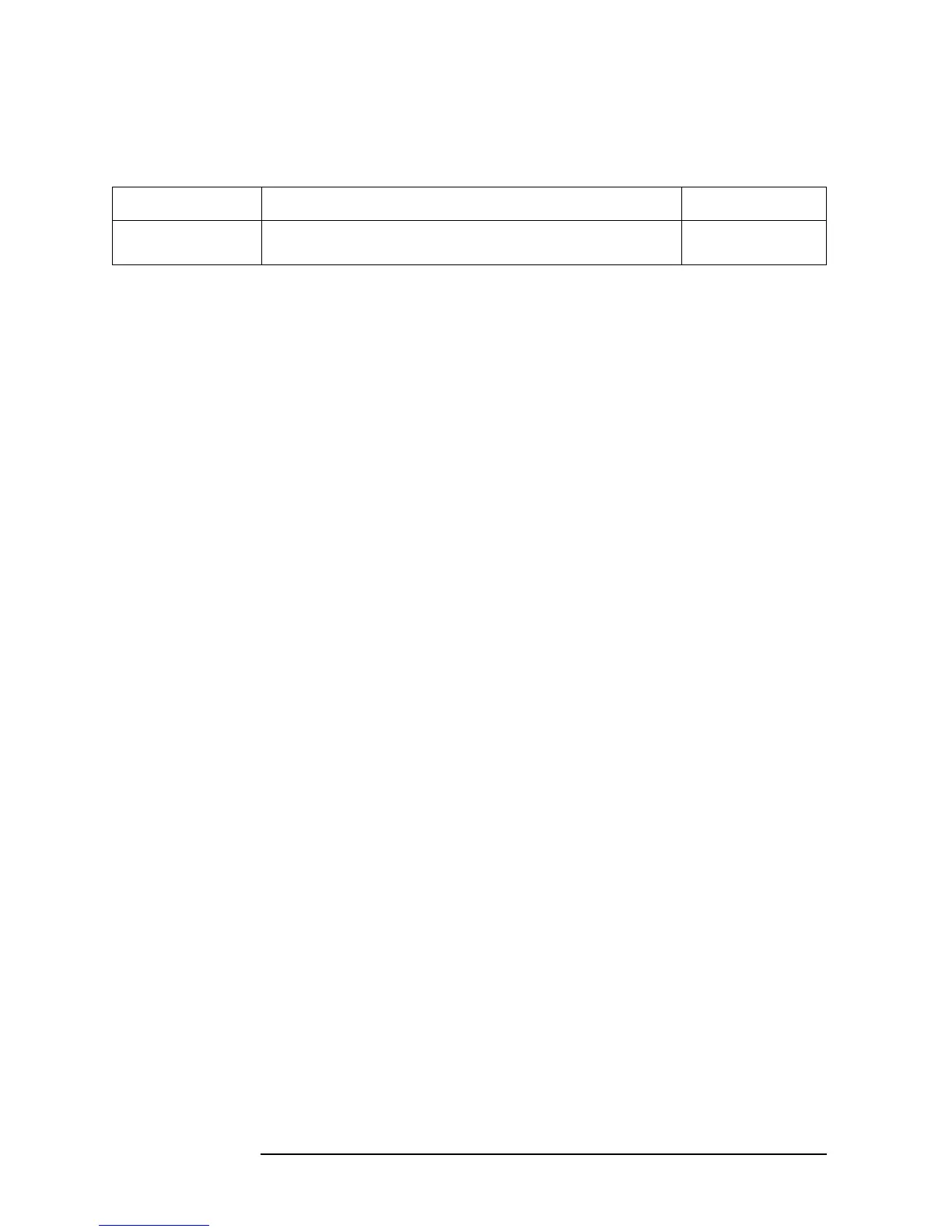426 Appendix B
Key Definitions
Softkeys displayed by pressing the [Save] key
return Returns to Table B-114, “Copy destination filename (Dest File) menu,” on page
425.
(N/A)
1. The selection of the mass storage device is set independently in each of the following menus: this menu, Table B-79, “IBASIC
mass storage (Mass Storage) menu,” on page 407, and Table B-81, “Mass storage (Store Device) menu,” on page 408. However,
there is only a single set of mass storage devices for all menu selections.
Table B-115 Copy destination device (Dest Device) menu
Key operation: [Save] - FILE UTILITIES - COPY FILE - (filename) - DEST DEV [ ]
Softkey Function GPIB command