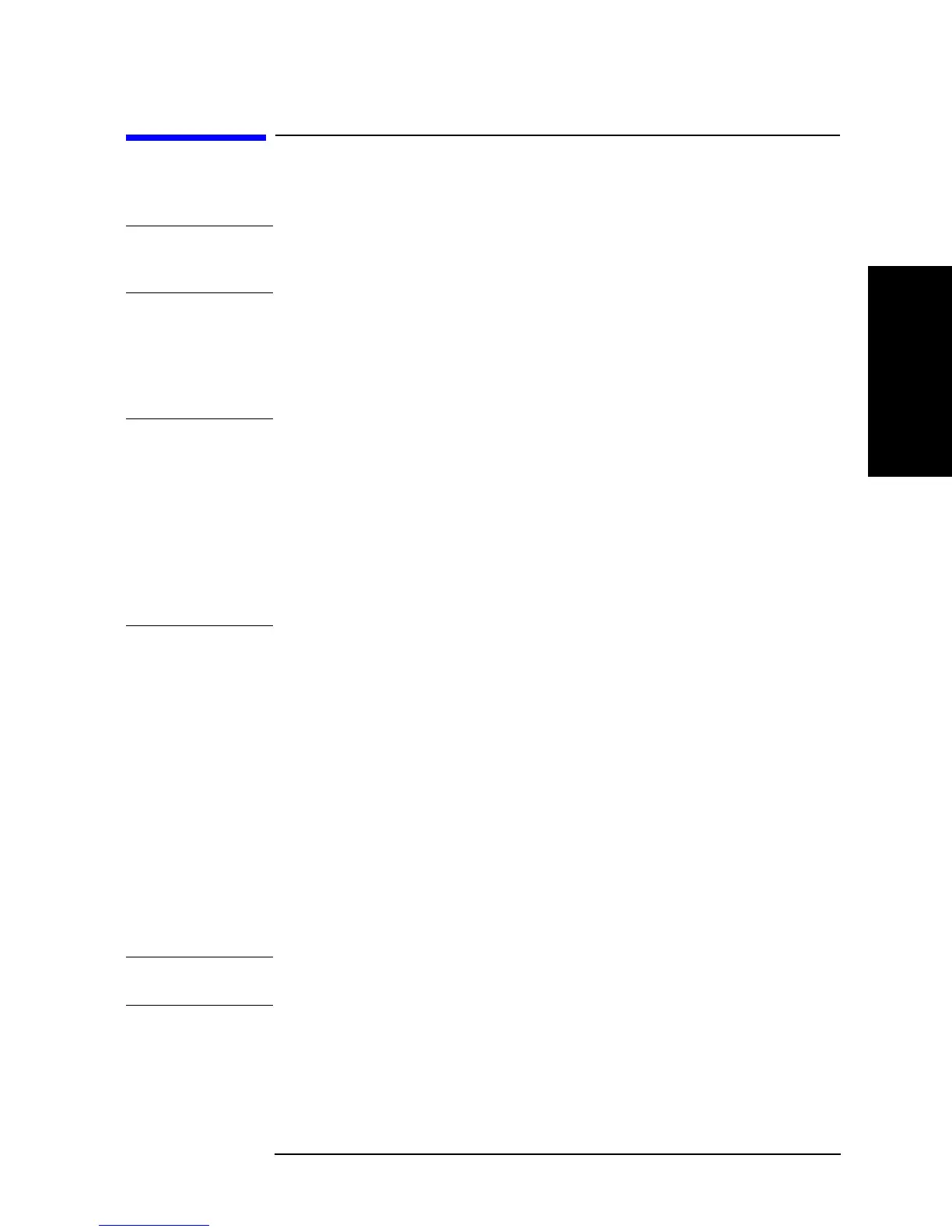Chapter 2 33
Learning Operation Basics
Specifying Measurement Conditions
2. Learning Operation Basics
Specifying Measurement Conditions
Next, you need to specify how your Agilent 4294A should perform measurement.
NOTE Through this procedure, you will configure parameters that apply to both Traces A and B.
You can set each parameter without specifying the active trace or checking its current
setting.
Initialize the Agilent 4294A to the Preset State
Press the [Preset] key to initialize the Agilent 4294A.
This puts the Agilent 4294A into its preset state.
NOTE If you turn on the Agilent 4294A with a power-on setting file residing on the flash memory
(nonvolatile memory disk) or on a floppy disk inserted in the floppy disk drive, the file is
automatically loaded, and the settings contained in the file are restored. Initializing the
Agilent 4294A to its preset state ensures that no specific settings are inherited from the last
measurement session. Therefore, you should initialize the Agilent 4294A by pressing the
[Preset] key whenever you are configuring it for a new measurement session, regardless of
whether you turned the instrument off and back on after the previous session.
Note that initializing the Agilent 4294A with the
[Preset] key does not affect which type of
adapter the instrument is configured to use. Once you have set the adapter type, the setting
is retained until you select another adapter type.
Select |Z|-q as the Measurement Parameter
To select the measurement parameter, follow these steps:
Step 1. Press the
[Meas] key to display the Measurement Parameter menu.
Step 2. Make sure that the
|Z|-q key is selected (this key is selected by default in the preset state).
With the
|Z|-q key selected, Trace A reflects the absolute impedance value while Trace B
reflects the impedance phase.
Select Frequency as the Sweep Parameter
Step 1. Press the [Sweep] key to display the Sweep menu.
Step 2. Check the
PARAMETER [ ] softkey label to confirm that “FREQ” (frequency sweep) is
shown between the brackets
[ ] (this setting is selected by default in the preset state).
NOTE The Sweep Parameter menu, which is not used in this tour, allows you to change the sweep
parameter. You can access this menu by pressing the PARAMETER [ ] key.
Select Logarithmic Sweep as the Sweep Type
Step 1. From the Sweep menu, select TYPE [ ] to display the Sweep Type menu.
