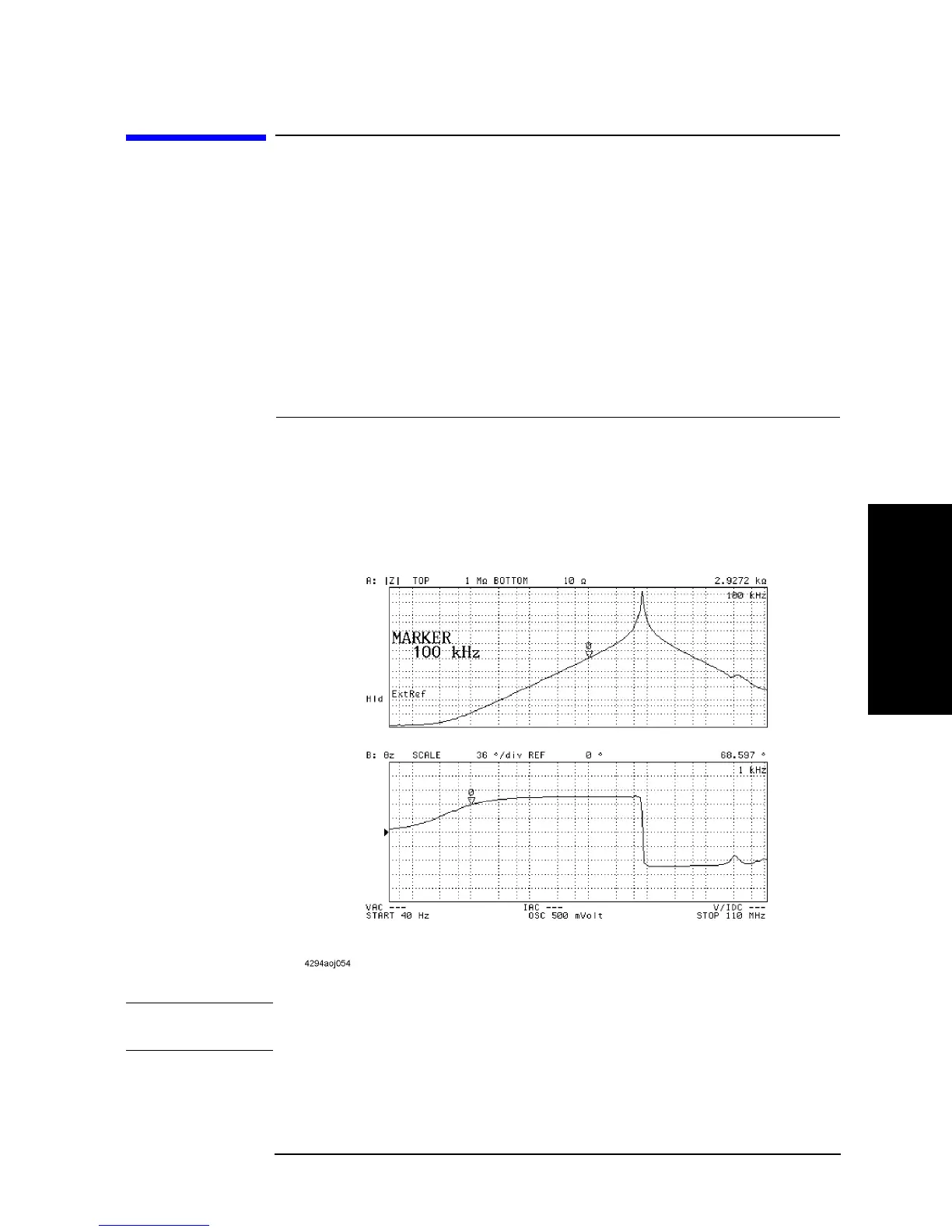Chapter 8 243
Analysis and Processing of Result
Set the marker separately for either trace A or B
8. Analysis and Processing
of Result
Set the marker separately for either trace A or B
In setting the preset time, marker setting procedures are applied to both traces A and B (for
example, movements of the main marker are common to traces A and B). This is because
the marker coupling function is turned on in the preset time setting. To set the marker
separately for either trace A or B, the following steps must be taken:
Step 1. Press the
[Marker] key to display the marker menu.
Step 2. Press the
MKR COUPLE ON off key to turn off the marker coupling function. The softkey
label will change to
MKR COUPLE on OFF. Setting of the marker thereafter applies
separately to either trace A or B.
Figure 8-17 Marker coupling function off
NOTE The marker couple function on/off setting applies to both traces A and B. You need not
select the active trace or confirm your selection before setting.
Softkey label State of marker coupling function
MKR COUPLE ON off ON (marker setting applies to both traces A
and B)
MKR COUPLE on OFF OFF (marker setting applies separately to
either trace A or B)
