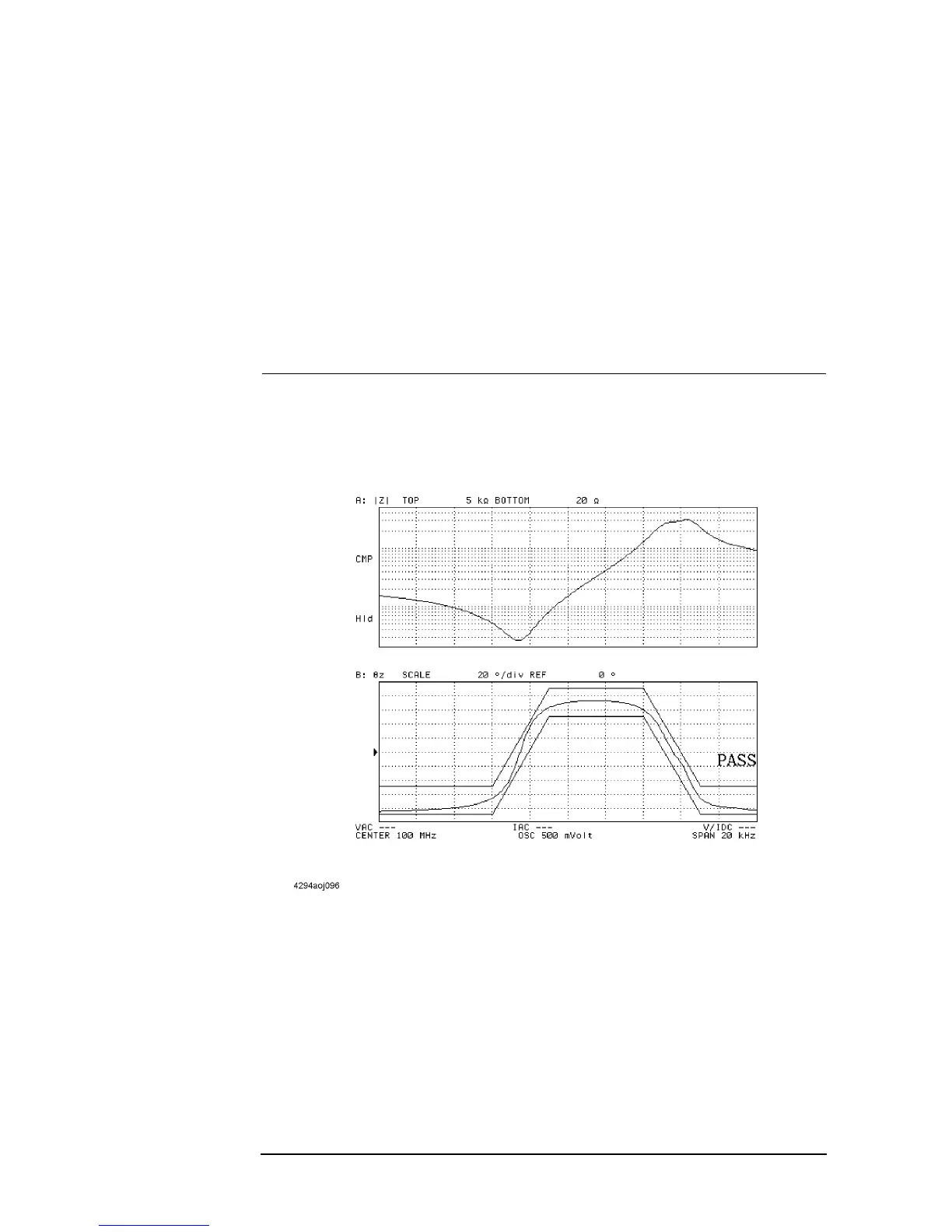262 Chapter 8
Analysis and Processing of Result
Set a limit to the trace and make pass/fail evaluation
Conduct the limit line test
After completing the limit line table, conduct the limit line test according to the following
procedure.
Step 1. Press the
[System] key to display the system menu.
Step 2. Press the
LIMIT TEST key to display the Limit Test menu.
Step 3. Press the
LIMIT TEST on OFF key to turn execute the limit line test. The set limit line will
appear on the screen, and the result of the limit line test will be displayed for each sweep.
(PASS denotes acceptance, while FAIL indicates rejection.)
Figure 8-26 Limit line test function ON (example of acceptance by test)
Softkey label Limit line test state
LIMIT TEST ON off ON (execute)
LIMITTESTonOFF OFF (don’t execute)