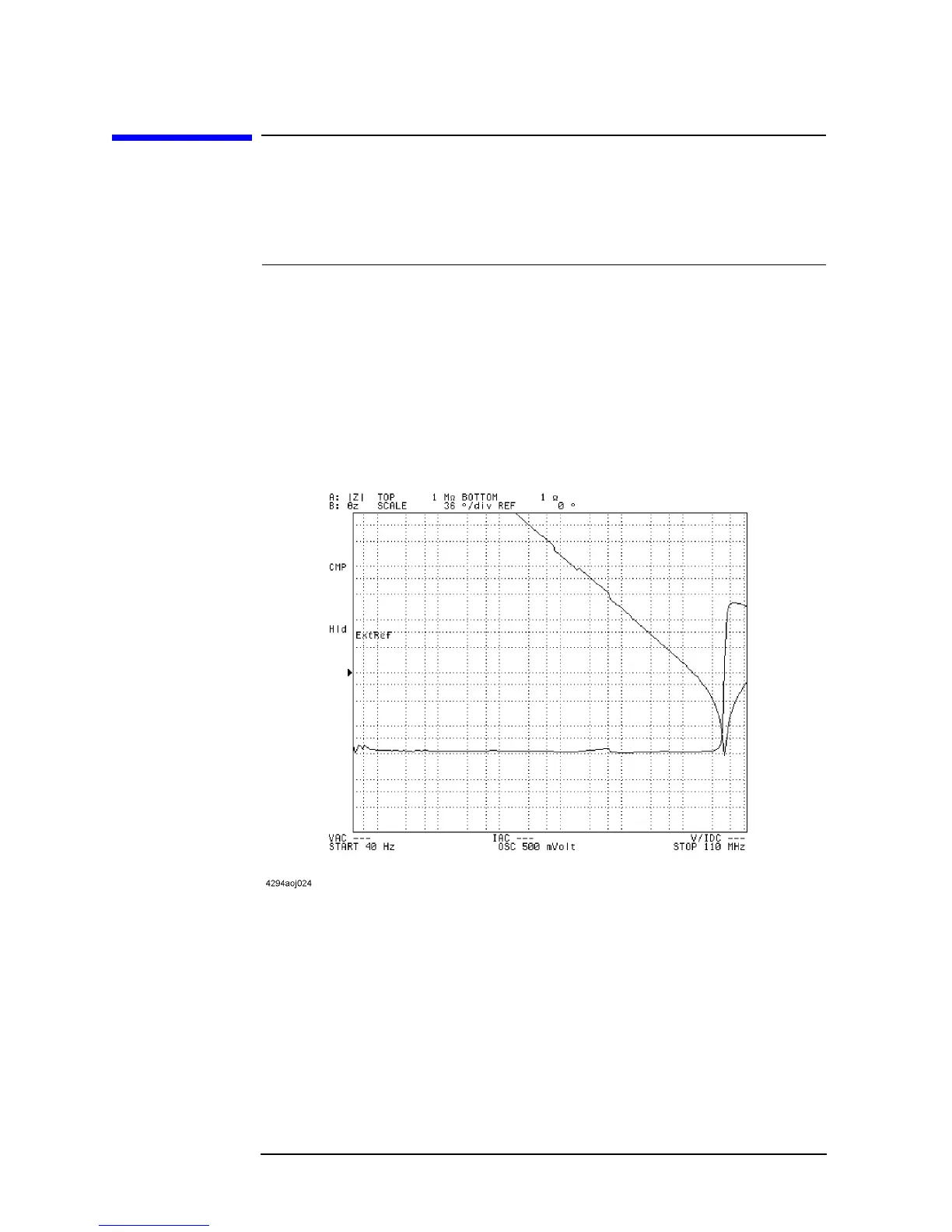164 Chapter 7
Setting Up the Display of Measurement Results
Auto-scaling the Trace
Auto-scaling the Trace
Step 1. Activate the trace you want auto-scaled.
Step 2. Press the
[Scale Ref] key to display the first page of the Scale Reference menu.
Step 3. Press the
AUTO SCALE key to auto-scale the trace based on the current trace data. This
adjusts the scale of the trace so that you can easily examine the overall characteristics while
making all of the data visible within the graph.
Figure 7-5 Before auto-scaling
To activate: Press:
Trace A
[A]
Trace B [B]