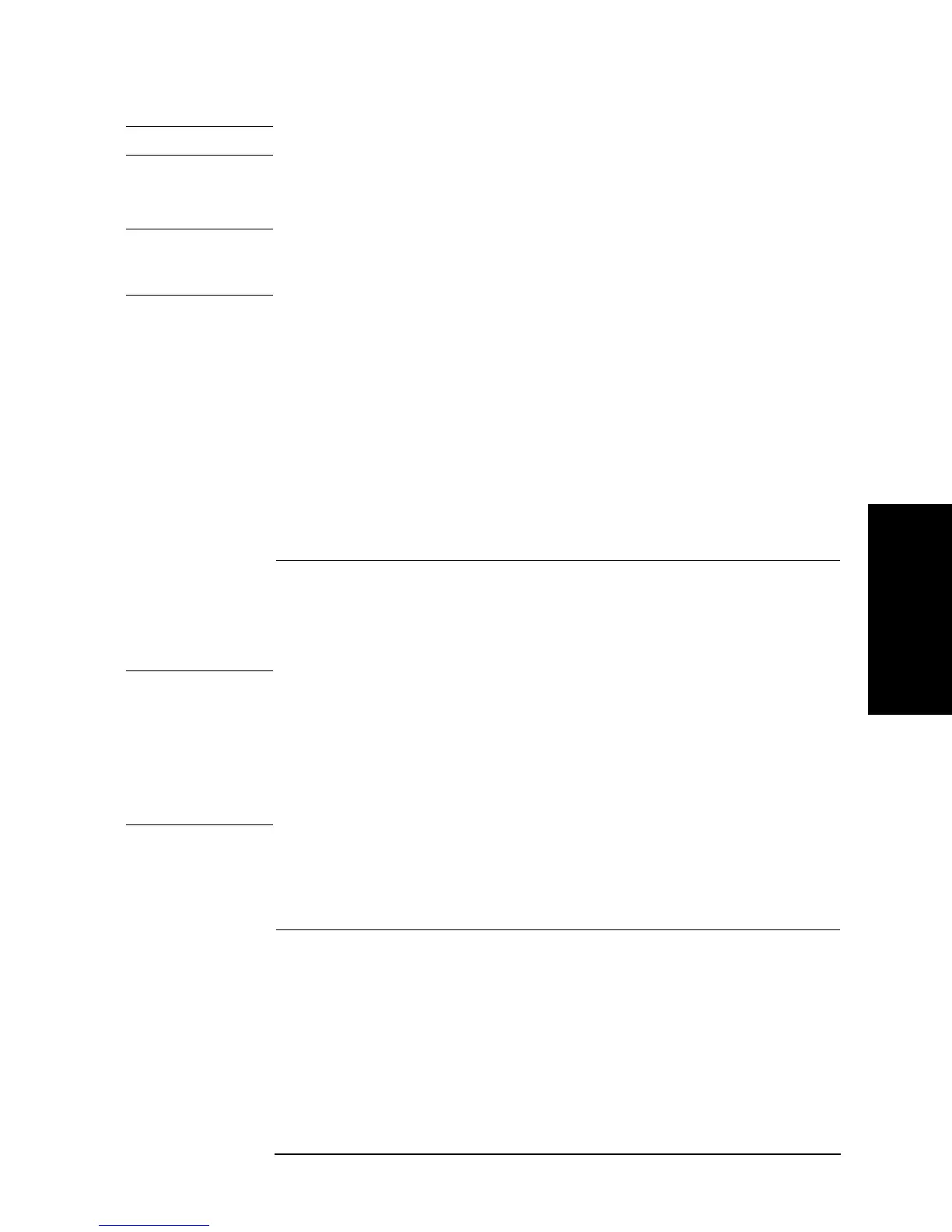Chapter 8 273
Analysis and Processing of Result
Save and Recall the Agilent 4294A Internal Data
8. Analysis and Processing
of Result
NOTE There is no need to attach an extension to the file name.
Step 7. After entering the file name in the character string input line, press the
done key or [´1]
key to save the file. To suspend saving, press the
cancel key.
NOTE Steps 6 and 7 can be executed from the external keyboard connected to the rear panel.
After entering the file name, press the
[Enter] key of the keyboard to save the file. An
extension [.STA] is automatically attached to the name of the file to be saved.
Save the calibration data and trace data (Data Save)
Select the required data from the four data items (data array, memory array, data trace array
and memory trace array) and calibration data (user calibration data and fixture
compensation data) and save them into the storage device as one file.
Step 1. Press the
[Save] key to display the Save menu.
Step 2. Press the STORE DEV [ ] key to display the Storage Device menu.
Step 3. Select the Agilent 4294A storage device.
NOTE When using the floppy disk drive, make sure a disk is first inserted in the drive. If the
floppy disk is set to “Write Protect,” the data cannot be saved. Set the disk to “Write
Enable” before using it.
The storage device selection using
[System] - IBASIC - more 1/3 - MASS STORE [ ] is
applicable when using the storage devices of the Agilent 4294A through the HP Instrument
BASIC function. It is different from the storage device selection using the
STORE DEV [ ]
key. However, the storage devices themselves are the same.
Step 4. Press the
return key to return to the Save menu. The selected storage device is displayed in
the
[] box of the key label of the STORE DEV [ ] key.
Step 5. Press the
DATA key to display the Data Save menu.
Step 6. Press the
SELECT CONTENTS key to display the Data Contents Select menu.
Storage device Key operation
Floppy disk drive
FLOPPY
Volatile memory disk MEMORY
Non-volatile memory disk (flash memory) FLASH MEMORY
Softkey label Selected storage device
STORE DEV [FLOPPY] Floppy disk drive
STORE DEV [MEMORY] Volatile memory disk
STORE DEV [FLASH] Non-volatile memory disk (flash memory)
