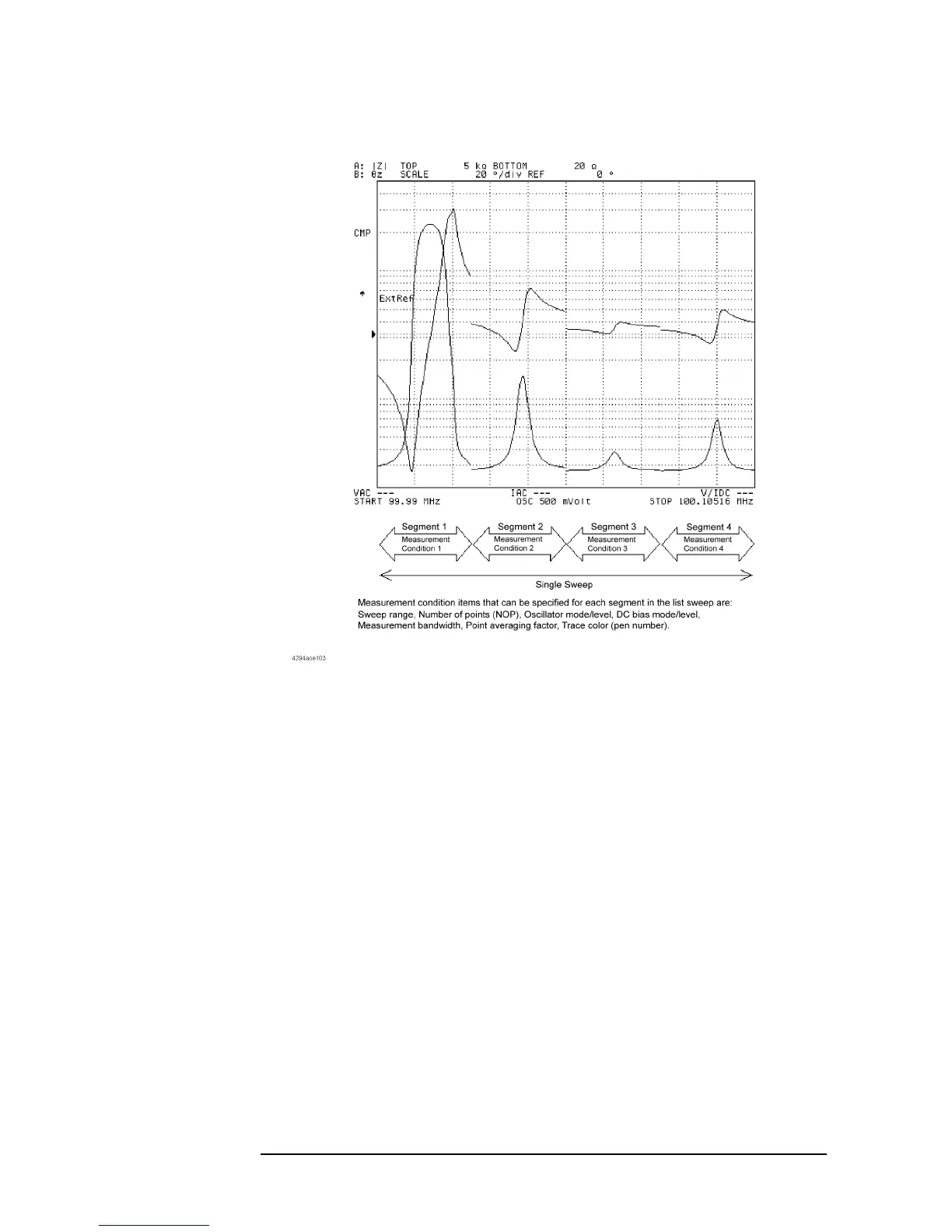118 Chapter 5
Setting Measurement Conditions
Sweeping Multiple Sweep Ranges with Different Conditions in a Single
Action (List Sweep)
Figure 5-17
Preparing list sweep table
Set the list sweep with the list sweep table.
Step 1. Press the
[Sweep] key to display the sweep menu.
Step 2. Press the EDIT LIST key to enter the list sweep table edit mode. At the same time, the list
sweep menu appears.