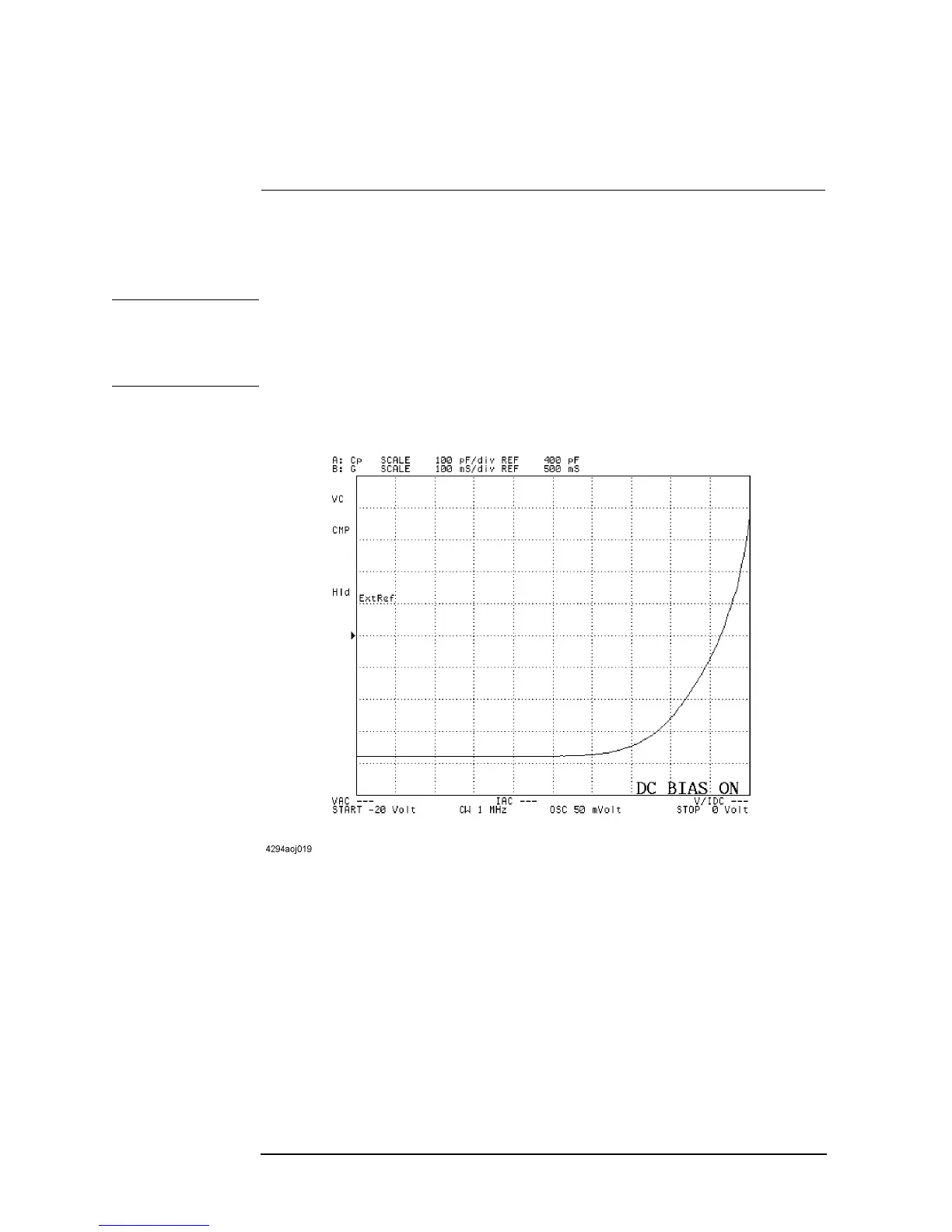110 Chapter 5
Setting Measurement Conditions
Setting and Applying dc Bias
selected is displayed in the key label [] of the MEAS RANGE [ ] key.
NOTE If the message “CAUTION: DCBIAS OVERLOAD” (error number: 137) still appears
even when the dc bias range is set to 100 mA, the connected DUT requires a dc bias with a
current that exceeds the maximum dc bias current (100 mA) provided by the Agilent
4294A. In this case, decrease the dc bias voltage level to avoid the error.
Figure 5-15 Characteristics of Capacitance of Varactor Diode versus dc Bias Voltage
Softkey label Selected dc bias range
MEAS RANGE [1mA] 1 mA
MEAS RANGE [10mA] 10 mA
MEAS RANGE [100mA] 100 mA