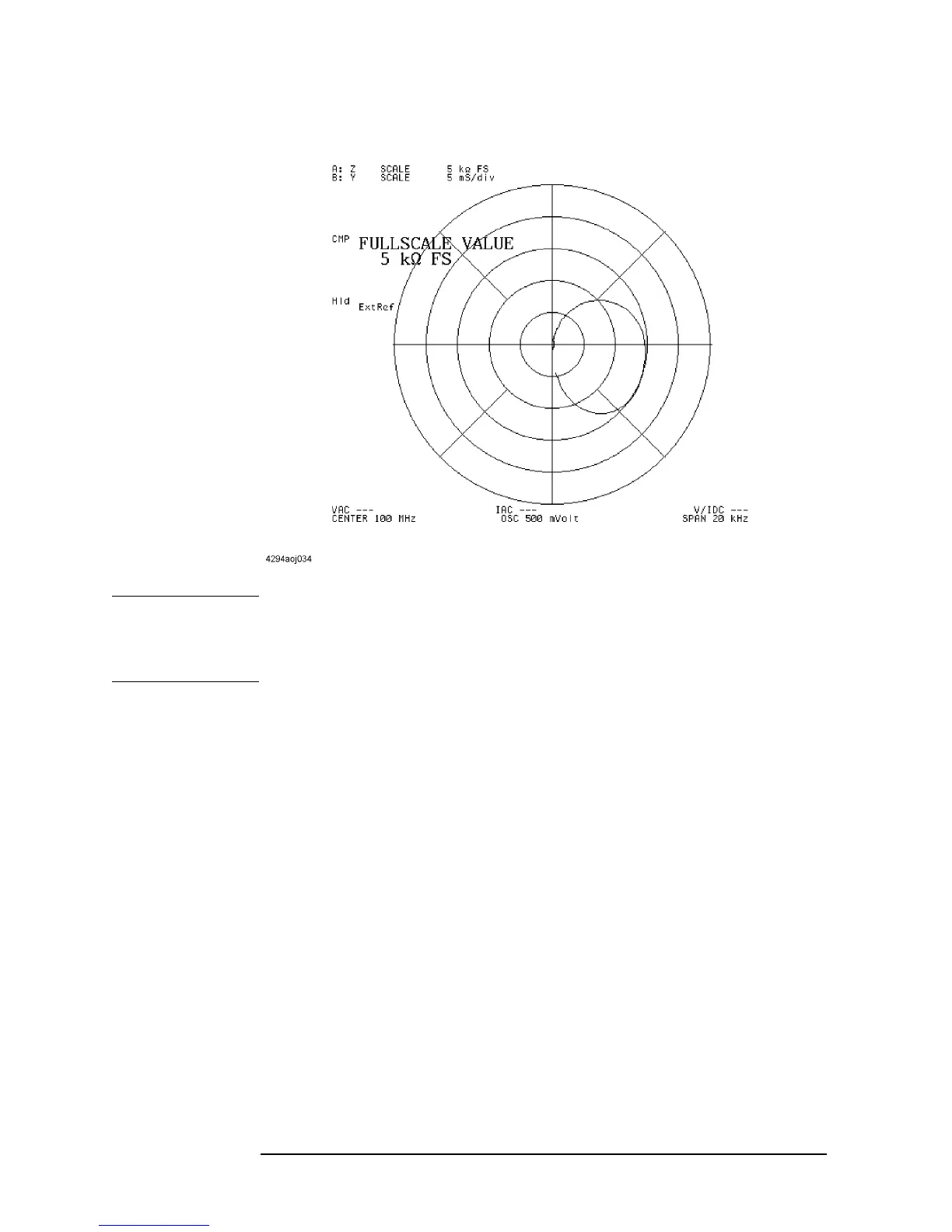176 Chapter 7
Setting Up the Display of Measurement Results
Manually Scaling the Active Trace for a COMPLEX Z-Y Graph
Figure 7-15 Setting the full scale value for a polar chart (for measuring complex impedance)
NOTE Alternatively, when you have the main marker displayed on the trace, you can press the
MKR ® REFERENCE key to use the value at the marker position (i.e., the distance from
the origin) as the full scale value. Thus, you can change the trace scale by placing the full
scale circle at the position indicated by the main marker.