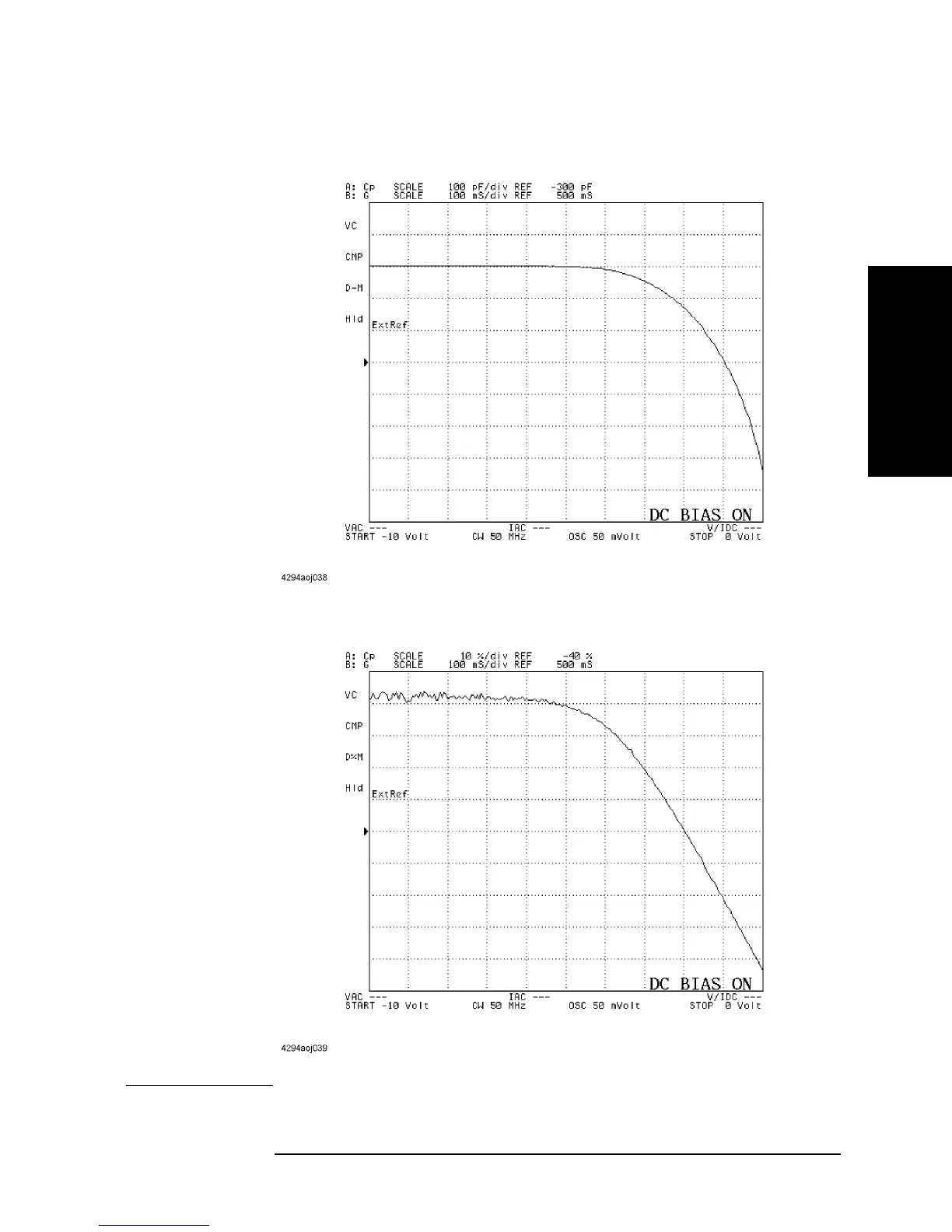Chapter 7 183
Setting Up the Display of Measurement Results
Trace-based Comparison and Calculation
7. Setting Up the Display of
Measurement Results
Figure 7-19 Displaying differential from reference data (by selecting DATA - MEMORY key)
Figure 7-20 Displaying differential percentage from reference data (by selecting
DELTA % key)
NOTE When the result of a calculation is displayed on the data trace, the Instrument Status area