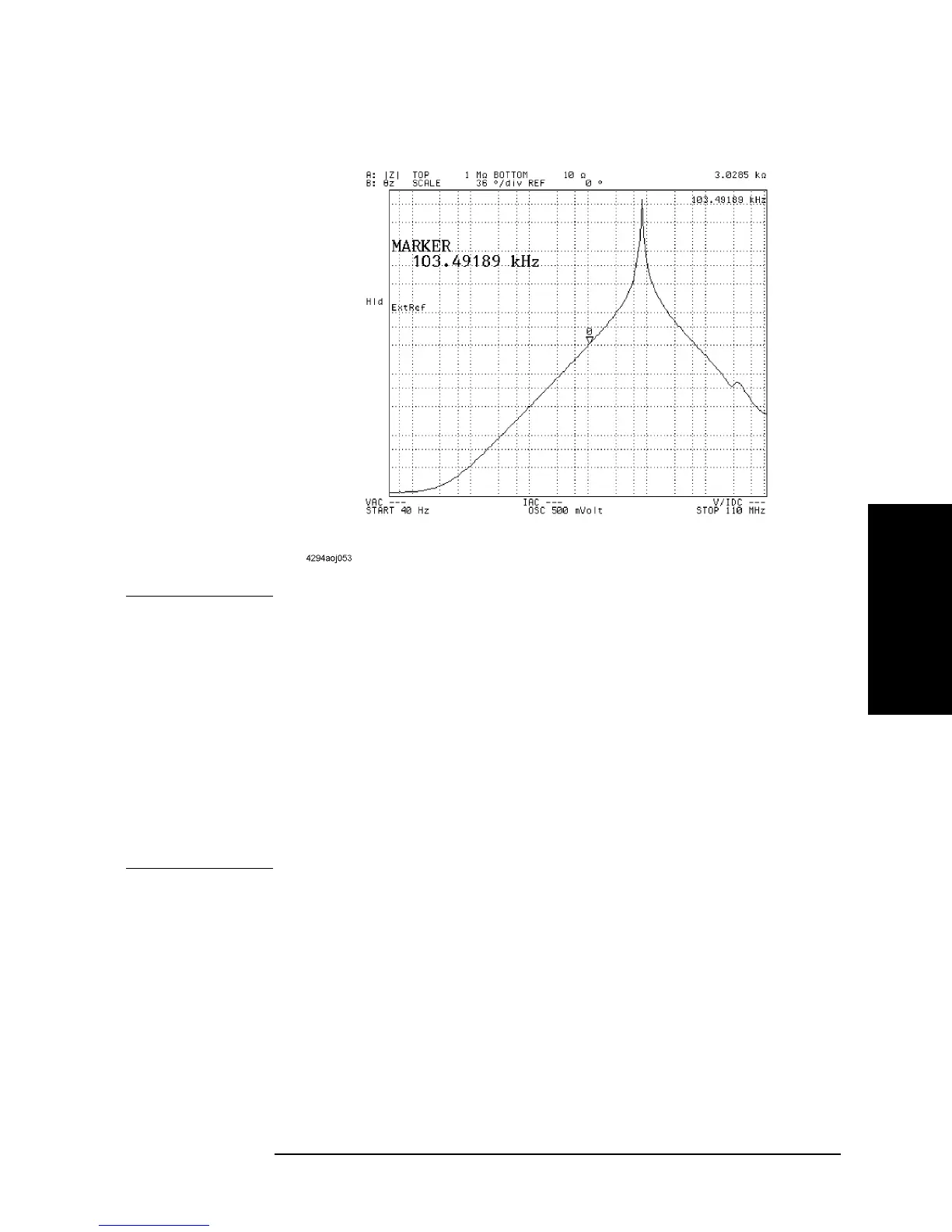Chapter 8 213
Analysis and Processing of Result
Specify the sweep parameter value and read the value on the trace
8. Analysis and Processing
of Result
Figure 8-1 Values read on the trace by the main marker
NOTE When the marker movement is in non-complementary mode (when the softkey label
displayed by pressing the
[Marker] key indicates MKR [DISCRETE]), the marker can move
only the actual measuring point on the trace. If you enter the sweep parameter value with
the numeric keys to move the marker but the input value does not correspond to the actual
measuring point, then the marker will go to the measuring point closest to that input value.
When the marker movement is in complementary mode (when the softkey label displayed
by pressing the
[Marker] key indicates MKR [CONT]), automatic compensation is provided
between the measuring points. This allows the marker to be moved between the measuring
points. When the numeric keys are used to enter the sweep parameter value, the marker can
be moved to any desired position on the trace.
For how to set the maker interpolation/non-interpolation mode, refer to “Reading actual
measurement points only/reading interpolated values between measurement points” on
page 222.