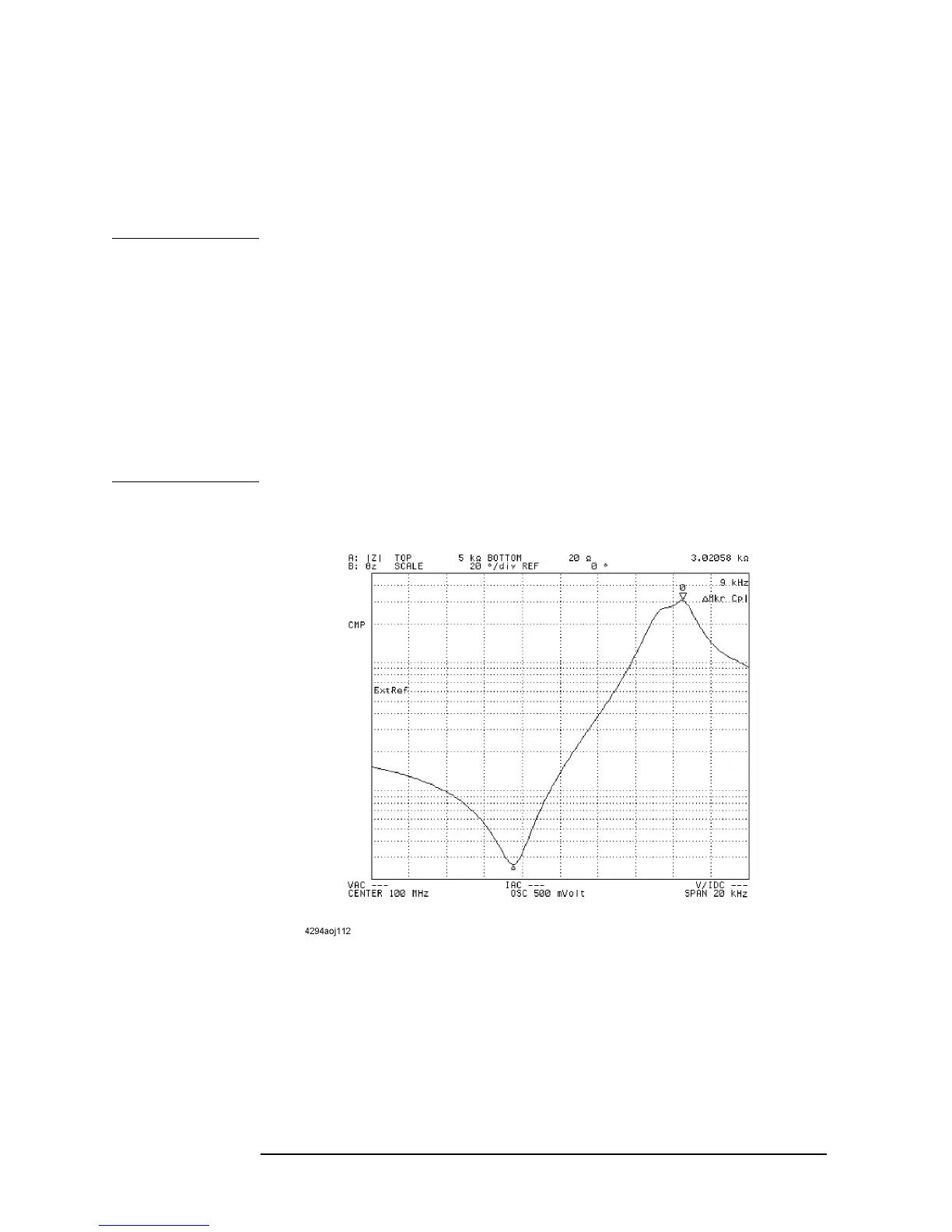220 Chapter 8
Analysis and Processing of Result
Reading the difference from the reference point on the screen (delta marker)
• “Specify the sweep parameter value and read the value on the trace” on page 212
• “Search the maximum/minimum measurements” on page 223
• “Search the point of target measurement” on page 225
• “Search the maximum/minimum peak” on page 228
NOTE The sweep parameter value or measurement parameter value you specify for moving the
main marker should be a relative value from the delta marker. The values displayed in the
Marker Sweep Parameter Value field and Marker Measurement Parameter Value field in
the upper right area of the screen are also relative values from the delta marker position.
In addition, the softkey labels in the Sub-Marker Setting menu and the marker value list
displayed by the marker list function are also displayed as differences from the set delta
marker.
For how to turn off the marker, refer to “Clearing (turning off) the marker from the screen”
on page 247.
For how to display/move the sub-marker, refer to “Listing data at several points on the
trace” on page 214.
Figure 8-4 Displayed difference from the reference point in the delta-marker-on-the-trace mode