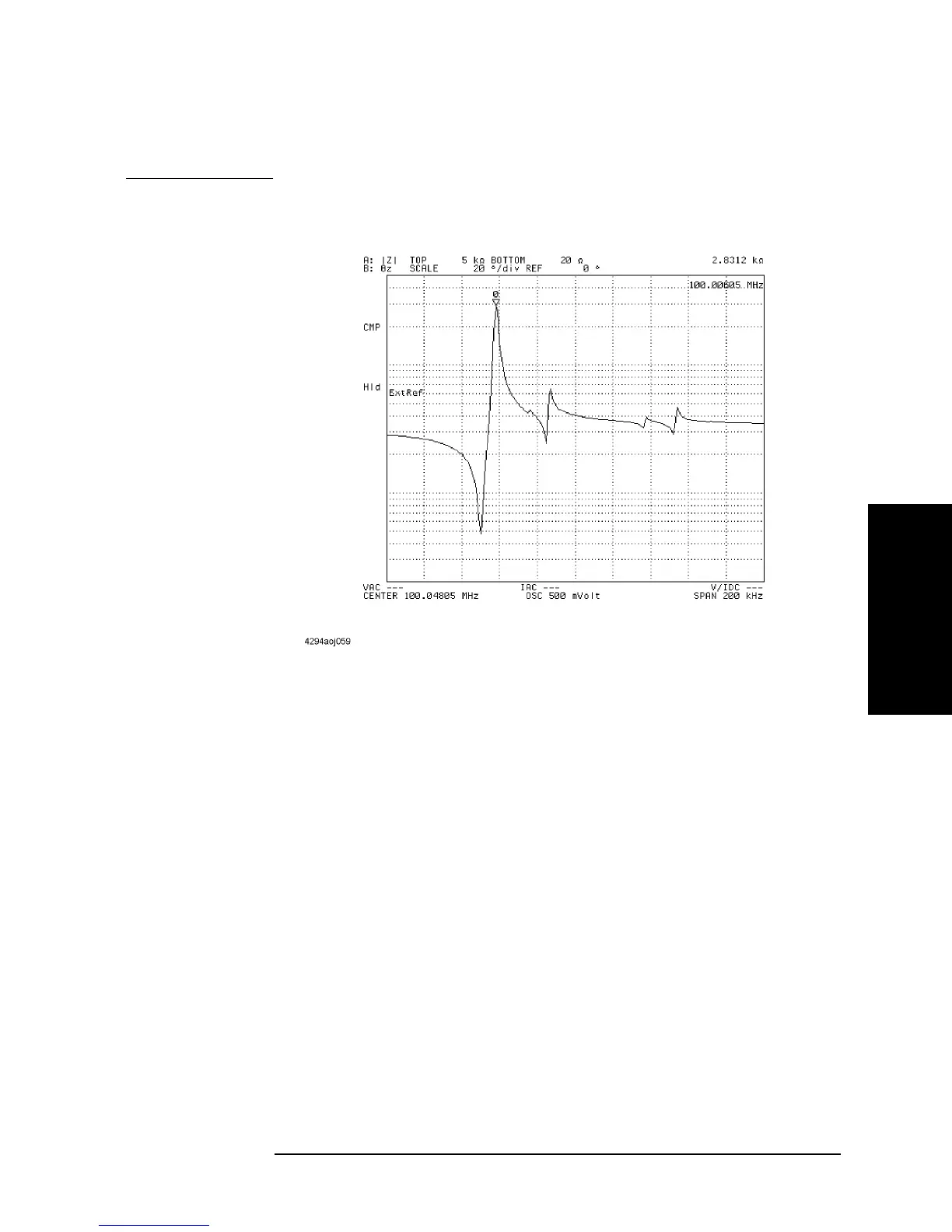Chapter 8 229
Analysis and Processing of Result
Search the maximum/minimum peak
8. Analysis and Processing
of Result
Peak menu to also place the sub-marker at that peak. This SUB MKR key is equivalent to
the
SUB MKR key on the Marker menu displayed by pressing the [Marker] key. For how to
use the sub-marker, refer to “Listing data at several points on the trace” on page 214.
Figure 8-10 Search the maximum peak of |Z| using the
PEAK key