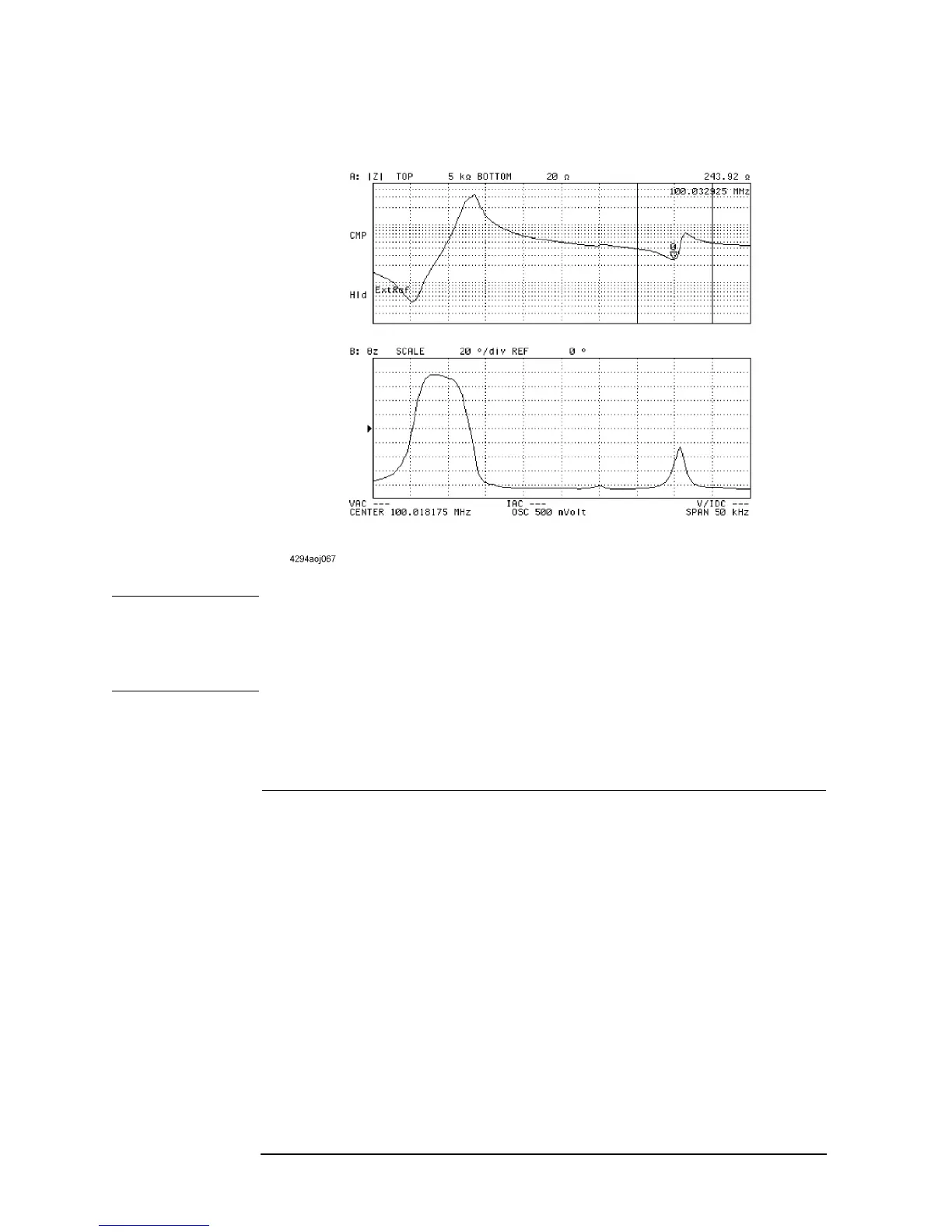268 Chapter 8
Analysis and Processing of Result
Specify partial search range
Figure 8-31 Minimum value search by turning on partial search range
NOTE The partial search range cannot be set in excess of the preset sweep range.
If you turn on the partial search function using the
PART SRCH on OFF key before
entering the partial search range, you can set the partial search range while checking the
boundary line position.
Note that you can use the marker to enter the partial search range. In this case, use the
softkey displayed by
[Search] - SEARCH RANGE MENU.
How to enter the partial search range Key operation
Substituting the sweep parameter value of the
current main marker into the lower limit of the
partial search range (namely, setting the
current main marker position to the lower limit
of the partial search range)
MKR ® MINIMUM
Substituting the sweep parameter value of the
current main marker into the upper limit of the
partial search range (namely, setting the
current main marker position to the upper limit
of the partial search range)
MKR ® MAXIMUM
Setting the range between the current main
marker and D marker to the partial search
range (where the main marker and D marker
can be either the upper or lower limit)
MKRD ® SEARCH RNG