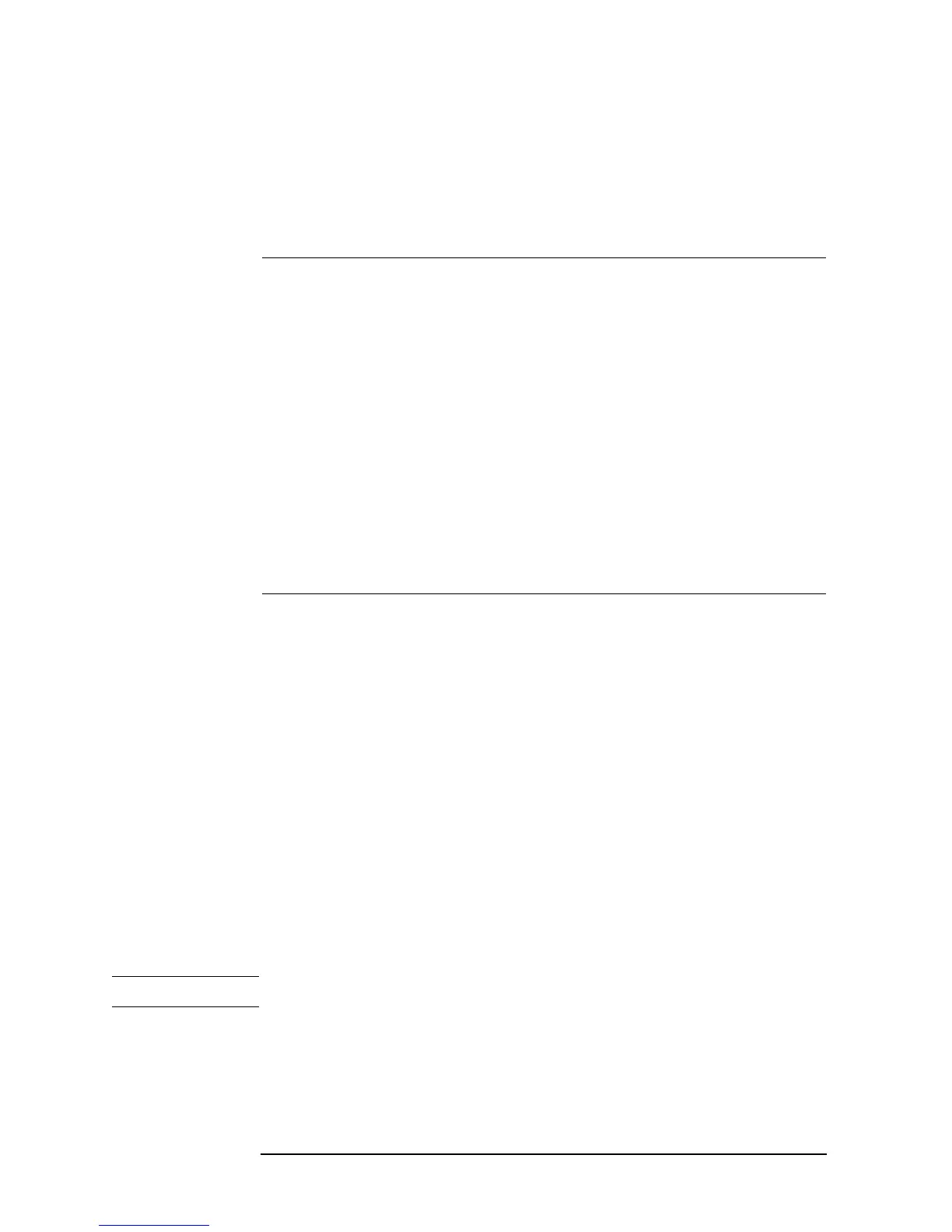306 Chapter 9
Setting/Using Control and Management Functions
Managing Files
To create a new directory in a location other than the current directory, press the
CHANGE DIRECTORY key to display the Filename Select menu.
Step 7. Use the following softkeys to move from the current directory to the directory under which
you want to create a new directory.
Step 8. Press the
return key to return to the File Utilities menu.
Step 9. Press the
CREATE DIRECTORY key to display the File Name menu.
Step 10. Use the following keys to enter the new directory name you want to create in the string
input line.
NOTE You do not have to add a backslash “\” to the end of a directory name.
Step 11. When you are finished entering the directory name in the string input line, press the
done
or the
[´1] key to execute creation of the directory. To cancel creating the directory, press
the
cancel key. In either case, the screen returns to the File Utilities menu.
Function Key operation
Displays the previous page of the file/directory
list.
PREV FILES
Displays the next page of the file/directory list. NEXT FILES
Moves to the specified directory and displays
the names of the files and directories under it.
Directory name\
Moves to the parent directory and displays the
names of the files and directories under it.
..\
Key Function
Step keys ([][¯]) Scrolls up or down the list of available
characters displayed below the text entry line.
Rotary knob(m
mm
m) Horizontally moves the cursor () located
below the displayed character list.
SELECT LETTER or [G/n] At the cursor (_) of the string input line, enters
the character specified with the cursor ()
below the character list.
Numeric keys (
[0] through [9], [.], [-]) Enters a numerical value at the position cursor
(_) of the character string input line.
SPACE Enters a space at the position cursor (_) of the
character string input line.
BACK SPACE or [Back Space] Moves the cursor (_) of the character string
input line one character to the left and erases
the character in that position.
CLEAR NAME Erases everything entered in the character
string input line.