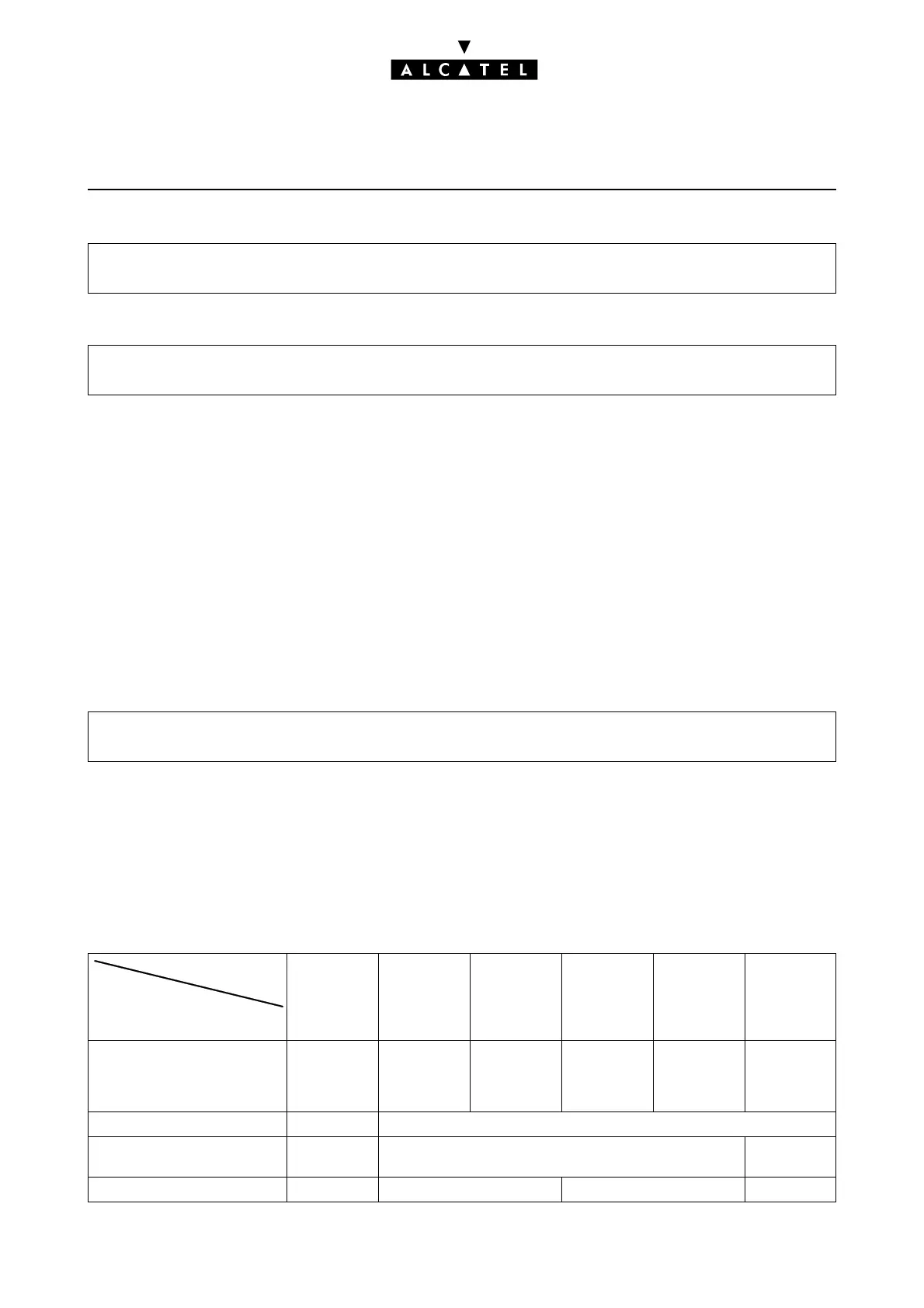MAKING/ANSWERING A CALL CALL SERVER : TELEPHONE FEATURES
Ed. 044/6 Réf. 3EH 21000 BSAA
T For each station, the caller's identity can be restricted for all communications:
T To create the Broadcast Groups:
T Broadcast on external loudspeaker:
This feature is not controlled by a software key. To realise this feature, the system must be fitted
with an AFU daughterboard on the CPU/CPUe board (the hardware can be check via PM5 menu
-> Main CPU -> Details -> Daughterboards):
•In the Broadcast Groups menu, select one group and press Details.
•Press Add to add memebers into the group. If the system is equipped with a AFU daughter-
board, we will find Loudspeaker subscriber in the list.
-Add Loudspeaker subscriber with attribute Receive or Send/Receive and all other subscri-
bers allowed to make/receive the broadcast message.
T The ringing time-out before going to hands free mode when intercom is activated can be modified
using MMC-PM5 Expert View (only):
ACTIVATION/USE
P.K.: Programmed Key – defined by MMC-PM5 (Expert View) or MMC-Station
F.K.: Fixed Key
S.K.: Soft Key
Prefix: Code programmed in the internal numbering plan
ACTIVATING THE SERVICES
- by MMC-PM5 (Expert View):Subscribers/Basestations List -> Subscribers/Basestations List -
> Details -> Features -> "Identity Secrecy"
- by MMC-PM5 (Expert View): Broadcast Groups
-by MMC-Station: Groups -> Broadc
System Miscellaneous -> Feature Design -> Part 3 -> "Time before connection without
headset"
Z Without dis-
play (≠ Z)
and without
Hands-Free
feature
Without dis-
play (≠ Z) but
with Hands-
Free feature
4011 With display,
no soft keys,
except 4011
With soft
keys
Intercom mode -- -- P.K.: AutAns -- F.K.: Inter-
com, or P.K.:
AutAns
F.K.: Auto-
answer
mode (inter-
com mode)
Communication protection Prefix F.K.: Data or P.K.: ProCom
Identification restriction -- P.K.: CLIR F.K.: ISDN +
S.K.: Secret
Transfer to temporary memory -- P.K.: Temporary number P.K.: TmpRep S.K.: NbSave
Type of service
Type of statio
