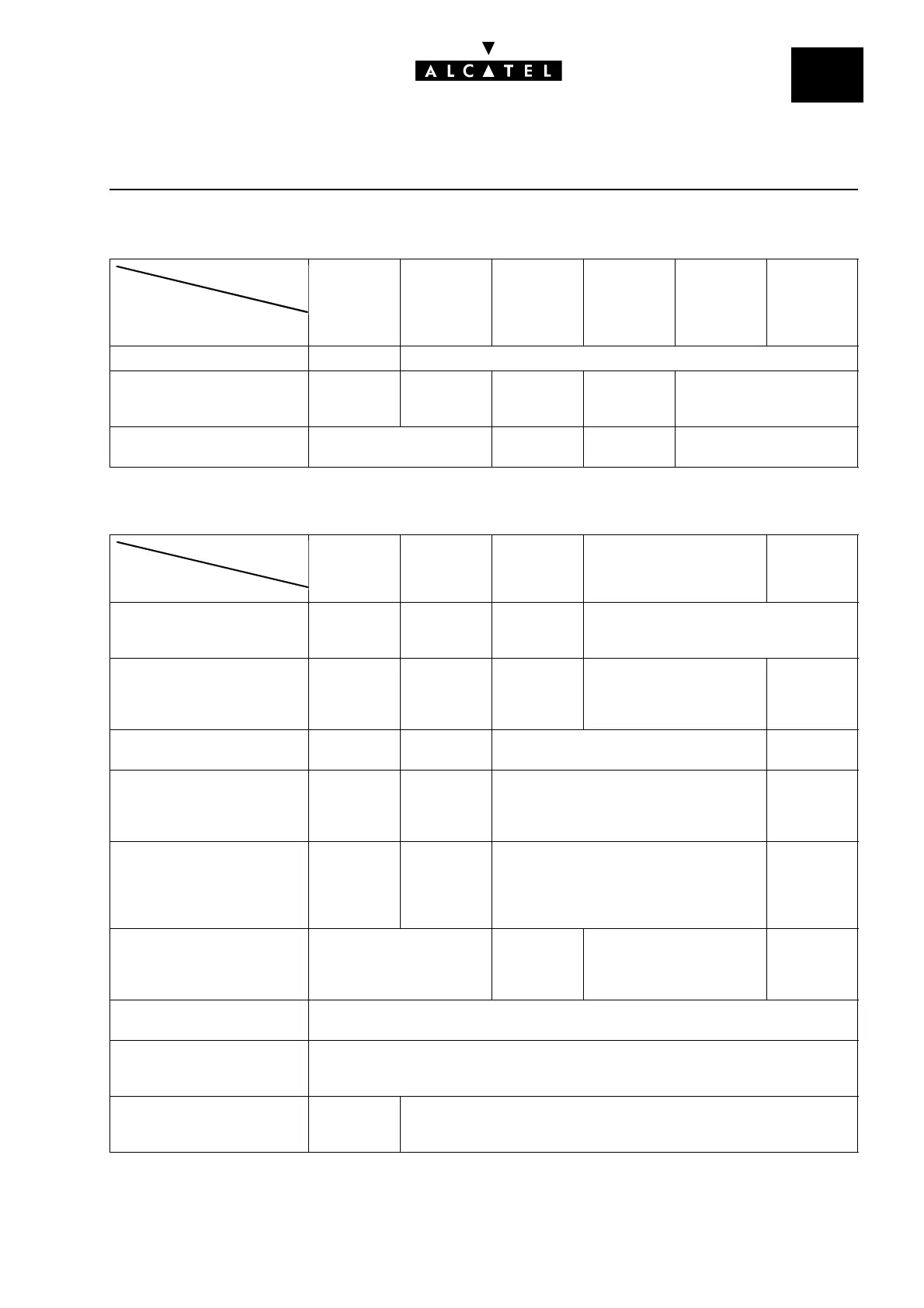File
22
MAKING/ANSWERING A CALLCALL SERVER : TELEPHONE FEATURES
Ed. 04 5/6Réf. 3EH 21000 BSAA
ANSWERING A CALL
MAKING A CALL
Z Without dis-
play (≠ Z)
and without
Hands-Free
feature
Without dis-
play (≠ Z) but
with Hands-
Free feature
4011 With display,
no soft keys,
except 4011
With soft
keys
In manual mode -- Press the resource key
In automatic mode Go off hook Go off hook Off hook or
press F.K.:
Handsfree
Go off hook Off hook or press F.K.: Hands-
free
In intercom mode -- Automatic
connection
-- Automatic connection
Z Without dis-
play (≠ Z)
DECT With display, no soft keys With soft
keys
Auto. call setup on going off
hook
Go off hook Go off hook
o r p r es s F. K .:
Handsfree
Go off hook Go off hook or press F.K.: Handsfree
Dial by name -- -- F.K.: Dial by
name, then
enter name,
then F.K.: OK
P.K.: Dirtry, then enter name,
then F.K.: LS or Mute to confirm
Enter the na-
me, then "Re-
turn"
Redial Prefix F.K. or P.K.:
Redial
F.K.: Redial S.K.: Redial
Temporary memory -- P.K.: Personal
speed dial +
P.K.: Tempo-
rary number
F.K.: Personal speed dial + P.K.: TmpRep S.K.: NbSend
Personal speed dial numbers -- P.K.: Personal
speed dial +
index 0 to 9
F.K.: Personal speed dial + index 0 to 9 F.K.: Personal
speed dial +
S.K. associa-
ted with num-
ber
Non answered calls repertory -- F.K.: Mail + 2
+ F.K.: OK
F.K.: Mail or P.K.: TxtMsg + 2
+ F.K.: LS
F.K.: Mail +
S.K.: Text +
S.K.: Read +
S.K.: Call
Collective speed dial numbers
(including emergency numbers)
Prefix
Emergency numbers not belon-
ging to the common speed dial
numbers
Dial the emergency number
Broadcast call Broadcast
Group num-
ber
P.K.: Direct call
Type of service
Type of statio
Type of service
Type of statio
