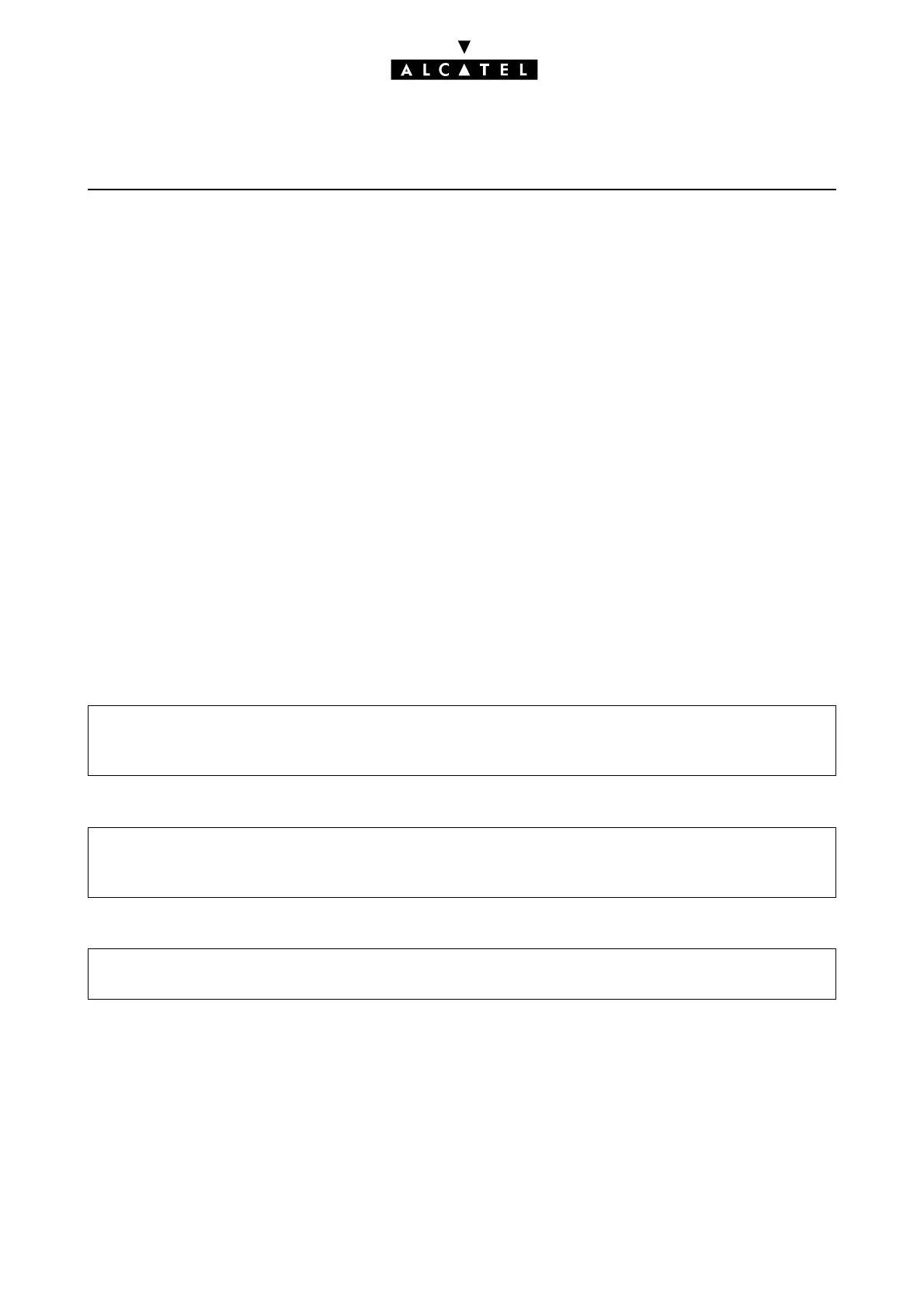SYSTEM FEATURES CALL SERVER : INTEGRATED VOICE
MAIL UNIT
Ed. 044/16 Réf. 3EH 21000 BSAA
Default function
The "Default function" is obtained when the caller fails to choose a function from the proposed list or
when the application cannot interpret his choice (the caller may not have a voice frequency terminal).
On initialization, the default function is “Transfer to Attendant".
Direct call
The Automated Attendant can be used at a simple level, replacing the Main menu with a single pos-
sibility. The Direct Call function routes the caller directly to a predefined function after the welcome
message and the optional "Press Star" and "Select Language" questions.
Consulting a mailbox
Once he has got through to the Automated Attendant, the caller can access his mailbox directly (if he
has one) by pressing the # key and entering his subscriber number and password. For a more detailed
description, see the "Consulting a mailbox" section under "Services available to users".
Notas :
This possibility is not announced by the voice server.
Configuration
T To record the 2 welcome messages (opening hours/closing hours):
T To record the good-bye message:
T To enable/disable the "Press Star" question:
- By MMC-PM5 (Expert View): Voice Processing -> Automated Attendant -> Greeting ->
Opening Hours/Closing Hours-> Voice Prompt - Greeting
-By MMC-station: VMU -> AutoAt -> Day or Night
- By MMC-PM5 (Expert View): Voice Processing -> Automated Attendant -> Good Bye ->
Voice Prompt - Good Bye
-By MMC-station: VMU -> AutoAt -> GdBye
- By MMC-PM5 (Expert View): Voice Processing -> Automated Attendant -> Greeting ->
Opening Hours/Closing Hours -> "Press Star" question
