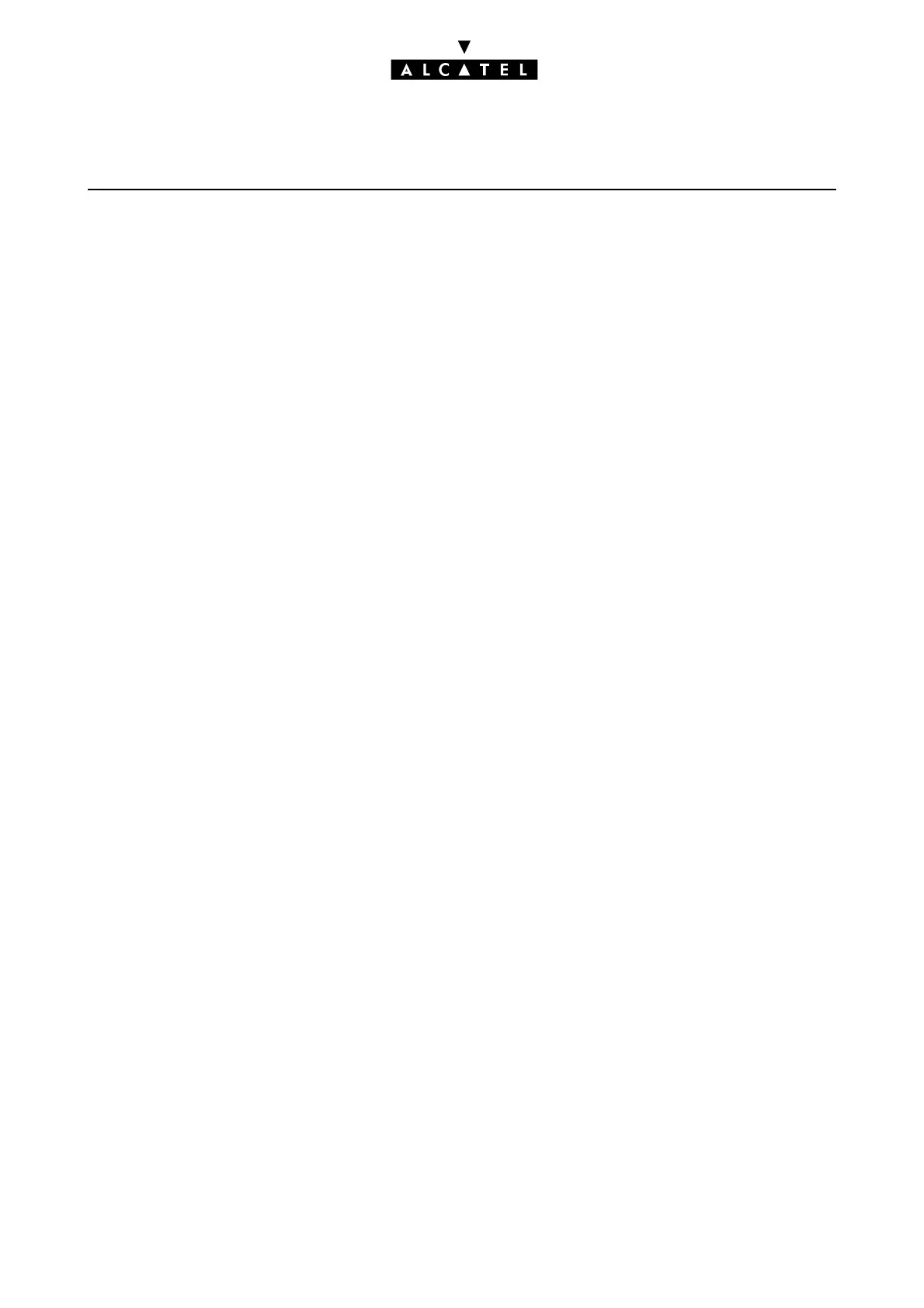SYSTEM FEATURES CALL SERVER : INTEGRATED VOICE
MAIL UNIT
Ed. 0410/16 Réf. 3EH 21000 BSAA
MANAGING MAILBOXES
Description
On initialization, every subscriber in the installation (except analog Z terminals) is automatically allo-
cated a mailbox.
Each mailbox can operate in any of 3 modes. The operating mode of each mailbox is configured by
the installation Administrator (standard mode on initialization):
- Mailbox in standard mode
This mode provides access to a range of functions. The owner can switch between standard mode
and answering-only mode, but not into guest mode.
- Mailbox in guest mode
This mode, designed for Hotel use, offers more limited functions. Only the "Leave Message" and
"Consult Message" functions are available; any caller can leave a message to be consulted by the
guest, but under no circumstances can the guest send any messages. The password is only required
when the guest consults his mailbox remotely. The guest cannot switch his mailbox into standard
or answering-only mode.
- Mailbox in answering-only mode
This mode can be adopted by users who don't want to receive messages; the caller hears only the
welcome message but cannot leave a message, then the server releases the call (if a personal gree-
ting has been recorded).
The owner of a mailbox in answering-only mode can switch it into standard mode and vice versa
(see "Customization"), but not into guest mode.
First consultation
When the mailbox is used for the first time, the messaging service must be activated from the terminal
in Application mode. The user is then asked to enter a password and register his name; the mailbox
is then initialized.
If the user accidentally activates the voice mail unit in Connected mode, he will find that he is refused
access to his mailbox.
Subsequent consultations can be made in Application mode or Connected mode (see "Operating mo-
des: Connected/Application/CSTA" section).
Nota : The password is only required if the parameter Password required for mailbox consul-
tation (PM5 -> Voice Processing -> General Parameters) is validated; if not, the password
is not necessary.
