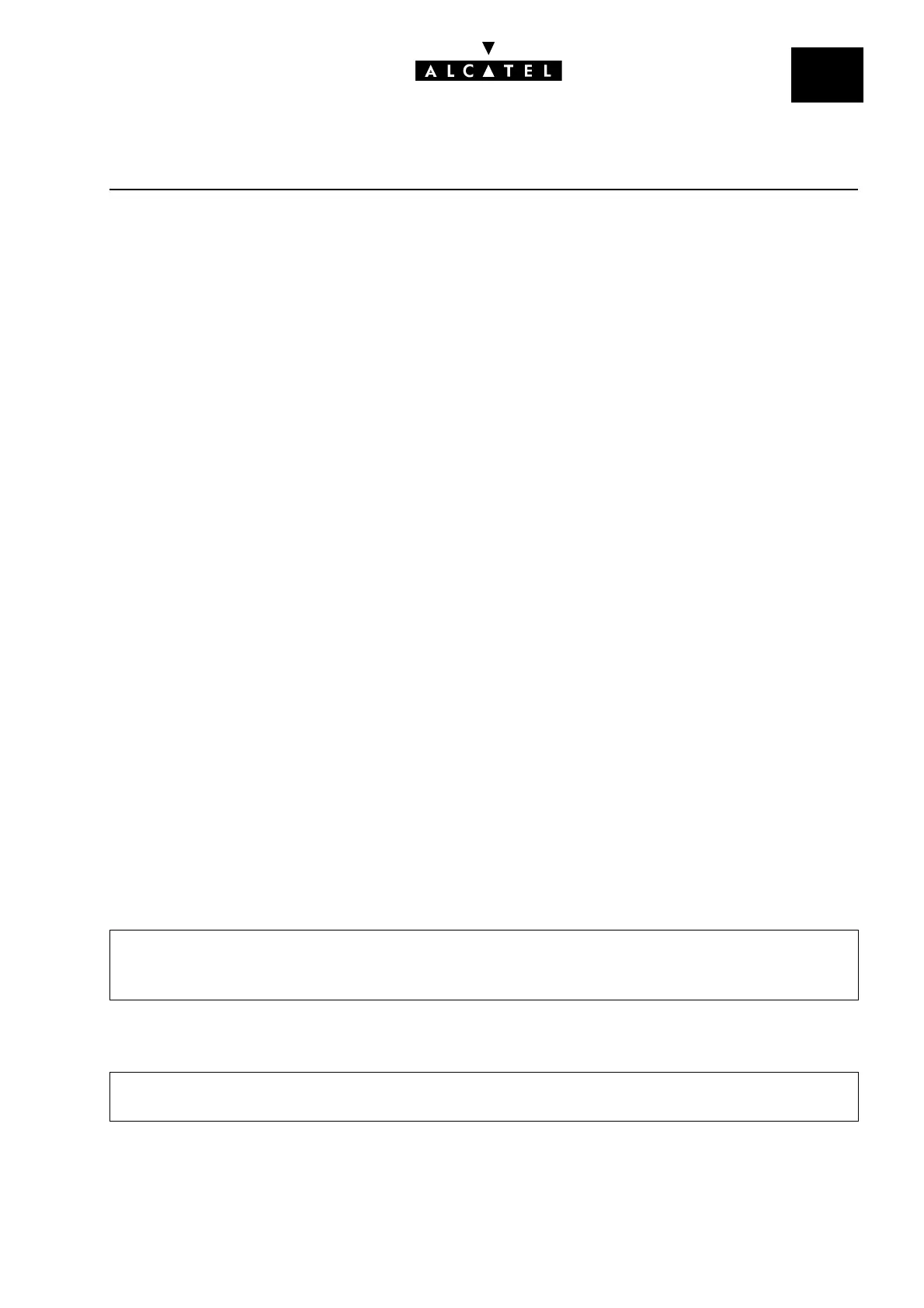File
2
SYSTEM FEATURESCALL SERVER : INTEGRATED VOICE
MAIL UNIT
Ed. 04 11/16Réf. 3EH 21000 BSAA
Deleting a mailbox
The Administrator can delete mailboxes. If the mailbox contains messages (read or unread), these are
kept for X minutes and can be consulted by the user in Application mode; if the mailbox is allocated
to someone else within the period of X minutes, the messages are lost.
Dead mailbox timeout durations:
- System in "Business" mode: timeout X = 5 minutes
- System in "Hotel" mode: timeout X = 50 minutes
This value can be modified in PM5 (unit = 100 milliseconds; min value = 0; max value = 32767 i.e.
about 54 minutes): System Miscellaneous -> Memory Read/Write -> Timer Labels -> DeadM-
bTo
Non-Existent Mailbox function
This function offers the following possibilities in the event of a call being forwarded or put through by
the Automated Attendant to a non-existent mailbox:
- Not used: the caller is routed to the Automated Attendant (default setting).
- Free dialing: the caller is prompted to dial an internal destination number.
- Transfer to subscriber: the caller is routed to a predefined internal number.
- Transfer to operator station: the caller is routed to the OS.
- Information message: the caller is played an information message chained to the welcome mes-
sage.
- General mailbox: the caller is routed to the general mailbox.
- Leave a message: the caller is prompted to enter a mailbox number in order to leave a message.
- Mailbox: the caller is routed to a predefined mailbox.
- Release: the call is released after playing the good-bye message.
Nota : This function is also activated for mailboxes in Answer Only mode when the user has not
personalized the greeting.
Configuration
T To define the type of each mailbox:
T To define the action to be taken in the event of transfer to a non-existent mailbox or in answering-
only mode:
- By MMC-PM5 (Expert View): Subscribers/Basestations List -> Subscribers/Basestations List
-> Details -> Mailbox -> Options -> Mailbox Mode
- With the Customization function: MbxAnn -> Mode -> Select
- By MMC-PM5 (Expert View): Voice Processing -> Automated Attendant -> Greeting ->
Opening Hours/Closing Hours -> Mailbox Function
