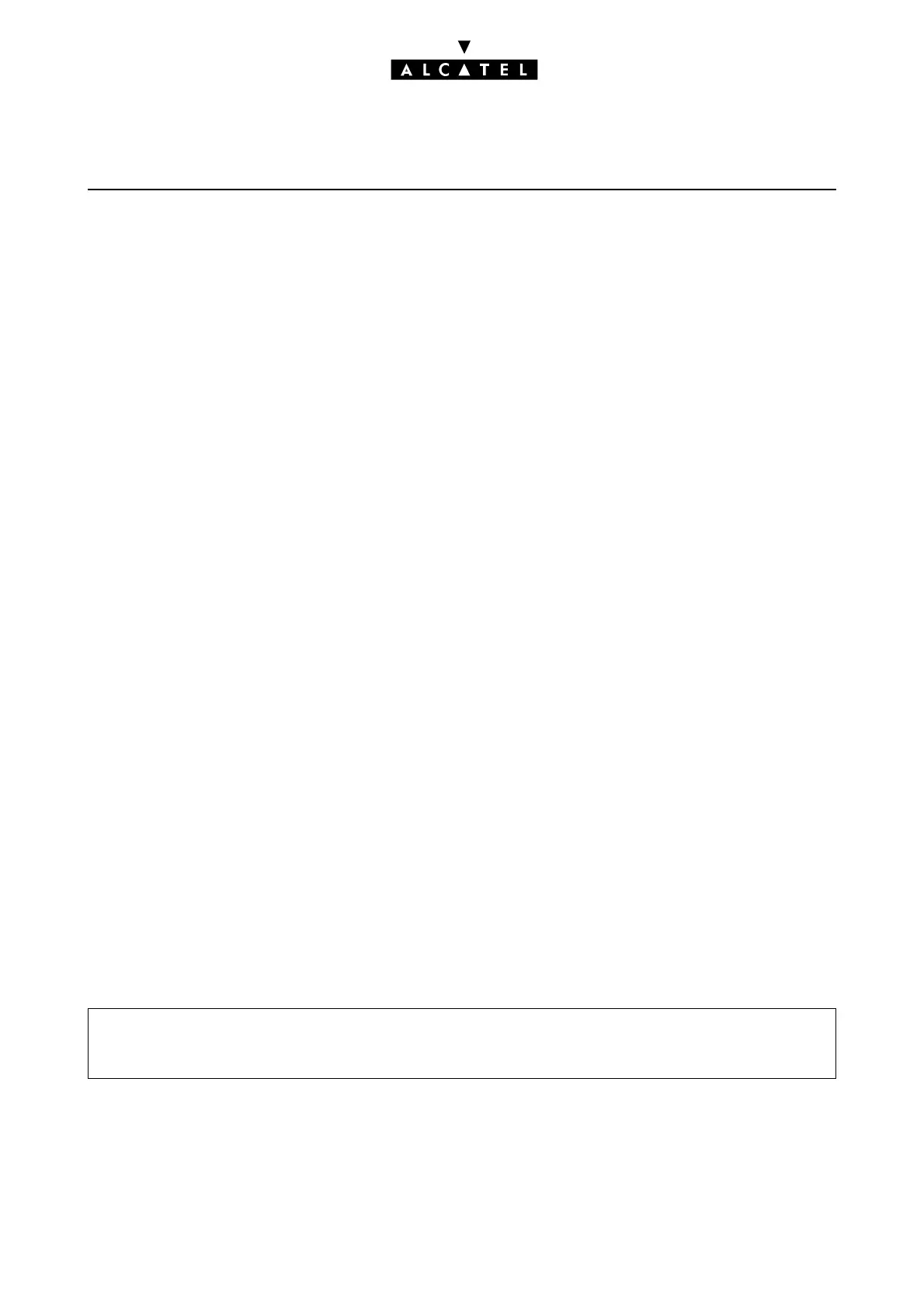SYSTEM FEATURES CALL SERVER : INTEGRATED VOICE
MAIL UNIT
Ed. 0412/16 Réf. 3EH 21000 BSAA
MANAGING THE GENERAL MAILBOX
Description
On initialization, a general (or common) mailbox is created. This mailbox, accessible in consultation-
only mode from the operator station, enables the messages left there to be forwarded to other users
in the installation.
The caller accesses the general mailbox via the Automated Attendant or Audiotex, providing the Ge-
neral mailbox function has been configured by the Administrator.
Activation
The general mailbox is accessed from an operator station (equipped with soft keys) by:
- pressing the fixed Mail key
- pressing the GalMbx soft key
- entering the Operator/Attendant password ('help1954' by default).
Nota : For sets without soft keys but with a number pad, proceed as follows:
- press the fixed Mail key or dial the corresponding code
- press the * key
- enter the general mailbox number (= operator/attendant call number as defined in the internal
numbering plan).
- enter the Operator/Attendant password ('help1954' by default).
Additional information
- Not being assigned to any individual subscriber, the general mailbox cannot be customized; only
the welcome message can be configured.
- For the operator, there is no difference in the way general mailbox and private mailbox messages
are notified.
- As with other mailboxes, the general mailbox can only be consulted by one operator station at a
time.
- When the operator forwards messages left in the general mailbox, the transfer data (identification,
date and time) are those of the initial message.
Configuration
T To record the general mailbox welcome message:
- By MMC-PM5 (Expert View): Voice Processing -> Mailboxes -> General Mailbox -> Voice
Prompt - General Mailbox
-By MMC-station: VMU -> GalMbx
